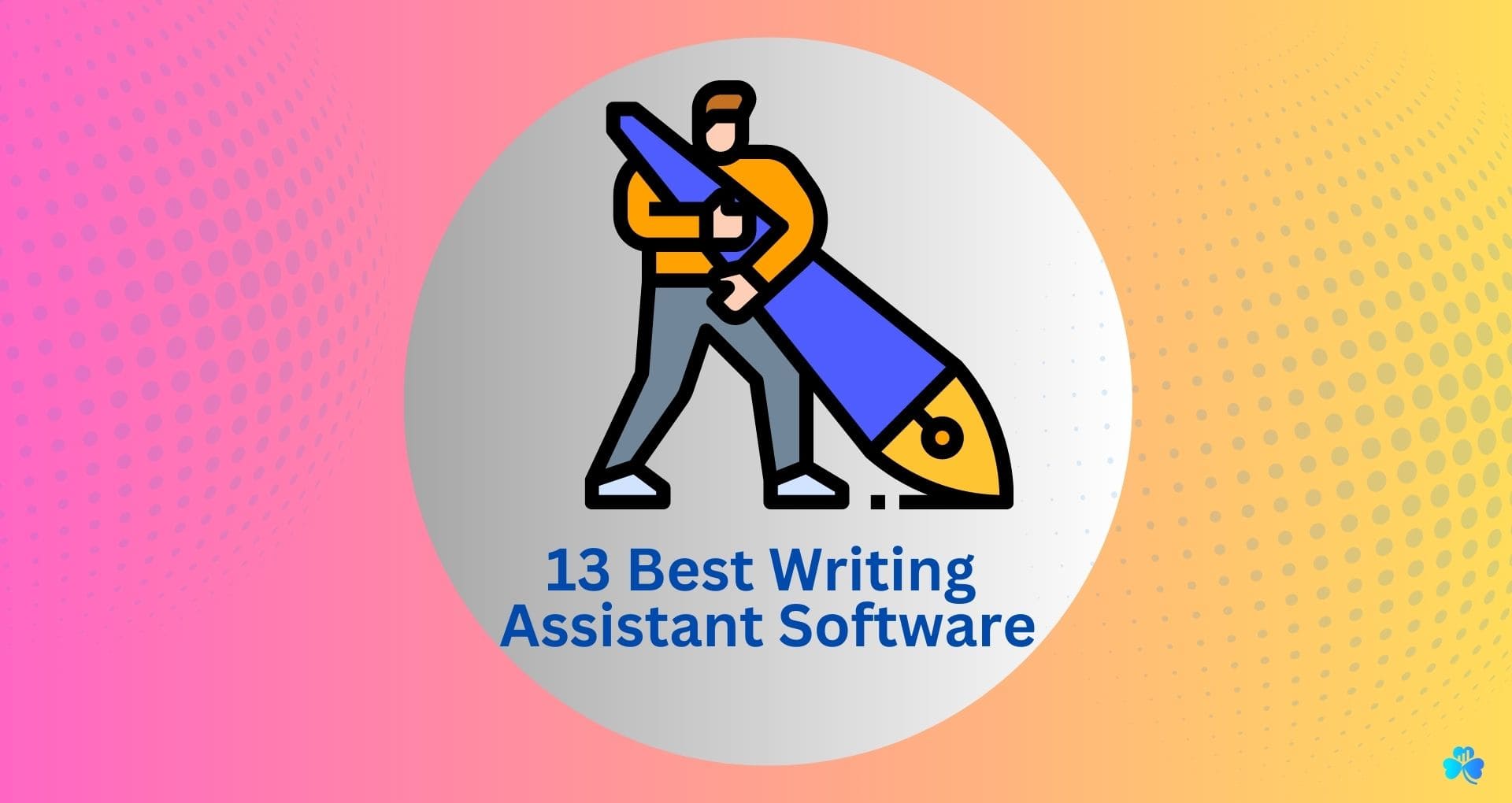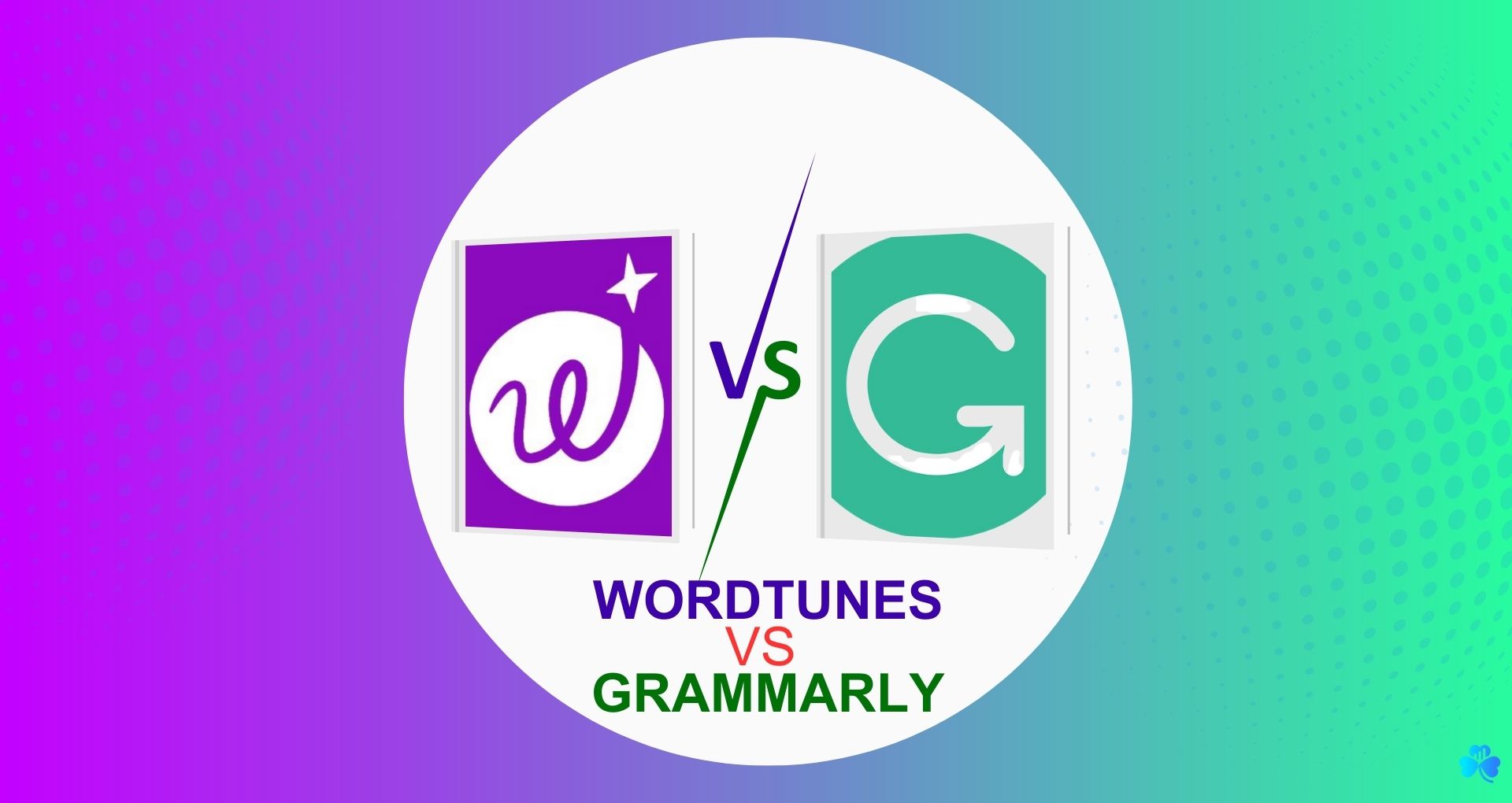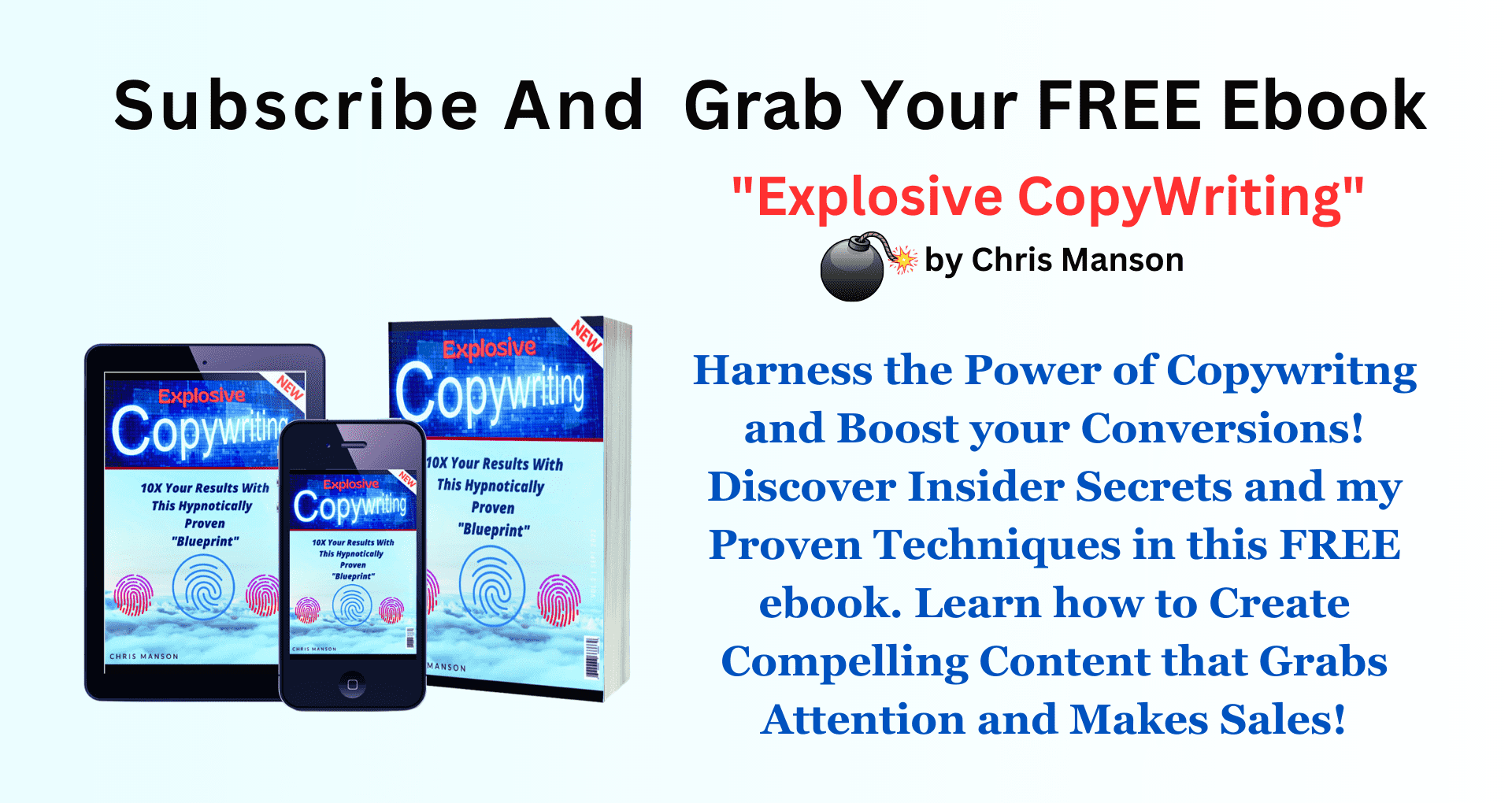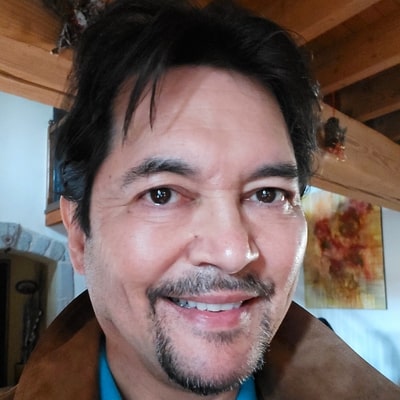Wordtune vs Grammarly: Your Path to Better Writing Starts Here! Struggling with errors? Find your writing ally in this comparison.
Fear not we use them both!
Imagine you're a writer, Asking yourself, quite rightly "Which editing tool should you pick to make your writing truly awesome?"
So you are contemplating "Wordtune" and "Grammarly", both claiming to be the ultimate writing sidekick!
In the world of online writing, where every word packs a punch and those first impressions can seal the deal, these tools, armed with fancy language tech, aren't just gadgets – they're like your trusty writing buddies.
If you're a serious freelance writer, wordsmith or a blogger, You need to dig deep into comparing Wordtune and Grammarly and figure out which one’s got your back!
This article might contain referral links from our chosen partners, that may bring us a small commission at no additional cost to you. Please read our disclosure page for more details.
Wordtune vs Grammarly: Key Differences
Both Wordtune and Grammarly boast user-friendly interfaces. However, while Wordtune simplifies rewriting functionality, Grammarly offers a comprehensive platform with both browser extension & website/desktop application options, streamlining grammar checks on multiple platforms like Gmail and Google Docs.
Wordtune shines when providing alternative ways to rewrite content for clarity. On the other hand, Grammarly is the ace in the hole for correcting spelling, grammar, and style issues, consistently catching errors with high precision.
In terms of affordability, Wordtune is the cheaper option with both monthly and annual plans. However, Grammarly, albeit slightly pricier, provides added functionalities that may justify its price for many users.
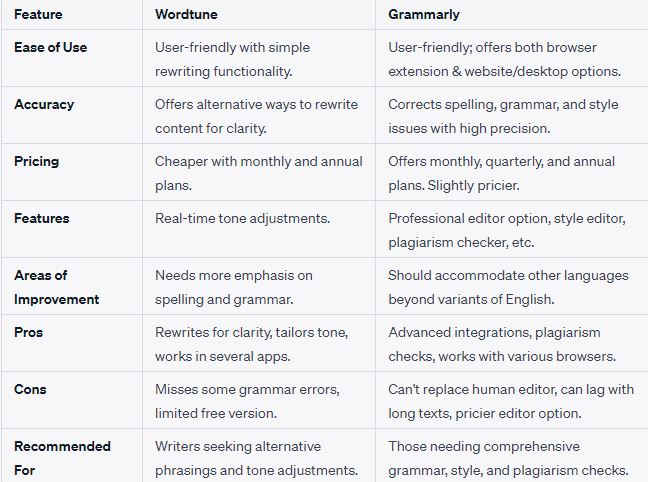
Background & Purpose of Wordtune:
Wordtune
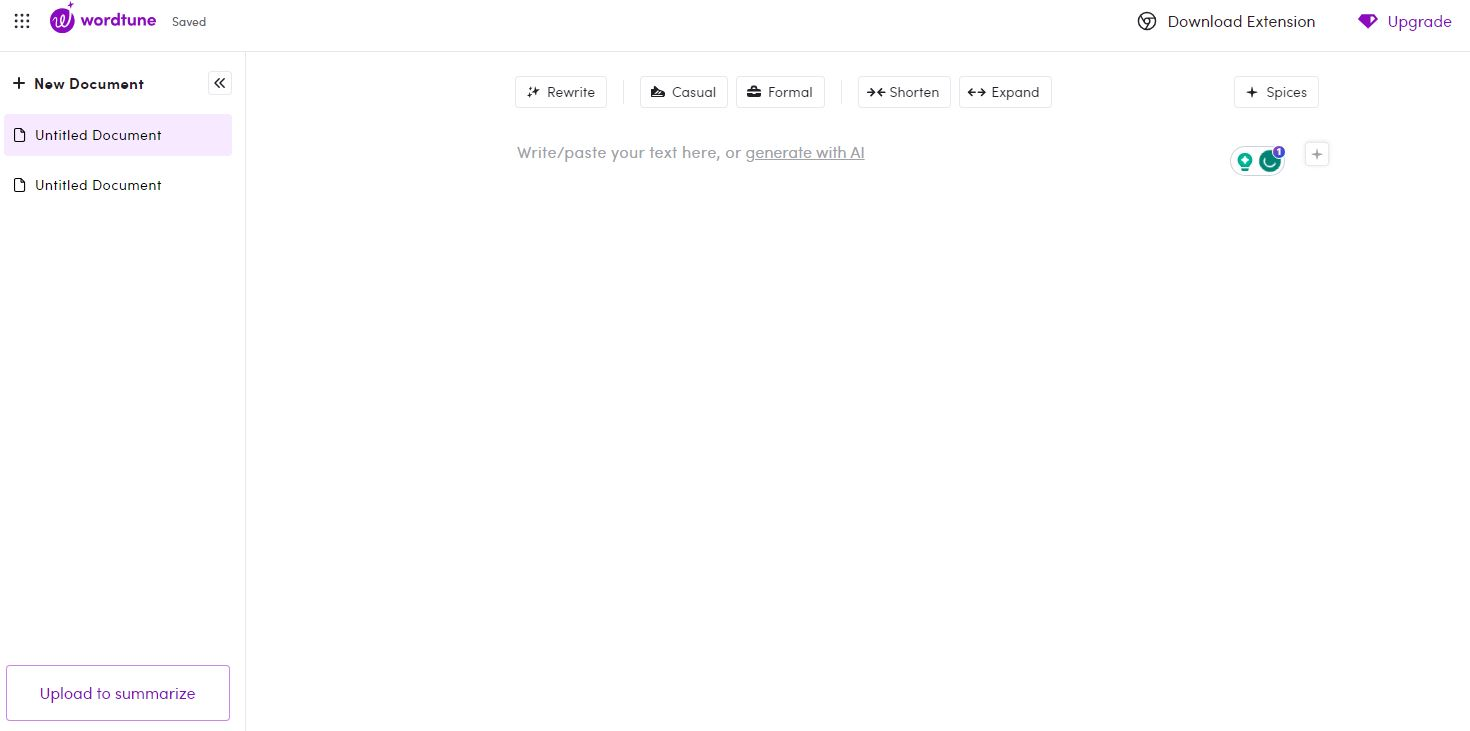
In 2018, two individuals, Yoav Shoham, and Ori Goshen, came up with the idea for Wordtune.
Imagine having an invisible writing assistant – Wordtune is perfect for beginners.
Have you ever experienced those moments when your writing doesn't quite sound right?
That's when this AI-powered writing tool steps in, helping you refine your sentences.
I appreciate how Wordtune prevents your writing from sounding too similar to something you've read before.
It can adjust your sentences to make sure you're not accidentally copying from elsewhere.
A feature I found impressive is that if you're working on a piece and need to meet a specific word count, Wordtune is here to help.
You can change your sentence length by asking it to make your sentences shorter or longer.
It also assists in enhancing sentence structures.
And whether you're composing a formal email or a casual message, it can even help detect the right tone.
Grammarly
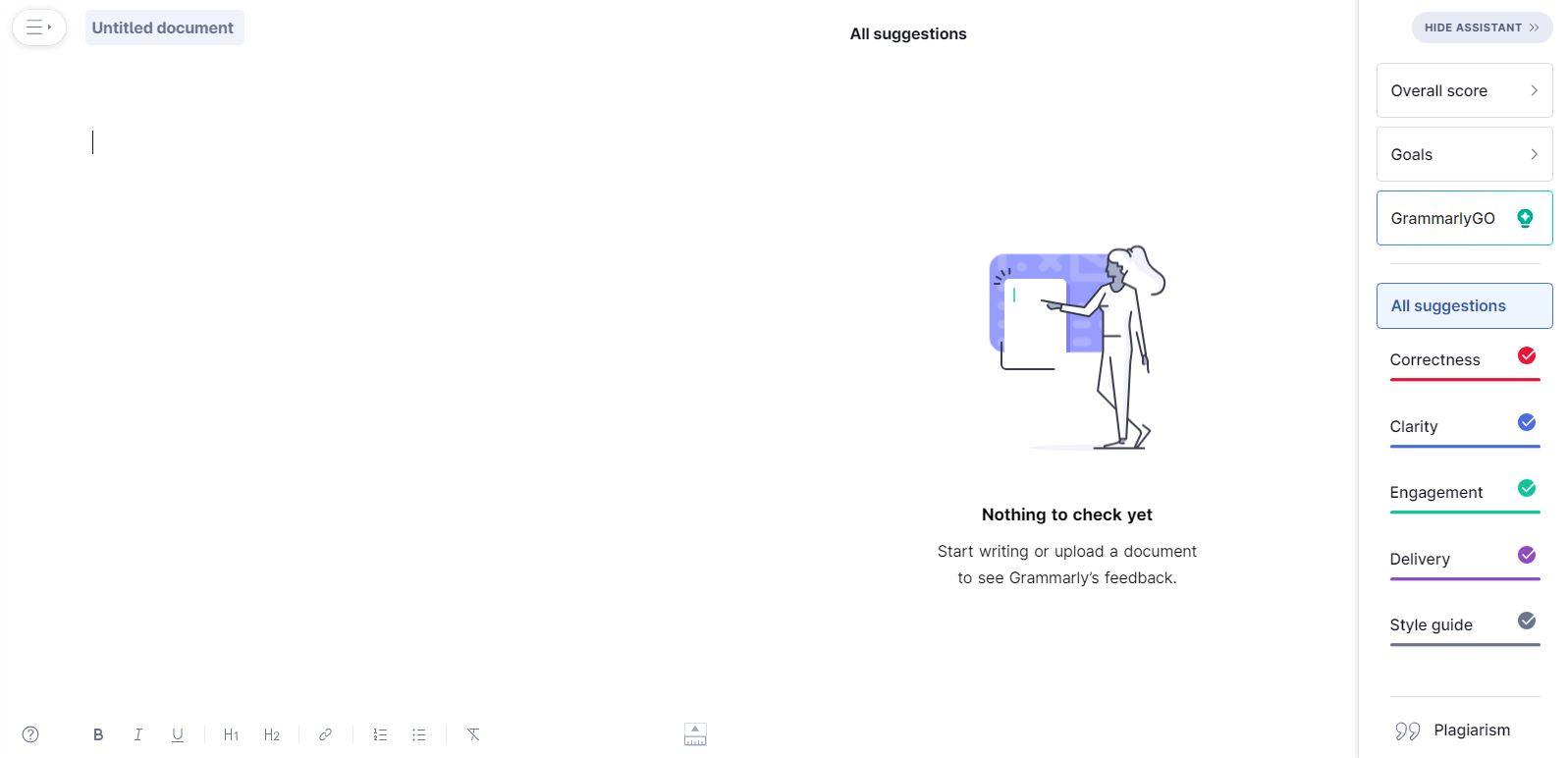
In 2009, three visionaries, Max Lytvyn, Alex Shevchenko, and Dmytro Lider, breathed life into Grammarly.
Their goal? Craft a digital partner that ensures every piece of writing you produce sparkles with clarity and precision.
What do I really like about Grammarly? It's like a helpful online editor that follows along with every word I type, no matter where I'm typing it.
Whether you're using a Google document, writing an email, or sharing your quick thoughts on Twitter, Grammarly is there to help.
You won't need to bother with the boring job of copying and pasting into another app – Grammarly is right there to assist you.
But here's the exciting part! The Grammarly desktop app doesn't only highlight the "you're vs. your" mistakes.
It looks closely at your writing and suggests when you're using too many words or repeating yourself a bit.
So, it's not just about fixing things; it's about making them better.
It's not only a corrector; it's like having a coach that helps you express your ideas more gracefully.
Wordtune: Key Features & Benefits
Well, I've been using Wordtune for a while, and let me give you the scoop on its advanced features:
AI Prompts: Ever had writer's block? (Who hasn't, right?) Wordtune to the rescue! Whenever I'm lost for words, these AI prompts serve as my guide, bringing my thoughts together.
AI Summaries: With Wordtune's summary feature, I instantly get the essence. Perfect for those long articles or comprehensive reports.
Text Corrections: Tiny typos or grammar errors? Wordtune's watching, ensuring my writing looks professional and polished.
Text Recommendations: It's like having a mini style editor, guiding me to express ideas more clearly. No more complicated sentences; clarity is king!
Recommendations & Corrections: As I'm typing, Wordtune's giving me tips and hints. It's like having a teacher looking over my shoulder but in a totally non-annoying way.
Synonym Suggestions: You know those moments when that perfect word is on the tip of your tongue? Wordtune saves the day, suggesting words that fit the situation and make my writing flow better.
Rewrites & Spices: Wordtune makes your writing more dynamic and impactful. It's like giving your words an extra punch to make them really engaging!
Grammarly: Key Features and Benefits
So, what makes Grammarly a go-to writing companion? Let's break it down and highlight its epic advanced features. Let's dive in!
- Communication Assistance: I really like how Grammarly does more than just check for spelling. It's like having a writing coach that helps me improve my skills and add some flair, whether I'm writing a blog post or a quick message.
- Seamless Integration: This editing tool integrates with pretty much anything. Talking Google Docs, email autoresponders, and even social media platforms like Twitter and Facebook! No more switching between apps.
- Instant Writing Help: Ever write a sentence that you feel doesn't quite "pop"? Grammarly is like that pro writer friend who gives you real-time advice on how to make it better.
- Ensuring Accuracy: Small mistakes like typos or missing commas can mess up great writing. Grammarly catches these errors, so your awesome post doesn't become awkward.
- Tone Suggestions: I've lost count of how many times this feature has saved me. It makes sure I'm using the right tone, whether I'm writing a happy blog update or a serious piece.
- Full-Sentence Rewrites: Ever write a sentence that just sounds... dull? Grammarly comes in and fixes messy sentences, making them shine.
- Custom Style Guides: If you manage a team or a blog with multiple authors, keeping everyone's writing style the same way can be hard. But Grammarly's style guide makes it easy to stay consistent.
- Privacy for Users: In an age where data is gold, Grammarly ensures my writing stays private. Their focus is on improving my writing, not selling my info.
- Privacy for Users: In an age where data is gold, Grammarly ensures my writing stays private. Their focus is on improving my writing, not selling my info.
- GrammarlyGO: This is a real lifesaver! It helps me come up with ideas and I can even rewrite sentences. Perfect when I'm stuck while writing.
Comparison: Wordtune vs. Grammarly
Similarities Between the Two Platforms
Having used Wordtune and Grammarly extensively, I've noticed various similarities between these writing platforms. Here's a breakdown:
- AI-Powered Writing Tool: Both tools leverage artificial intelligence to scan and improve the text, enhancing its clarity, coherence, and accuracy.
- Tone Adjustments: Both platforms offer tone detection tools. Grammarly gives insights into how your content may come across (e.g., formal, confident), while Wordtune allows for real-time adjustments between formal, neutral, or casual tones.
- Integrations: Both Wordtune and Grammarly offer robust integrations with popular platforms. They easily integrate with Chrome and can be used on platforms like Google Docs, Microsoft Word, and various communication platforms.
- Real-time Suggestions: Both offer real-time feedback on your writing. As you type, they propose changes, making the editing process seamless.
- User-Friendly Interfaces: The user interfaces of both tools are intuitive, making them easy to navigate and use, even for first-time users.
- Focus on Clarity: While Wordtune is more of a rewriting tool and Grammarly leans into grammar checking, both tools prioritize the clarity of your content. They offer suggestions to make your writing more concise and easier to understand.
- Premium Features: Both platforms operate on a freemium model. They offer outstanding features for free but reserve the more advanced features for their premium users.
- Contextual Understanding: Both tools try to understand the context of your sentences to offer relevant suggestions.
Whether you're aiming for a specific tone or trying to convey a particular message, these tools attempt to grasp the essence of what you're trying to communicate and assist accordingly.
Differences That Set Them Apart
While Wordtune and Grammarly have overlapping features, the two tools diverge significantly in certain areas based on their primary design ideas.
Here's a detailed look at the distinct differences between them:
1. Primary Focus:
- Wordtune: Its principal strength lies in rewriting and rephrasing content. Wordtune emphasizes improving the flow and style of your sentences, offering alternative ways to express the same idea.
- Grammarly: At its core, Grammarly is a comprehensive and cheap grammar-checking tool. It ensures your writing is free from spelling mistakes and grammar errors. It also has a cutting-edge punctuation detector.
2. Plagiarism Checker:
- Wordtune: Does not possess a plagiarism checker. Its main feature allows for the rewriting of content, which can aid in creating more original sentences.
- Grammarly: Comes equipped with an excellent plagiarism tool, comparing your content to billions of web pages to ensure originality.
3. Languages & Translation:
- Wordtune: It includes a translator tool that supports translations into English from several major languages eg. Spanish and French. Its primary function helps users refine the translated content in English.
- Grammarly: Primarily operates in English and does not offer translation features.
4. Comprehensive Grammar Checks:
- Wordtune: While it does have a basic grammar checker tool, it's less extensive than Grammarly's. Its strength is more in restructuring and refining sentences.
- Grammarly: Offers a deep dive into grammar checks, catching intricate grammatical mistakes and offering comprehensive feedback.
5. Cost:
- Wordtune: Generally offers a more affordable monthly premium version compared to Grammarly.
- Grammarly: While the monthly plan might be pricier, discounts for quarterly and annual plans make it more comparable to Wordtune's yearly rate.
6. Learning and Feedback:
- Wordtune: Focuses more on providing immediate rewrites and alternative sentences to your sentences with little emphasis on the Reasoning behind the suggestions.
- Grammarly: Corrects errors and provides short explanations, helping users learn from their mistakes and improve their writing skills.
7. Customization and Personalization:
- Wordtune: Allows users to set specific writing goals, including the desired tone (formal or casual tone), making it more adaptable to varied writing projects.
- Grammarly: While it does offer tone detection and adjustments, its customizability leans more toward grammar-related specifications.
Use Cases: Comparison Based on My Experience
Ease of Use
During my blogging activity, I constantly drafted content on multiple platforms, from WordPress to Google Docs.
With the Grammarly Google Chrome extension, the editing process was simple.
The real-time checks allowed for instant grammar corrections without needing to switch between dashboards.
On the other hand, when I felt the need to rephrase certain sentences to sound more appealing, Wordtune was just a click away.
Both tools were quickly integrated into my workflow, making quick and efficient editing indispensable.
The Winner: Tie - Both tools proved to be incredibly user-friendly and easily adaptable to my needs.
Accuracy
Accuracy, grammar, and style were essential while crafting a series of technical articles.
Grammarly, a leading writing assistant, was exceptional in highlighting minor and big spelling errors, Giving suggestions to make your writing better, without mistakes, and more engaging.
Yet, there were moments when a sentence, although technically correct, felt boring.
This is where Wordtune shined, offering alternative phrasings that made the content "pop".
The Winner: Tie - Grammarly ensured the content was flawless, while Wordtune makes the content more appealing.
Pricing
As a freelancer, optimizing costs has always been important.
Both tools are really useful, but because of my budget, I had to carefully think about if they're worth the cost.
With Wordtune's budget-friendly monthly plan $9.99/mo, I found an affordable solution for enhancing my content's phrasing.
Yet, Grammarly's comprehensive features under the quarterly plan provided substantial value, making it difficult to overlook.
The Winner: Wordtune - For its cost-effectiveness and immediate value.
Features
Diving deep into content marketing, the tone and style of the content became as essential as its accuracy.
Grammarly's tone detector, backed by advanced natural language processing, was a revelation, allowing me to ensure that the content consistently resonated with the target audience.
Wordtune was valuable when I needed to rephrase the content.
Winner: Tie- Both have a wide range of interesting features.
When to use Wordtune
Wordtune is best suited for individuals who frequently write high-quality content and often seek alternative phrasing or a proper sentence structure to improve the flow and engagement of their content.
It's a powerful tool when your content might sound monotonous or need a fresh angle.
Who Should Use Wordtune:
- Bloggers and Content Creators: For people who want to make their writing more captivating and diverse..
- Novelists or Creative Writers: Individuals who often struggle with writer's block and need New sentence arrangement.
- Content Marketers: Professionals crafting slogans, taglines, or ad copy and seeking varied phrasing options.
- Students: Especially those working on essays and wanting to avoid repetitive sentence structure.
When to use Grammarly:
Grammarly is a universal tool suitable for almost anyone writing in English. The tool ensures your content is free from any grammatical errors, punctuation, or spelling errors is ideal.
Its suggestions also help to enhance clarity, engagement, and delivery of the message.
Who Should Use Grammarly:
- Professionals: For drafting emails, reports, or other official documents where correctness is vital.
- Academics and Students: For checking essays, dissertations, and other academic writings.
- Authors and Freelance Writers: To ensure manuscripts, articles, or books are error-free.
- Job Seekers: Crafting polished resumes, cover letters, and other application materials.
- Non-Native English Speakers: To improve their English writing and reduce basic grammar mistakes.
Pricing Models and Available Plans
Wordtune
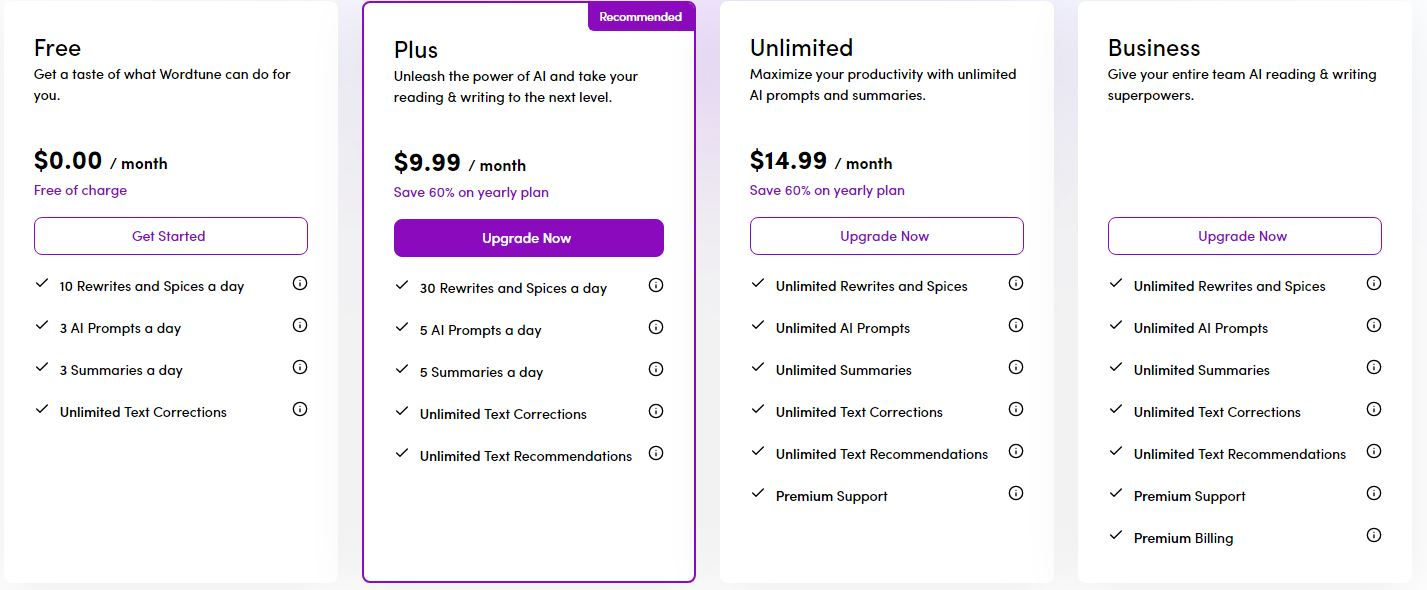
For those looking to improve their writing skills, Wordtune offers unique AI-driven capabilities.
Let's delve into the pricing structures with all the features:
Free Version:
Price: Absolutely $0.00/Mo.
What you get:
- 10 Rewrites and Spices daily.
- 3 AI Prompts daily.
- 3 Summaries daily.
- Unlimited Text Corrections.
Plus Plan:
Price: $24.99/Mo
Features
- 30 Rewrites and Spices daily.
- 5 AI Prompts daily.
- 5 Summaries daily.
- Unlimited Text Corrections.
Unlimited Plan:
Price: $37.50 monthly.
What you get:
- Unlimited access to Rewrites and Spices.
- Unlimited AI Prompts.
- Unlimited Summaries.
- Unlimited Text Corrections.
- Unlimited Text Recommendations.
- Premium Customer Support.
Business Plan:
Price: Contact Wordtune's official team
What you get:
- Unlimited access to Rewrites and Spices.
- Unlimited AI Prompts.
- Unlimited Summaries.
- Unlimited Text Corrections.
- Unlimited Text Recommendations.
- Premium Customer Support.
- Exclusive Premium Billing Options.
Grammarly Pricing
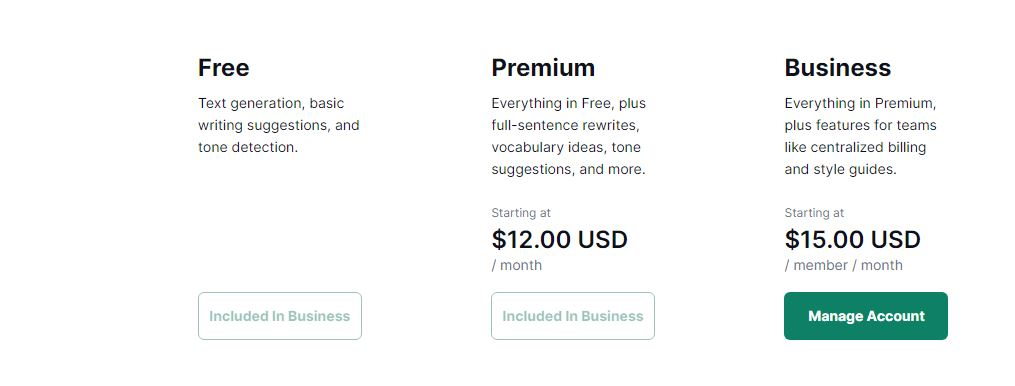
Grammarly Free Version
Price: $0.00 - Absolutely free!
What you get:
- Text generation
- Basic writing suggestions
- Tone detection
- Free browser extension
Perfect for anyone just looking for the basics!
Grammarly Premium
Price: Starting at $12.00/month
What you get:
- Everything in the Free plan, and then some:
- Full-sentence rewrites
- Vocabulary enhancement suggestions
- Tone suggestions
- Consistency in spelling and punctuation
- Clarity enhancements (e.g., full-sentence rewrites, formatting)
- Engagement boosts (like word choice and variety)
- Delivery aids (tone suggestions, sounding confident, friendly, diplomatic, etc.)
- Inclusive language
- Citations (auto-citations and citation style formatting)
- Plagiarism detection
Ideal for writers, students, and professionals looking to elevate their writing game.
Grammarly Business Plan
Price: Starting at $15.00 per team member/month
What you get:
- Everything in the Premium plan, plus:
- Team-specific Grammarly features, such as centralized billing and style guides
- Advanced security features like SAML single sign-on
- Account roles and permissions
- Amazing features including a style guide, snippets, brand tones, and an analytics dashboard
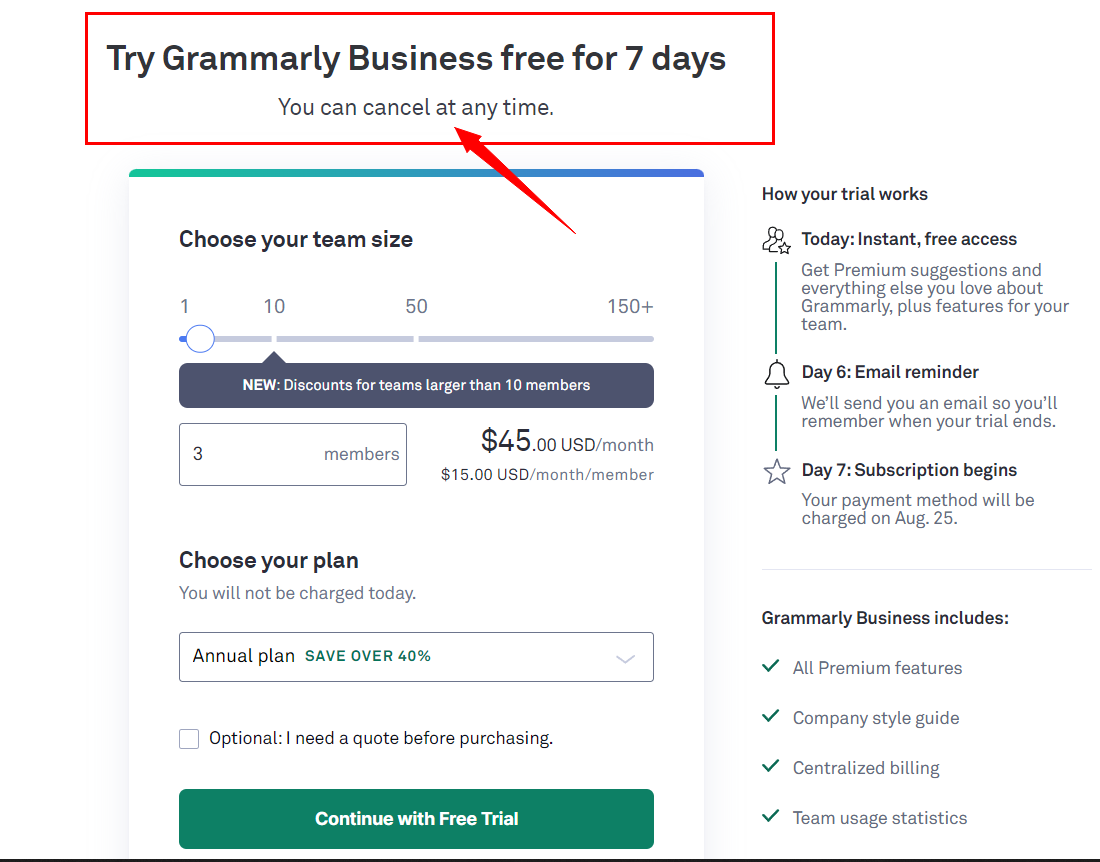
The choice for teams and businesses who need collaborative online writing tools with an extra layer of security and customization.
Wordtune vs Grammarly-User Testimonials
Grammarly testimonials:
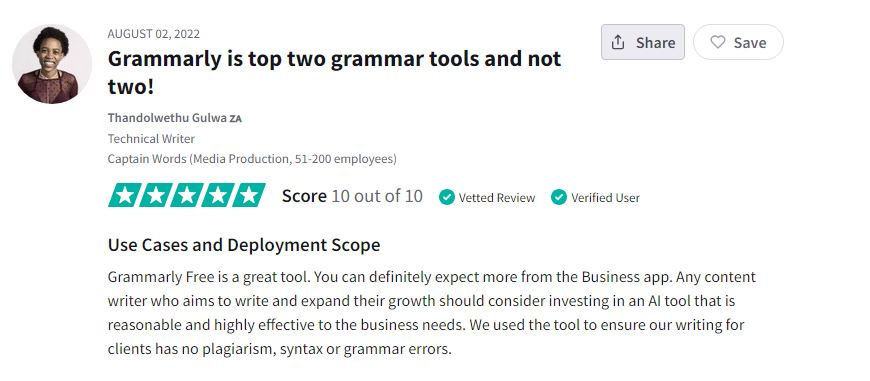

Wordtunes testimonials:
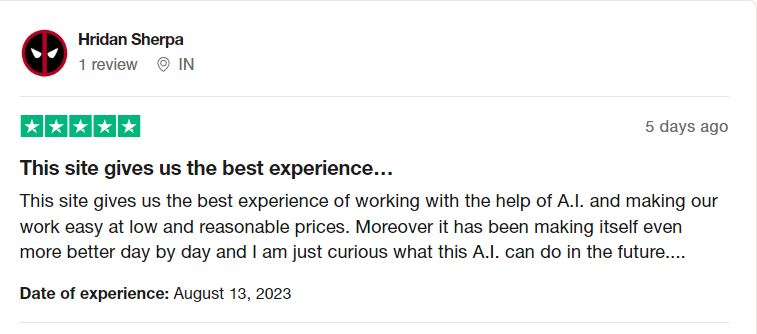
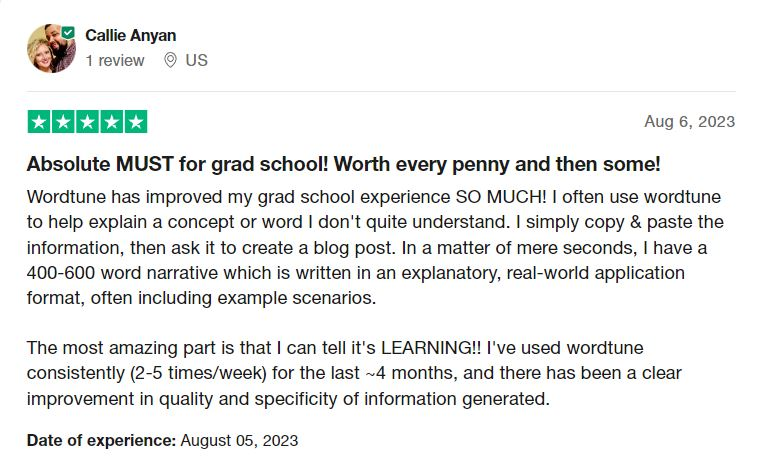
Our Take: Wordtune vs. Grammarly
When you're aiming to improve your writing, both the writing assistants, Wordtune and Grammarly, play unique and valuable roles.
Wordtune writing assistant excels as a paraphrasing tool, helping you find fresh ways to express ideas and break free from repetition or writer's block.
Its tone adjustments are great for switching between formal and casual writing.
Grammarly Editor goes beyond fixing all the grammatical errors, offering insights on style, clarity, and engagement.
It's an excellent writing tool for producing error-free content.
Choosing between Wordtune and Grammarly depends on what you need.
If you want diverse phrasing and sentences, go with Wordtune.
If you need correct grammar and style, Grammarly is reliable.
But the real magic happens when you use both together.
Wordtune adds creative flair, while Grammarly ensures precision.
This combo has helped us produce high-quality content and is definitely worth a try.
FAQs

Is there something better than Grammarly?
While "better" is subjective, alternatives like ProWritingAid and Ginger and Quillbot offer similar grammar checking and writing style suggestions.
Users' preferences vary based on specific needs and the user interface they find most comfortable.
What is better than Wordtune?
Again, "better" is subjective. Wordtune is unique in its rephrasing abilities. However, tools like Paraphrase Online or QuillBot also offer sentence rephrasing functionalities, which some users might prefer.
Can Wordtune and Grammarly work together?
Yes, Wordtune and Grammarly can be used in duo.
You can utilize Wordtune for its sentence rewriting capabilities and then run the content through Grammarly for grammar checks like spelling mistakes and style improvements.
Using them together can provide a robust writing and editing experience.
SUGGESTED ARTICLES

Wordtune Reviews: Masterful Writing Made Easy In [2023]
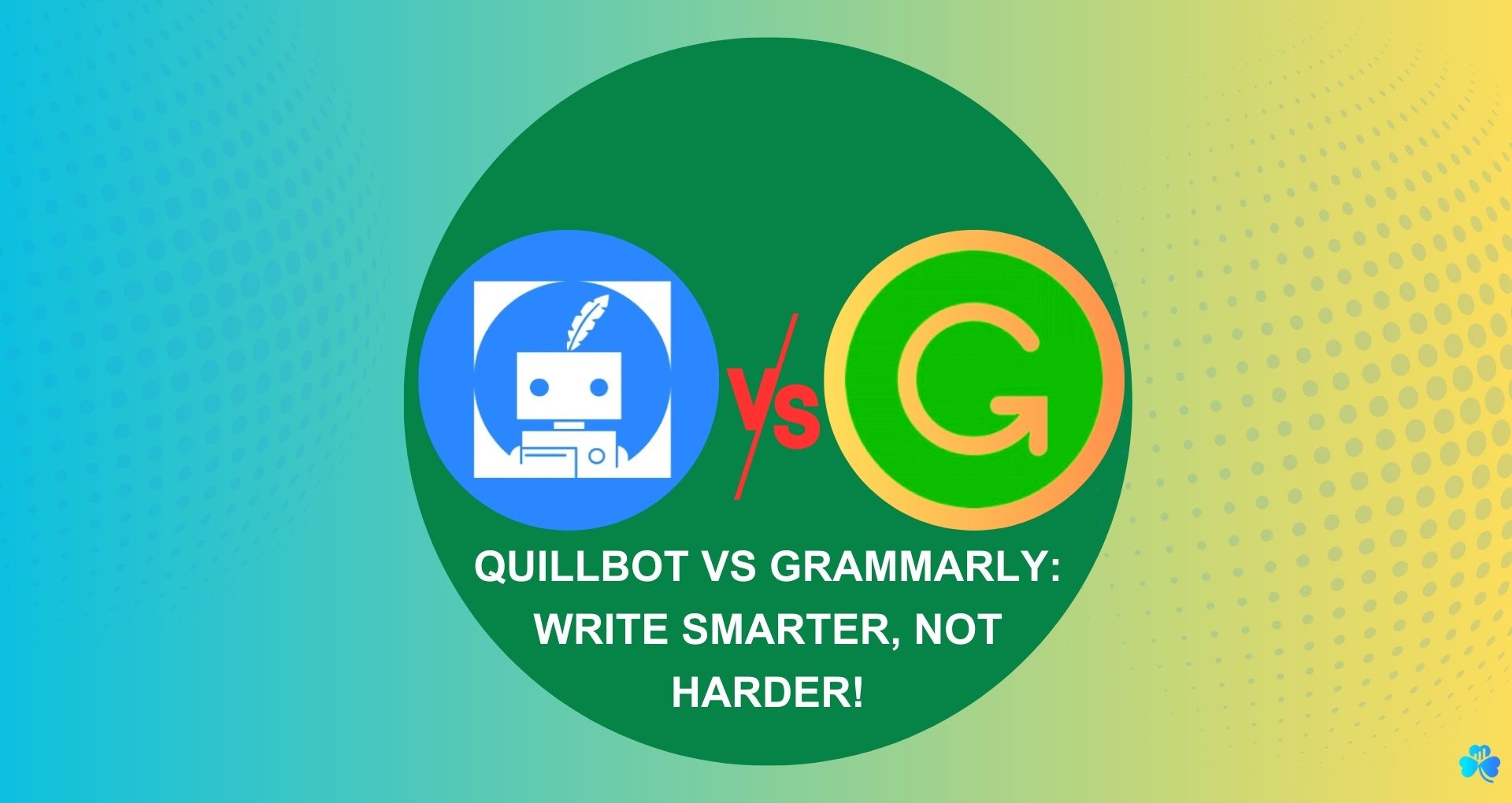
Quillbot vs Grammarly: Write Smarter, Not Harder – Who Wins?

Quillbot Review: Is It Really The Best Plagiarism Checker [2023]?

Copy AI Review: Transforming Your Copywriting Process [2023]
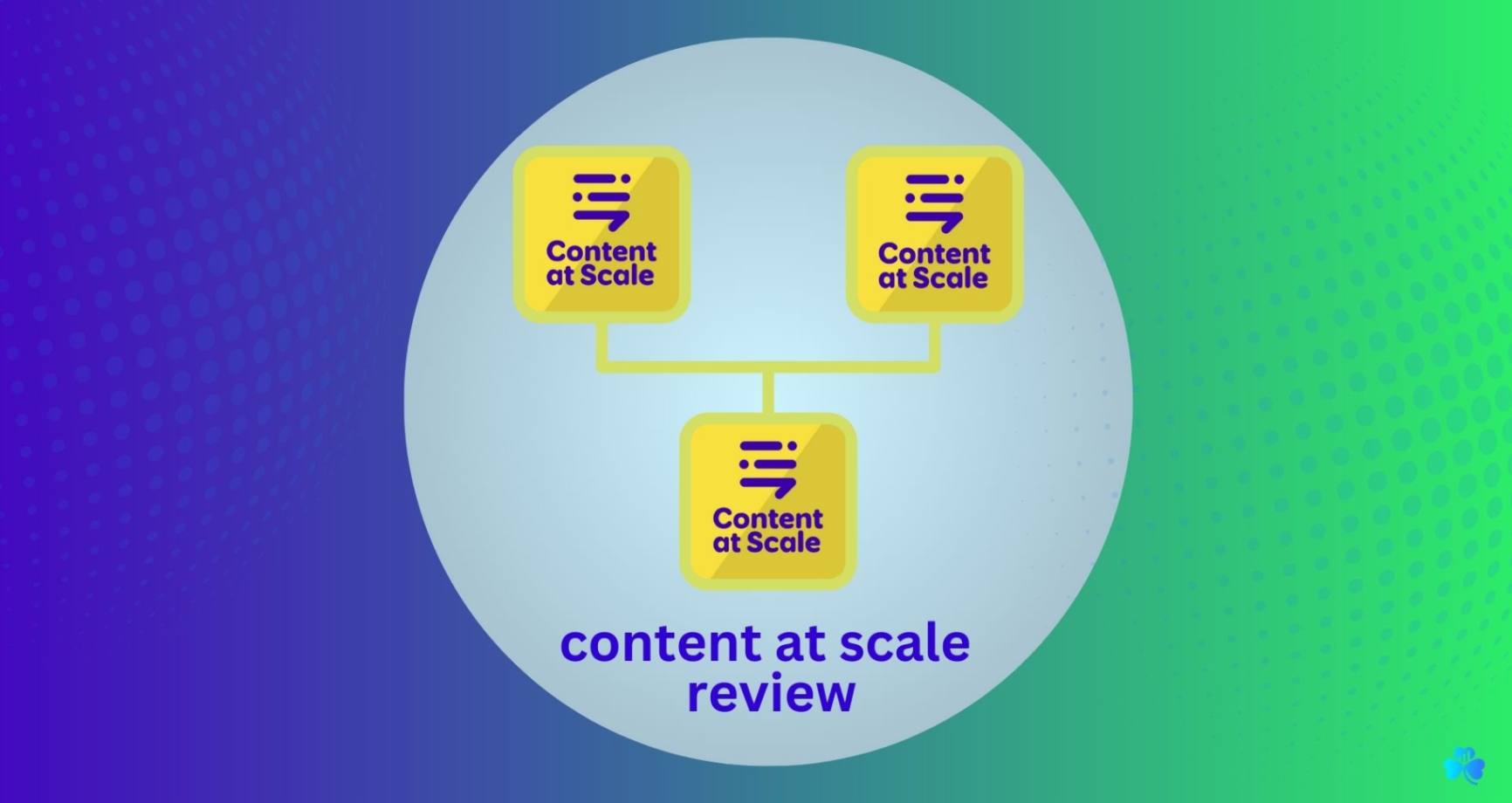
Content At Scale Review: Innovate Your Content Creation Process