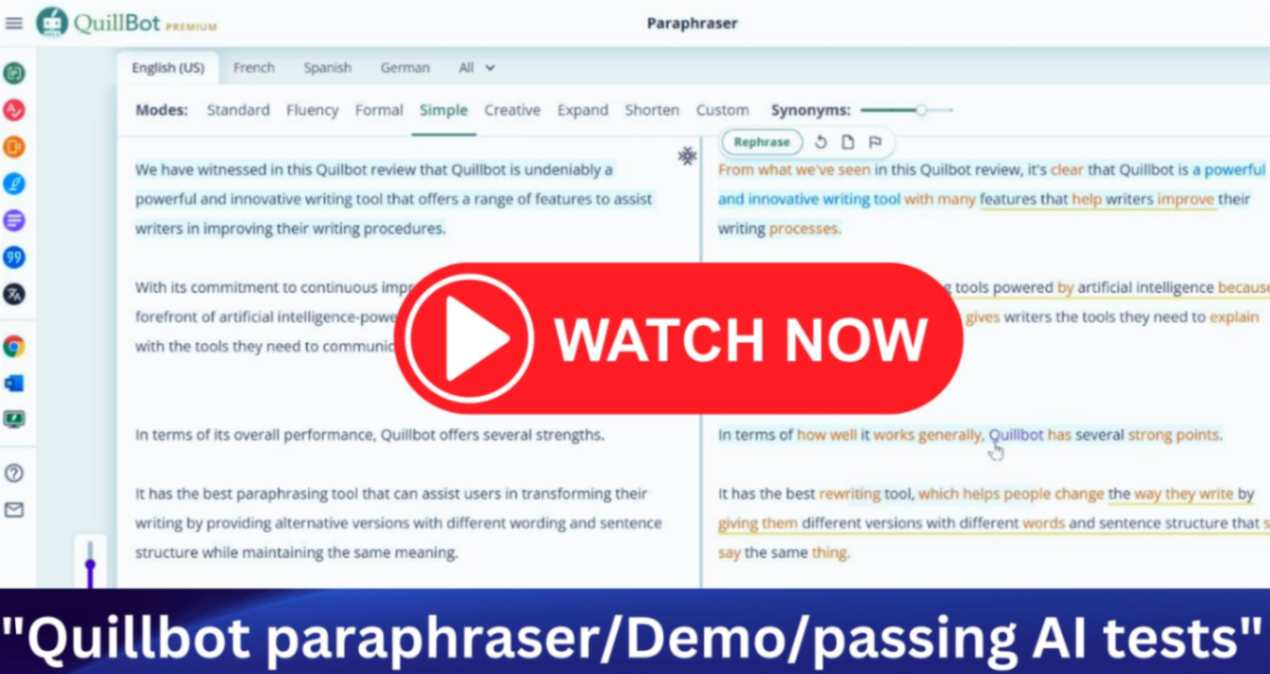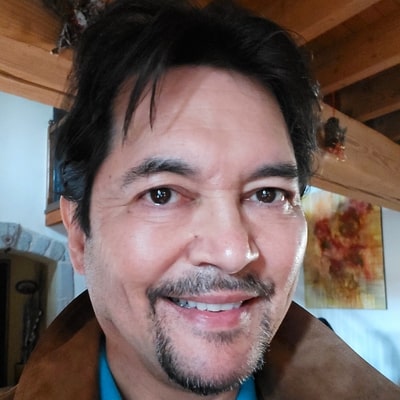Putting Quillbot to the test [2023]: Is it truly the best plagiarism checker and summarizing tool out there? Read our complete Quillbot review to find out!"
Imagine having a trustworthy companion – a writer's ultimate companion, which encompasses a full suite of tools: paraphraser, grammar checker, plagiarism detector, co-writer, essay writer, and proofreader.
Enter Quillbot, a powerful web app that promises to revolutionize how we approach our writing.
But does it truly live up to the hype?
In this comprehensive Quillbot review, we will uncover through language, creativity, and authenticity the truth behind Quillbot's claim of being the best writing assistant tool out there.
So, keep reading further as we explore Quillbot, and its features, unraveling its limitations, and ultimately answering the question that lingers on every writer's lips... is it worth it?
This article might contain referral links from our chosen partners, that may bring us a small commission at no additional cost to you. Please read our disclosure page for more details.
Overview of Quillbot
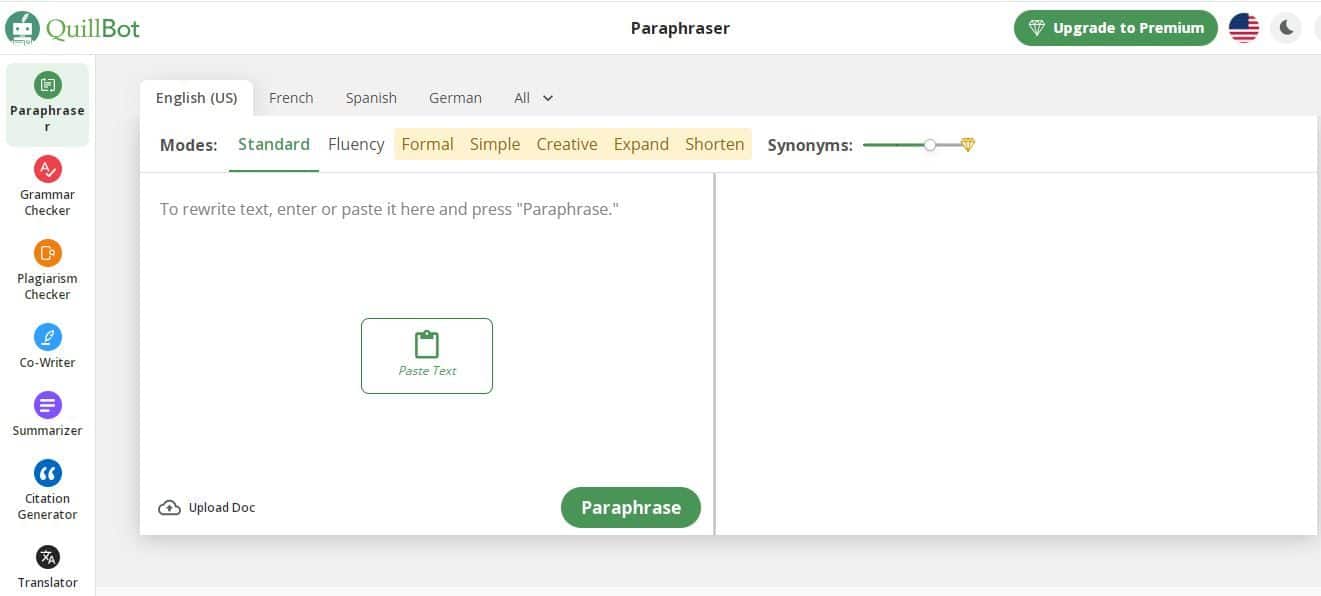
QuillBot, introduced in 2017, is a popular artificial intelligence writing tool utilized by more than 50 million users worldwide.
QuillBot enables writers to overcome challenges commonly encountered during the writing process.
By offering a versatile range of tools, it helps users effortlessly rephrase and refine their content, generate concise summaries, rectify grammar mistakes, and identify potential instances of plagiarism.
Through its intuitive interface and powerful algorithms, QuillBot promotes clarity, coherence, and originality in writing, providing invaluable assistance to writers across various domains.
Although primarily accessible through its web-based application, QuillBot also has web app that provides Microsoft Word, Google, Quillbot Chrome extension, and Google Docs with chrome extension.
These Quillbot extensions allow users to seamlessly integrate QuillBot's functionalities into their preferred writing platforms.
As a testament to its widespread adoption and recognition within the writing community, QuillBot has proven to be an indispensable resource for countless individuals seeking to enhance their writing skills and use Quillbot regularly.
Quillbot Tools That Transform Your Writing Process
1. Writing Tools
Paraphrasing Tool
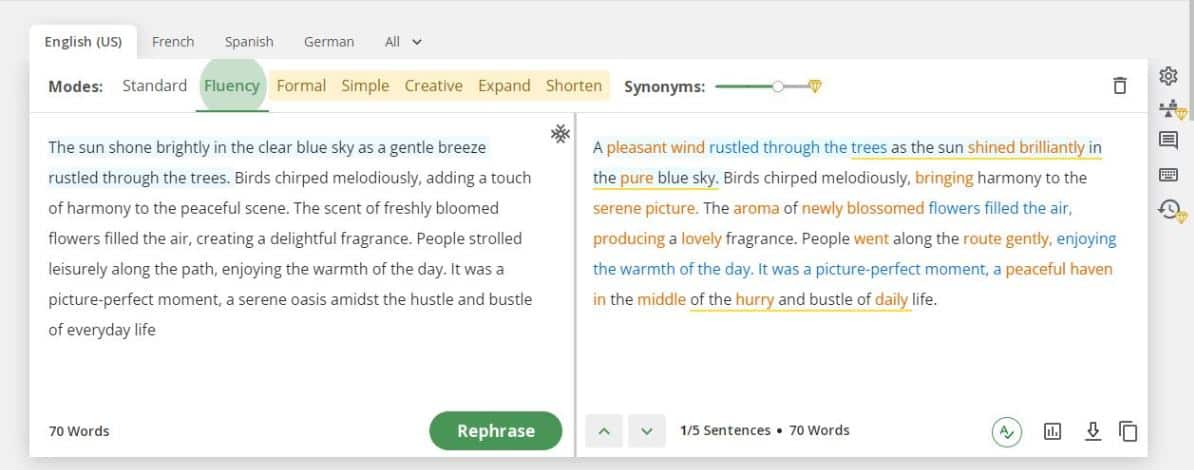
The Quillbot has an excellent paraphrasing tool which is a great asset for individuals publishing content or writing essays.
For content publishers, it enables the transformation of an article into a format suitable for blogs, social media, or other platforms.
Essayists or academics can utilize the tool to simplify the language of an essay topic draft.
Additionally, writers can employ it to make complex writing more accessible to readers.
It employs advanced algorithms to analyze the input text and generate alternative versions that effectively convey the same meaning but with different wording and sentence structure.
It uses machine learning to rearrange word sequences, insert synonyms and remove complicated language.
This also helps users avoid plagiarism and enhances the overall quality of their writing.
The tool operates as an article spinner using various writing modes: standard, formal, creative, etc.
Premium Users can select the appropriate mode based on their target audience.
Primarily used for:
- Article Rewriting (paraphrasing)
- Getting past AI detection eg. Copyleak and content at scale-see our demo below.
Not recommended for:
- Literary works
- Fiction
- Poetry
Summarizer
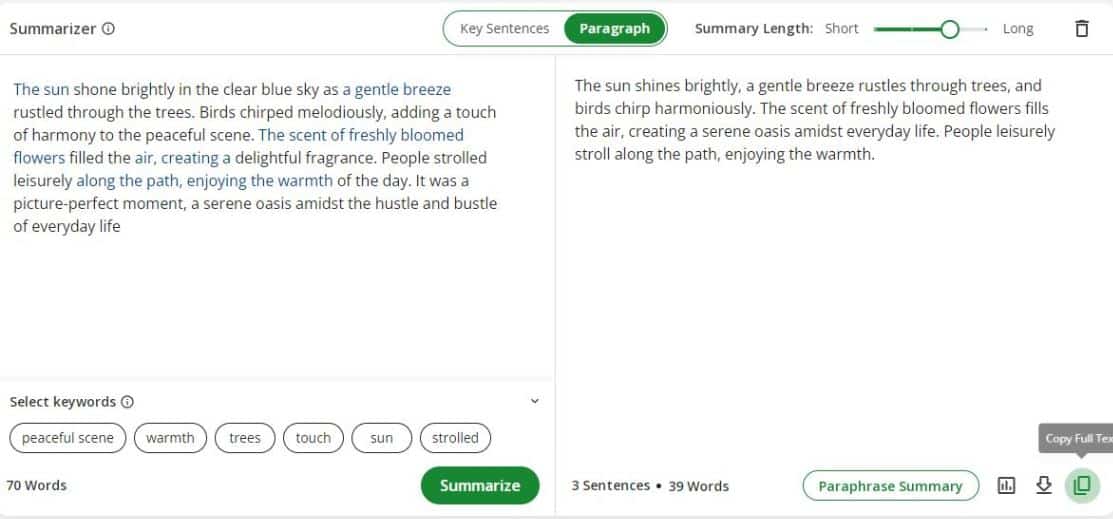
QuillBot's a summarizer tool simplifies condensing lengthy texts into concise and coherent summaries.
The tool provides two modes: A paragraph mode and key sentences mode.
Hence, by extracting key points, this tool assists writers in conveying the main ideas of a document efficiently.
Primarily used for:
- Writing essay abstracts.
- Creating article summaries for email newsletters.
- Generating SEO summaries or meta descriptions for blog posts, articles, or web pages.
Not recommended for:
- Literary works
- Fiction
- Poetry
Co-Writer
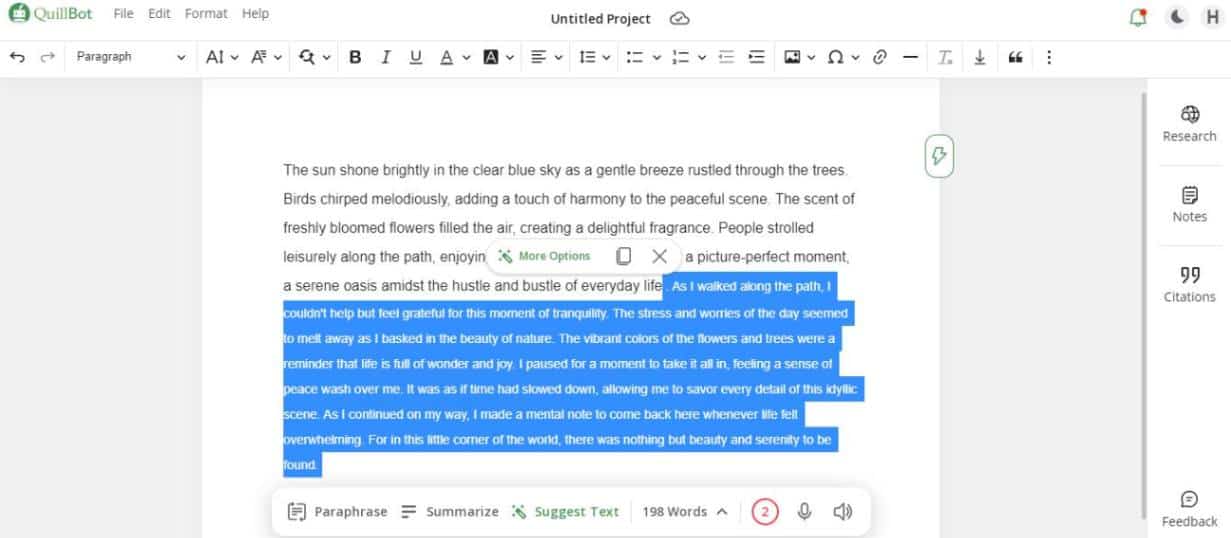
QuillBot's co-writer feature is a collaborative writing assistant offering real-time suggestions.
This is a beta tool designed to enhance the writing strategy for users.
With Co-writer, writers can seamlessly access and utilize various features for their writing projects.
When using Co-writer, the first step is to select a topic of interest. Once the topic is chosen, users can leverage the Research tab within the tool.
This feature enables writers to search for relevant information and sources related to their chosen topic.
Primarily used for:
- Integrating various writing tools into a single platform for a writing project.
- Conducting research on a chosen topic through the Research tab.
- Accessing and incorporating similar content published online.
- Summarizing or paraphrasing external sources and correctly citing them.
Not recommended for:
- SEO optimization purposes.
- Solely rehashing content posted online without adding personal insights.
Plagiarism Checker
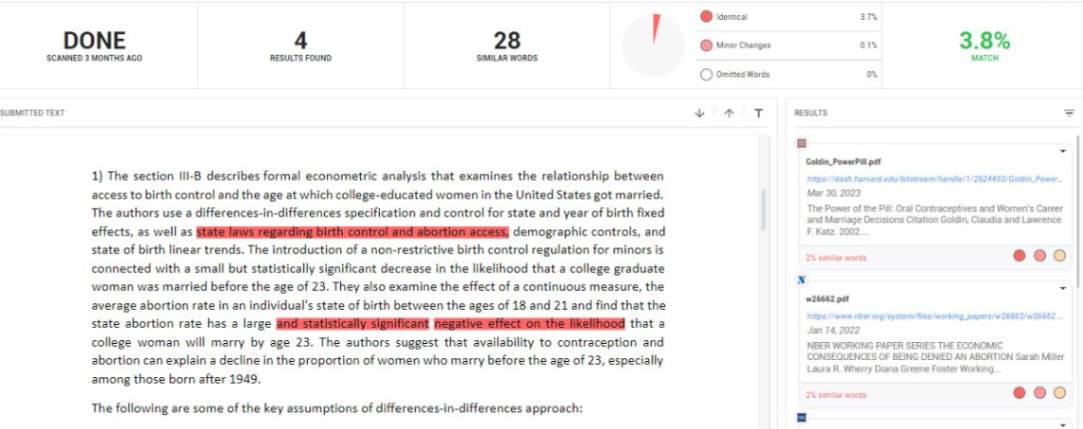
QuillBot plagiarism checker is a crucial tool for writers concerned about originality and integrity.
By comparing the submitted text with a vast database of sources, it identifies potential instances of plagiarism and provides detailed reports highlighting any similarities found.
Quillbot successfully detects the source URLs and indicates instances where other content publishers had published remarkably similar text.
This helps users maintain the originality of their work and ensure that it stands apart from similar publications, helping them avoid unintentional plagiarism.
Primarily used for:
- Assisting academics and essayists in detecting plagiarism in their scholarly research paper writing.
- Ensuring the integrity and originality of research papers, essays, and other academic papers.
- Helping writers identify missing citations and avoid unintentional plagiarism.
Not recommended for:
- Solely relying on it as a substitute for thorough research and citations.
Word Counter
The word counter tool within QuillBot website allows writers to track the length of documents precisely.
It provides a quick and accurate count of words, and characters, enabling users to adhere to specific word count requirements, assess readability, or keep track of their progress as they write.
Primarily used for:
- Word and character count
Not recommended for:
- Paragraph counting
Translator
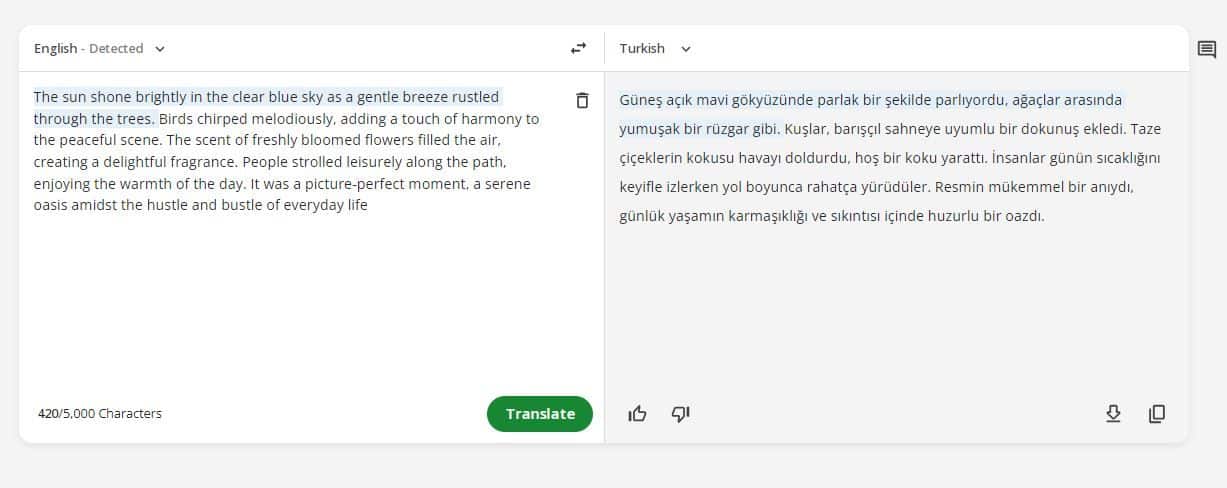
QuillBot translator serves as a convenient communication tool.
Users can instantly obtain the translated equivalent in their desired language by simply typing in a menu item, a question, or a business proposition, allowing them to interact with locals and overcome language barriers effectively.
QuillBot Translator is seamlessly integrated into the broader suite of writing tools offered by QuillBot.
Users can translate their text into English and then utilize other features to improve grammar, spelling, punctuation, and citations.
Similarly, when translating from English to another language, QuillBot's writing tools ensure that the text is well-written, leading to more accurate translations.
Primarily used for:
- Translation of text from one language to another.
- Communication while traveling or conducting business in foreign countries.
- Reading and comprehending studies or research in different languages.
- Writing in a language that the user is not fluent in.
- Learning and comparing sentence structures, word choices, and verb conjugation between languages.
- Understanding idioms and language quirks.
Not recommended for:
- Official or legal translations requiring certified translators
- Translations requiring cultural or contextual nuances that may be lost in automated translations
- Highly specialized or technical translations that require domain-specific knowledge
- Translations requiring a high level of accuracy and precision, such as medical or legal documents
- Translations that involve sensitive or confidential information, such as automated translation, may have privacy concerns.
2. Grammar Tools
Grammar Checker
QuillBot Grammar Checker helps users to perfect their English by identifying and correcting grammar, spelling, and punctuation errors.
With a user-friendly interface and powered by advanced Quillbot AI technology, it offers a seamless and efficient solution for reviewing and editing written work.
Primarily used for:
- Identifying and correcting grammatical errors in written text
- Checking for spelling mistakes and suggesting grammatically correct spellings
- Ensuring proper punctuation usage
- Providing a comprehensive review of written work for grammatical accuracy
- Streamlining the writing workflow by consolidating grammar checking within one tool
- Helping users learn and improve their writing skills through error identification and correction
Not recommended for:
- Certified translations requiring professional translators and language experts
- Contextual or cultural nuances that may be missed in automated grammar checking
- Highly specialized or technical writing that requires domain-specific knowledge
- Proofreading sensitive or confidential documents where human review is essential
- Substituting for in-depth language learning or professional writing skills development
Proofreader
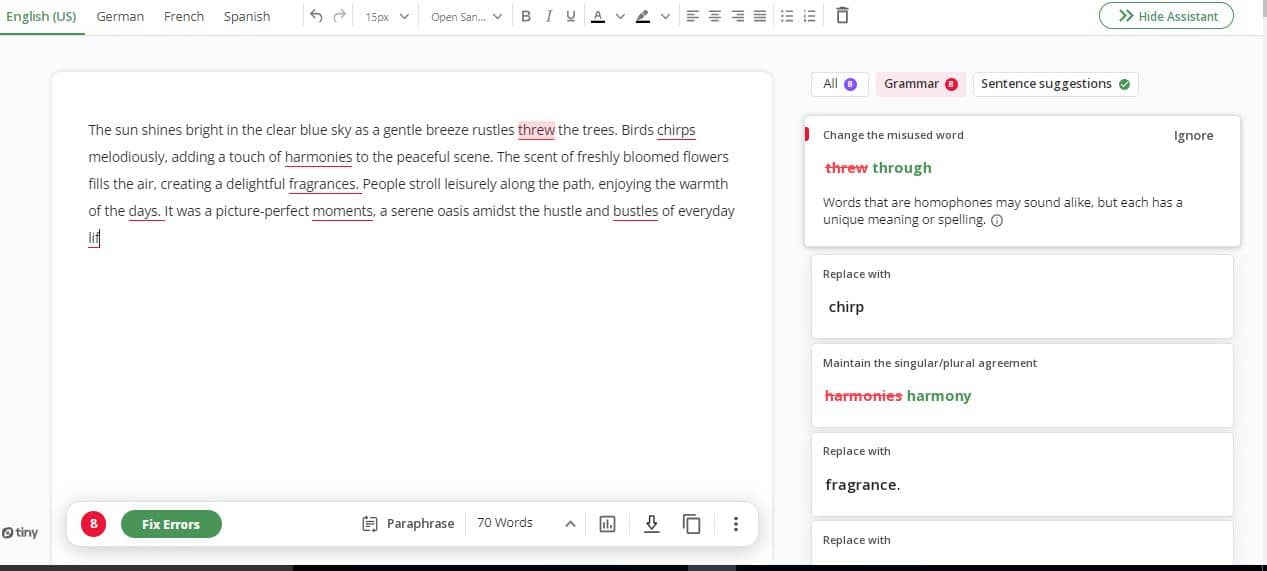
The proofreader tool within QuillBot assists writers to identify and rectify spelling, grammar, punctuation, and sentence structure errors.
By carefully examining the text, it suggests corrections, ensuring that written content is free from grammatical mistakes and adheres to established language conventions.
Primarily used for:
- Correcting grammar, spelling, and punctuation errors in written text
- Ensuring clear and fluent writing by identifying and suggesting improvements
- Polishing and enhancing the overall quality of written work
- Assisting students, academics, and professionals in proofreading their documents
- Streamlining the proofreading process by providing instant feedback and suggestions
Not recommended for:
- Substituting human proofreaders or professional editors for complex or critical documents
- Detecting context-specific errors or nuances that require human judgment
- Proofreading sensitive or confidential documents where human review is essential
Spelling Checker
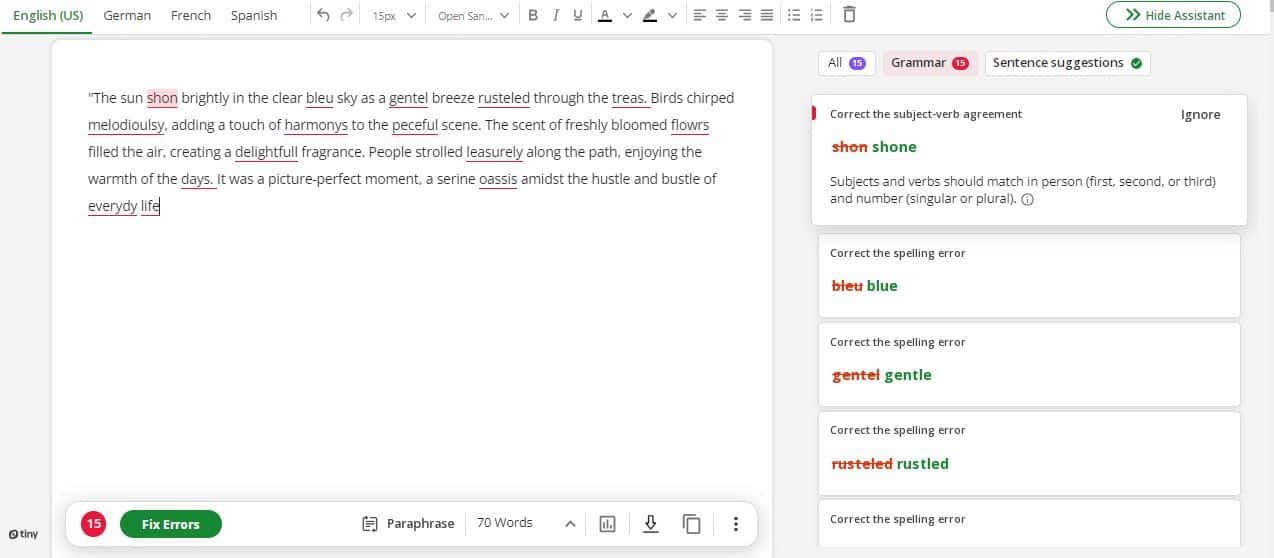
QuillBot's spell and grammar checker enables users to identify and correct spelling errors.
By comparing words against an extensive dictionary, this tool provides real-time suggestions to rectify misspelled words, ensuring accuracy and professionalism in writing.
Primarily used for:
- Providing suggestions for correct spellings of misspelled words
- Enhancing the accuracy and professionalism of written documents
- Assisting in the proofreading process by catching spelling errors
Not recommended for:
- Handling highly specialized or technical writing that requires subject matter expertise
Punctuation Checker
QuillBot's punctuation and grammar checker assists writers in ensuring proper usage of punctuation marks.
It analyzes text and provides suggestions for the appropriate placement of commas, periods, semicolons, and other punctuation symbols, enhancing the overall readability and clarity of the written work.
Primarily used for:
- Identifying and correcting punctuation errors, such as missing or misplaced punctuation marks (commas, periods, question marks, etc.)
- Improving the clarity and readability of written text by ensuring appropriate punctuation usage
- Assisting in maintaining proper grammar and sentence structure through correct punctuation placement
- Enhancing the overall professionalism and quality of written documents
Not recommended for:
- Detecting context-specific punctuation errors or nuances that may require human interpretation
Essay Checker
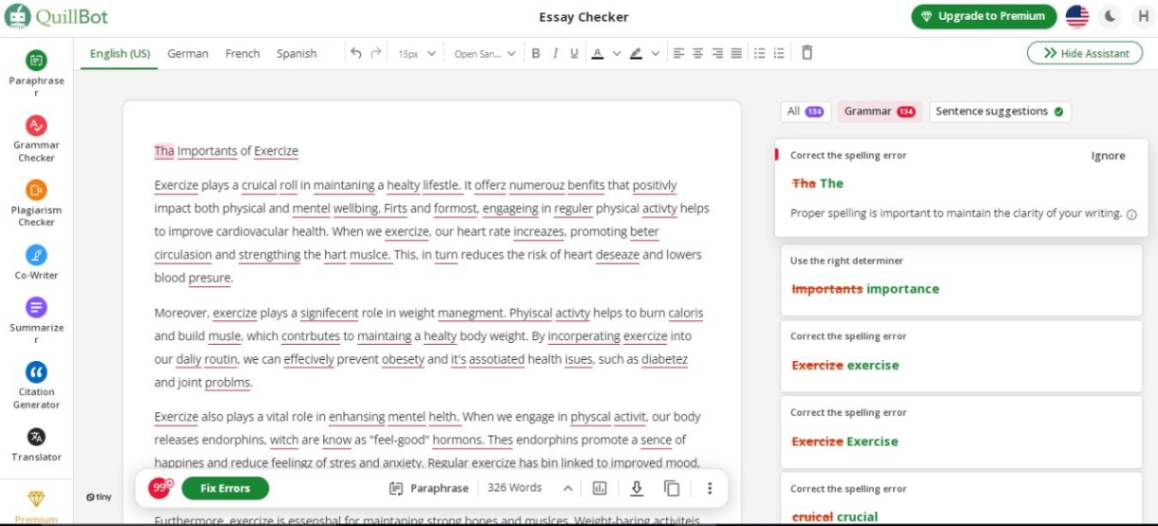
The essay checker feature in QuillBot offers comprehensive analysis and feedback on written essays.
It examines various aspects such as structure, coherence, grammar, vocabulary, and style.
This tool provides detailed insights and recommendations to help writers improve the overall quality of their essays research papers and meet specific academic writing standards.
Primarily used for:
- Enhancing the accuracy and professionalism of written essays.
- Assisting in the proofreading process by catching common writing mistakes.
- Promoting academic integrity by enabling students to check and correct their work independently.
Not recommended for:
- Substituting for comprehensive editing or revision processes, such as in-depth content analysis or structural improvements.
3. Citation Tools
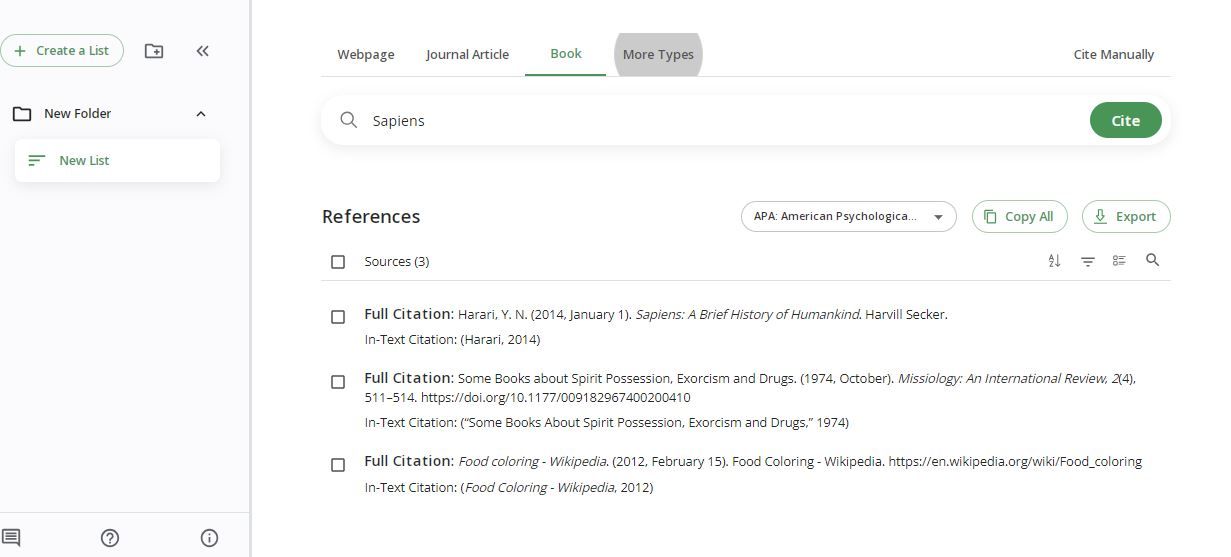
QuillBot offers a comprehensive suite of citation tools designed to simplify the process of creating accurate and properly formatted citations. These citation tools include:
- Citation Generator
- APA Citation Generator
- MLA Citation Generator
The citation generator feature supports various citation styles, including APA and MLA.
These citation tools save time and promote proper attribution and integrity in academic and professional writing.
The cool thing is you can download all these citations using ms word document, all for free.
Unleashing Creativity with Quillbot's Writing Modes
Modes of writing refer to different approaches or styles that can be used to convey information or express ideas.
Each mode has its own characteristics and purposes.
Quillbot supports six different modes of writing, of which only two are available in the free plan. Let’s dive deeper to understand those modes:
- Standard (available in free plan): Standard mode aims to maintain the text's original meaning while making it sound natural and balanced. It focuses on providing a paraphrased version that retains clarity and coherence.
- Formal: Formal mode transforms the text into a more professional and polished style. It is beneficial for academic or business writing, where a more authoritative tone is desired.
- Creative: Creative mode allows for more extensive changes to the text, resulting in a significantly different version. The emphasis is on generating a unique and imaginative rephrasing, even if it involves altering the original meaning to some extent.
- Fluency (available in free accounts ): In Fluency mode, the emphasis is on ensuring grammatical correctness and generating text that sounds genuine. The changes made are minimal, and synonyms are used sparingly to maintain the exact meaning of the original text.
- Simple: Simple mode makes the text easier to read and understand. It simplifies complex sentences and vocabulary to enhance accessibility and clarity.
- Shorten: Shorten mode is helpful when you want to reduce the overall word count while preserving the original message. It condenses the text by removing unnecessary words or using more concise language.
- Expand: On the other hand, expand mode increases the length of the text by adding more words. It is useful when you need to meet a specific word count or when you want to provide more detailed explanations or descriptions.
Multilingual Support: Enhancing Writing Across Languages
QuillBot offers extensive language support for its excellent paraphrasing tool and translation features.
For Paraphrasing
With a wide range of 22 languages, including English, Spanish, French, German, Turkish, Hindi, and more, users can confidently rely on the QuillBot paraphrasing tool to effectively rephrase their content in their desired language.
This diverse language support enables writers to cater to specific audiences or work with multilingual texts, enhancing their ability to communicate their ideas accurately and creatively.
For Translation
QuillBot's translation feature covers 33 languages, including popular languages such as English, Spanish, Chinese, Turkish, Romanian, Hindi, and more.
This extensive language support allows users to seamlessly translate their written work, facilitating effective cross-lingual communication and broadening their reach to a global audience.
Quillbot Pricing: Discovering the Best Fit for You
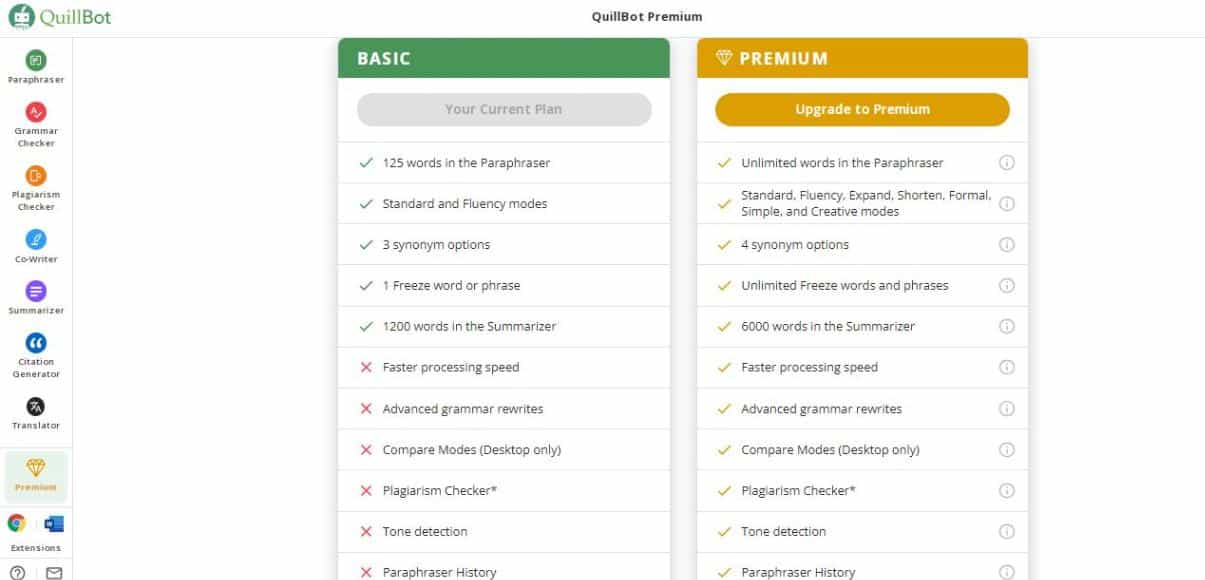
Quillbot offers two pricing plans for their AI-powered language model to meet your specific needs: The free version and the premium version.
Free Plan:
Paraphrase:
- Word limit: 125 words
- Modes: Standard and Fluency mode
- Synonym options: 3
- Freeze word or phrase: 1
Summarizer:
- Word limit: 1200 words
Quillbot Premium Plan ($19.95 monthly Subscription):
This plan comes with 30 days money back guarantee and includes:
Paraphraser:
- Word limit: Unlimited words
- Modes: Standard, Fluency, Expand, Shorten, Formal, Simple, and Creative
- Synonym options: 4
- Unlimited Freeze words and phrases
Summarizer:
- Word limit: 6000 words
- Faster processing speed
- Advanced grammar rewrites
Additional Quillbot Features:
- Compare Modes
- Plagiarism Checker
- Tone detection
- Paraphrase History
Quillbot Review: Pros and Cons of Using Quillbot
Pros:
- Offers Quillbot Chrome extension, google docs extension, and Microsoft Word extension in free version.
- Offers grammar checker on par with Grammarly Premium version and other online grammar checkers.
- Availability of different paraphrasing modes
- Efficient paraphrasing and summarizing with proprietary natural language processing (NLP) and NLU technology.
- 30 days money back guarantee for the premium version
- User-friendly and easy to use
- Support from the Quillbot team
- Quillbot software pricing is much more affordable than other tools.
- Allows a variety of convenient Quillbot hotkeys and prefer keyboard shortcuts to enhance your writing experience.
Cons:
- Limited writing modes for free version , lacking more advanced options like Creative paraphrasing mode.
- Does not utilize GPT (Generative pre-trained transformer) technology for content paraphrasing.
- Character limitations require the manual splitting of more extensive texts.
- Manual intervention is often needed to refine the output, as it may feel robotic.
- Limited access to Quillbot features without a membership
- Switching between windows can be inconvenient
Comparison with Competing Plagiarism Checkers: Quillbot Alternatives
We now have almost completed the Quillbot premium review.
Let's explore some alternative tools for plagiarism checking that can serve as viable alternatives to the Quillbot premium one. Here are a few options worth researching:
Turnitin
Turnitin specializes in academic plagiarism detection and offers a comprehensive database and detailed reports, primarily catering to educational institutions.
Quillbot, on the other hand, provides versatile writing tools, including plagiarism checking and paraphrasing, targeting a broader user base.
While Turnitin does more reliable plagiarism checking, it comes with a greater cost.
So because of Quillbot’s accessibility, affordability, and advanced writing features, make it an attractive choice for individuals, including students and freelance writers.
Grammarly
Quillbot and Grammarly are both excellent software options for improving your writing. They utilize machine learning to detect grammatical mistakes.
Quillbot excels as a paraphrasing tool, while Grammarly offers robust grammar-checking AI.
However, when it comes to plagiarism checking, Grammarly's plagiarism checker is widely trusted and provides accurate results by comparing content against an extensive database. However, it comes at a higher price point.
Copyscape
Copyscape and Quillbot plagiarism checker offer different approaches to plagiarism checking, catering to distinct user needs.
Copyscape excels in detecting copied content from online sources, providing reliable and accurate reports.
Check my video above showing how I also get pass AI detection on CopyLeak!
Quillbot, on the other hand, also offers an advanced paraphraser or article rewriter tool in addition to plagiarism checking.
Pricing-wise, Copyscape operates on a pay-per-search model, while Quillbot provides a premium subscription plan.
Final Thoughts: Adopting Quillbot Tool for Enhanced Writing Efficiency
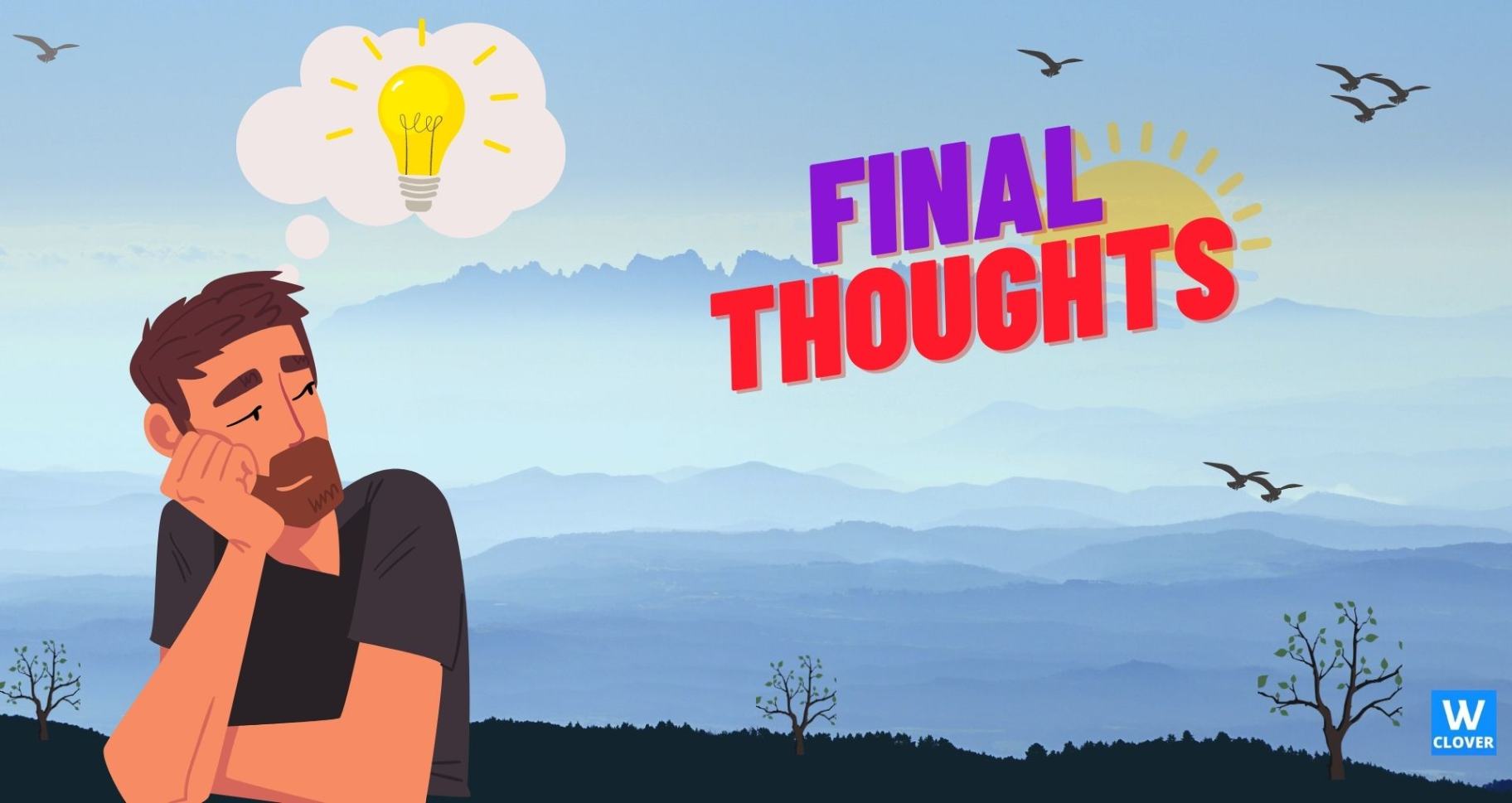
We have shown in this Quilbot review that Quillbot premium is undeniably a powerful and innovative writing tool that offers a range of features to assist writers in improving their writing procedures.
With its commitment to continuous improvement, QuillBot remains at the forefront of artificial intelligence-powered writing tools, empowering writers with the tools they need to communicate their ideas effectively.
In terms of its overall performance, Quillbot offers several strengths.
It has the best paraphrasing tool that can assist users in transforming their writing by providing alternative versions with different wording and sentence structure while maintaining the same meaning.
The Quillbot summarizer tool simplifies the process of condensing lengthy texts into concise summaries and provides key sentences, which is helpful for various writing tasks.
The Quillbot grammar checker, proofreader, and spell checker tools also enhance the overall quality of written work by identifying and suggesting improvements in grammar, spelling, punctuation, and sentence structure.
When it comes to plagiarism checking, the Quillbot plagiarism checker is affordable to use.
However, when evaluating Quillbot as the best plagiarism checker, in our opinion, Quillbot's plagiarism checker should not be solely relied upon or any other, as a substitute for thorough research and accurate checking of information.
It should be used in conjunction with other writing tools to ensure complete originality and proper research.
What you must realize is that all these Ai tools at present, scrap the internet for information.
Ask yourself do you think that a robot will know that the info on the net is backed up true and up to date? The answer is absolutely NO!
Ai will take the grunt work out of it, but be sure to check in parallel, the info that could be misleading or outdated.
Thanks for the read and I hope it helped you out.
SUGGESTED ARTICLES
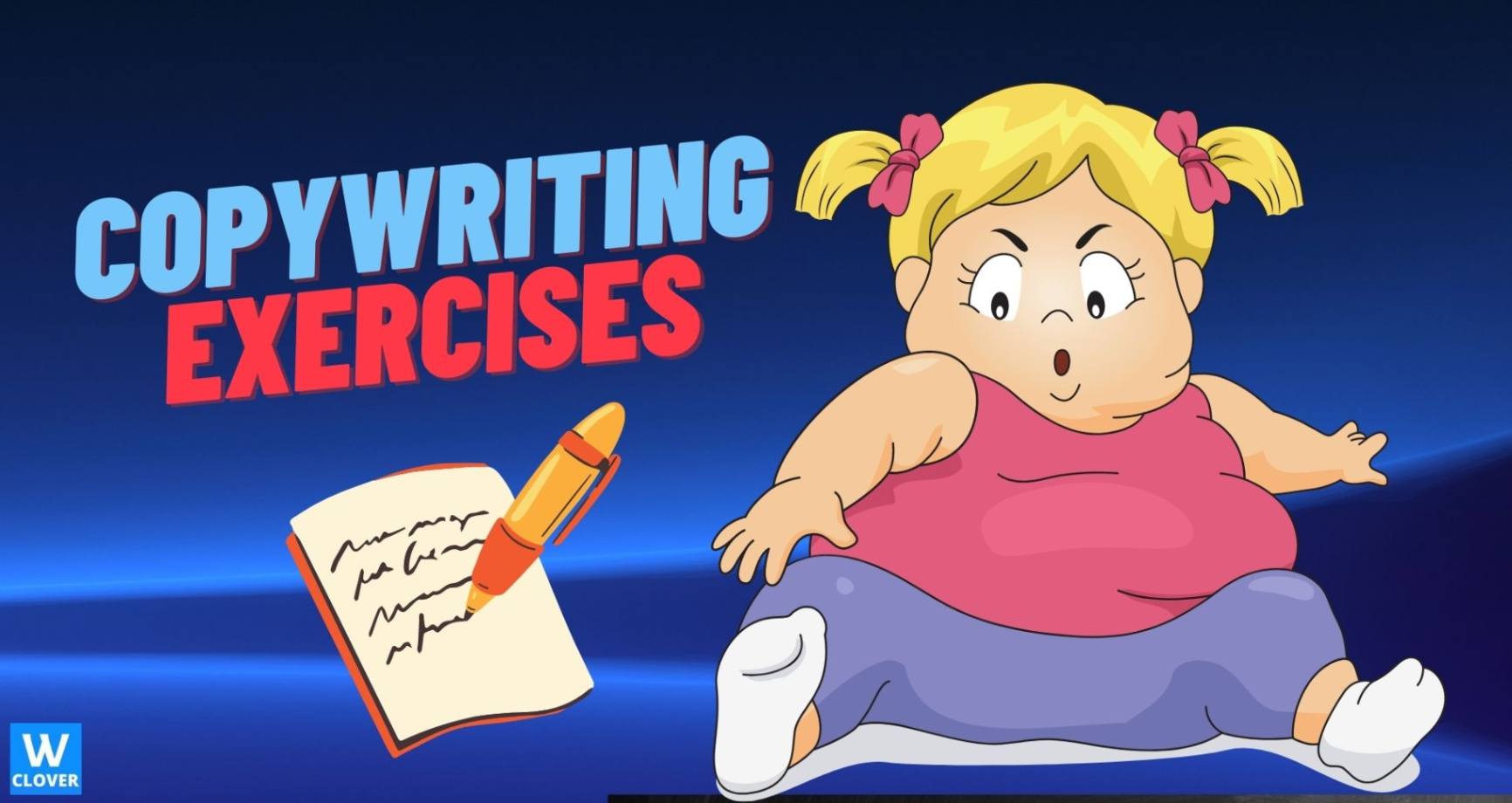
25 Copywriting Exercises: that world-class writers Swear by

19 Best AI Marketing Tools To Raise Productivity In [2024]

18 Best PLR Websites: To Make Money In [2023]
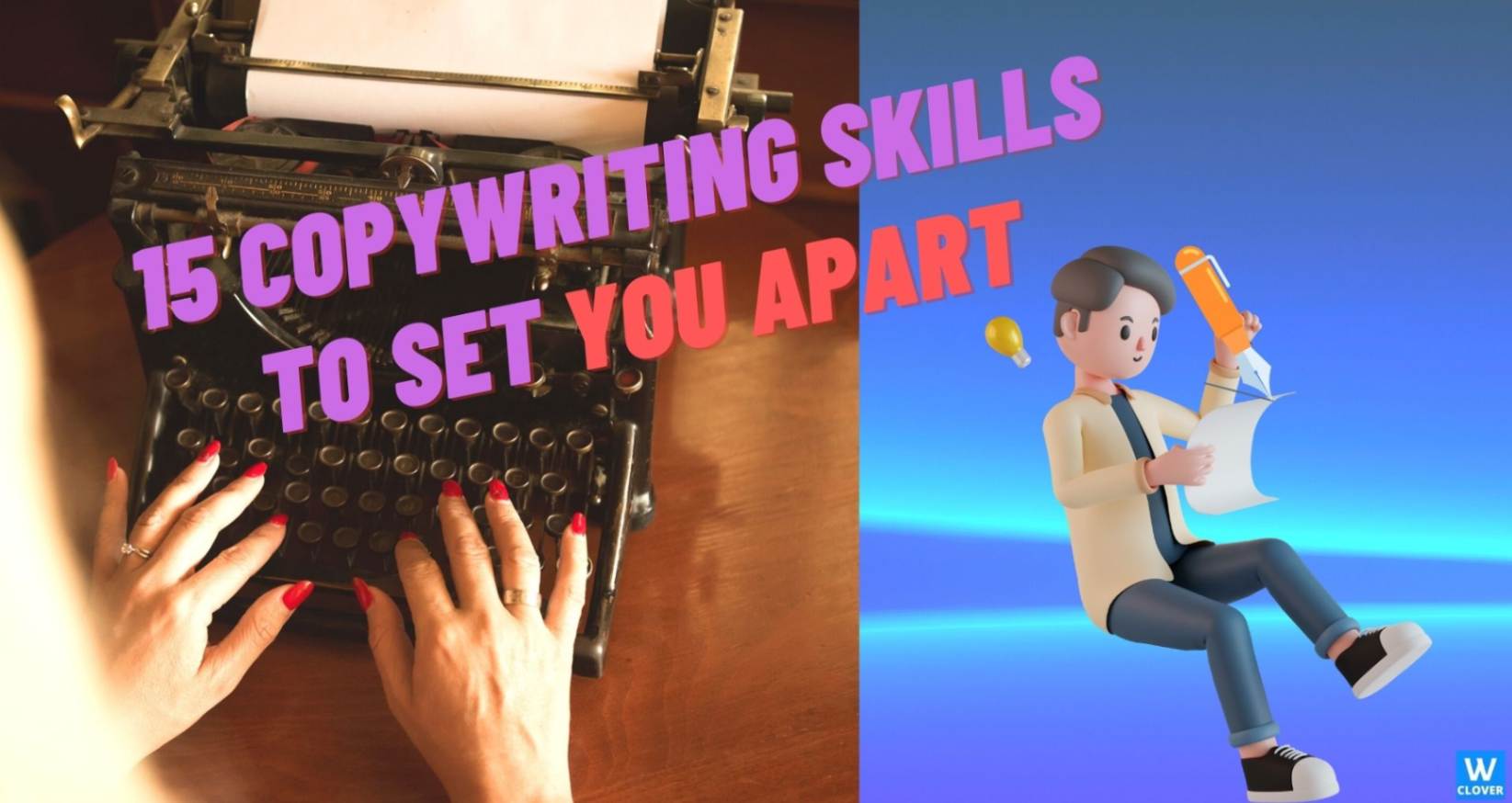
15 Copywriting Skills To Set You Apart In [2023]
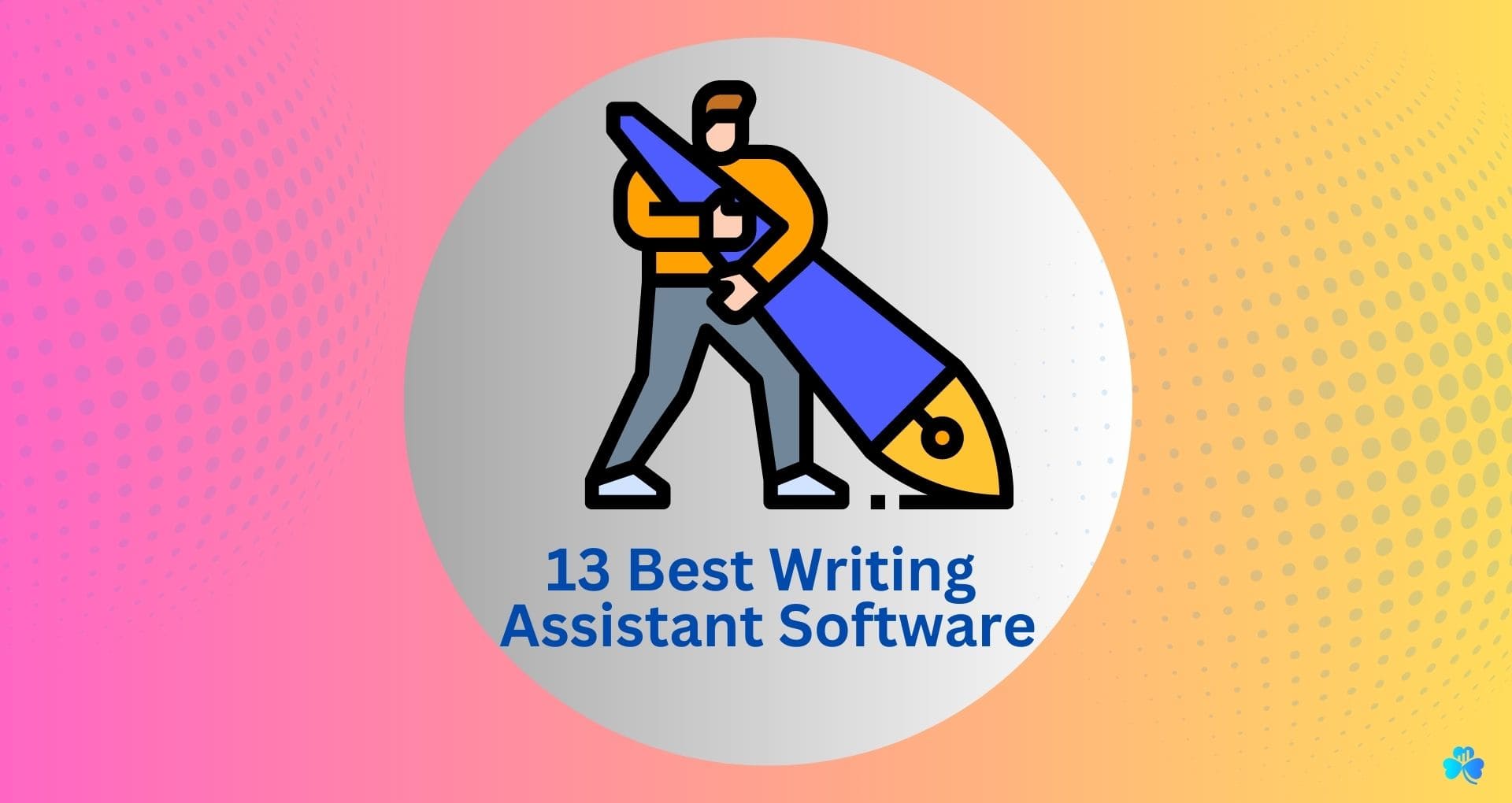
13 Best Writing Assistant Software: Boost Profit & Productivity