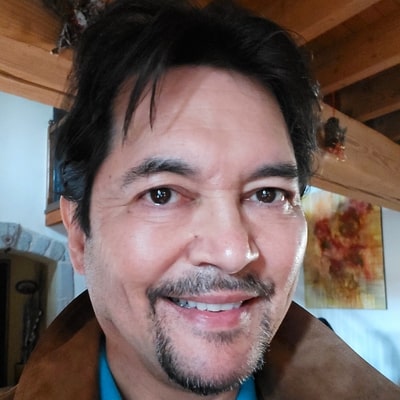Today all social media has become part of our lives.
It's no mystery that influencers and businesses are always trying out new ways to use other social media platforms to get their business more exposure.
And, with platforms like Instagram and TikTok being so popular, it's crucial to have the right tools to stand out.
That's where Beacons and Linktree come in to play - two powerful social media engagement tools that with custom data fields offer unique benefits to users of mobile apps.
But which one is the ultimate tool for designing social media posts and increasing engagement on social media?
In this Beacons Vs Linktree article, we'll look at both , exploring their key features and helping you decide the best tool for your social media strategy.
So, to increase your social media presence, read on as we explore the world of social media engagement tools and discover which one reigns supreme.
This article might contain referral links from our chosen partners, that may bring us a small commission at no additional cost to you. Please read our disclosure page for more details.
What Is The Link Bio Tool?
The Link in Bio tool is a creator management platform that allows users to add multiple links in a single link in their social media bios.
It is commonly used on Instagram bio, where users can only put one link.
With a link in the bio tool, users can create a landing page that lists different links to their website, blog, or other social media platforms.
This allows followers to easily access and explore multiple web pages without constantly changing the link in the bio.
While many link-in bio tools are available, two of the most popular and widely used are Beacons and Link Tree.
A Brief Overview Of Beacons
Beacons is a cloud-based tool, and is a comprehensive solution for creator businesses, offering unlimited link hosting and email marketing capabilities.
It helps creators manage their audience, schedule links, generate QR codes, accepts direct payments on its platform without third party processor's and provide comparative industry data.
As the only creator management platform that offers such a comprehensive set of tools, Beacons is a god send for creators and businesses alike.
Additionally, Beacons has a comprehensive reporting and data analytics dashboard that allows creators to track the performance of their social media posts, manage income, and leverage AI to gain data insights.
Features:
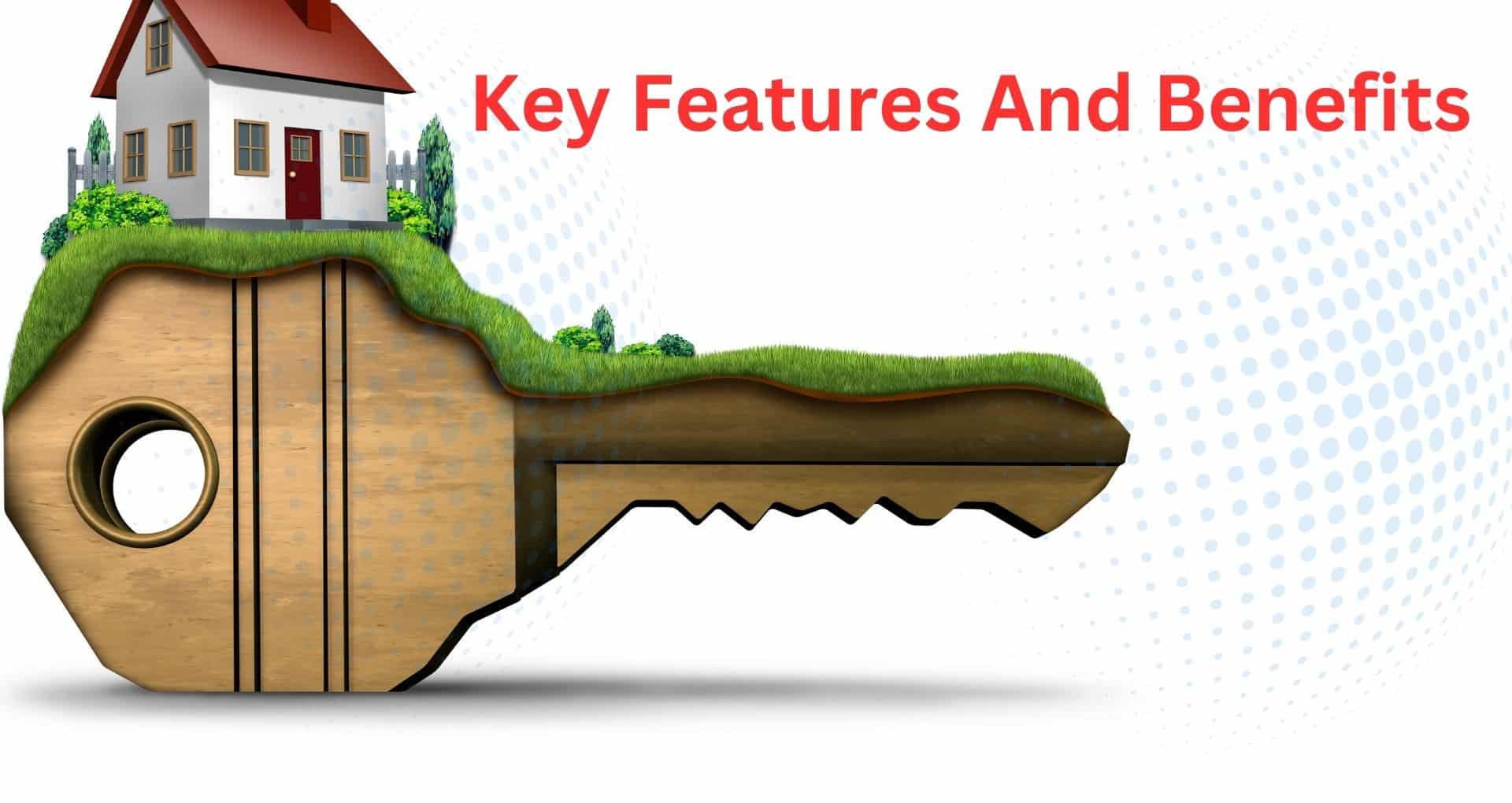
- Connect channels: Link to various social media platforms, including Instagram, TikTok, YouTube, Twitch, Twitter, Facebook, and more, in one place.
- Link content blocks: Customize link blocks with headers, descriptions, images, collapsible blocks, carousels, and more.
- Sell from your page: Create a store on your page with a smooth checkout experience for desktop and mobile users. You can also showcase your digital and print graphics on your Beacons page, allowing followers to explore and purchase your designs.
- Connect storefronts: Link directly to third-party storefronts like Amazon to drive traffic and engagement.
- Collect tips: Monetize your content by accepting tips and donations from followers.
- Custom domain: Claim a custom domain (yourdomain.com) to make your link branded and professional.
- Collect emails: Build a subscriber list by collecting fan email addresses. Additionally, Beacons allows you to create personalized registration forms, making it easy for your audience to sign up for your newsletters, events, or exclusive content.
- Build on your phone: Easily build, update, and customize your page on your phone's web browsers.
Pricing
Creator Plan ($0/mo): Monetize your social media feed with unlimited landing pages. Create multiple pages, sell digital products, and accept donations with no Beacons transaction fees.
Add unlimited links, social media links, and friend profiles. Gain access to analytics, basic customizable themes, 2 tabs, an email/SMS collector, and email support.
Entrepreneur Plan ($8.33/mo annually; $10/mo monthly): Enjoy all Creator Plan features plus a custom domain option, removal of Beacons logo/branding, premium customer support tickets, team access, advanced integrations, custom meta tags for SEO, additional content blocks, a free SSL certificate, and 5 tabs.
Pros:
- The tool can gather your audience's email addresses and phone numbers.
- The tool can accept payments directly on your store without third party processors.
- It enables you to receive donations through the link in your bio.
- You can connect your TikTok product feeds to your link in the bio.
- The tool supports custom domains, so you can personalize your link to match your brand.
Cons:
- You'll need to upgrade to the paid version of the tool to remove the Beacons branding from your landing page and unlock premium features.
Brief Overview of Linktree
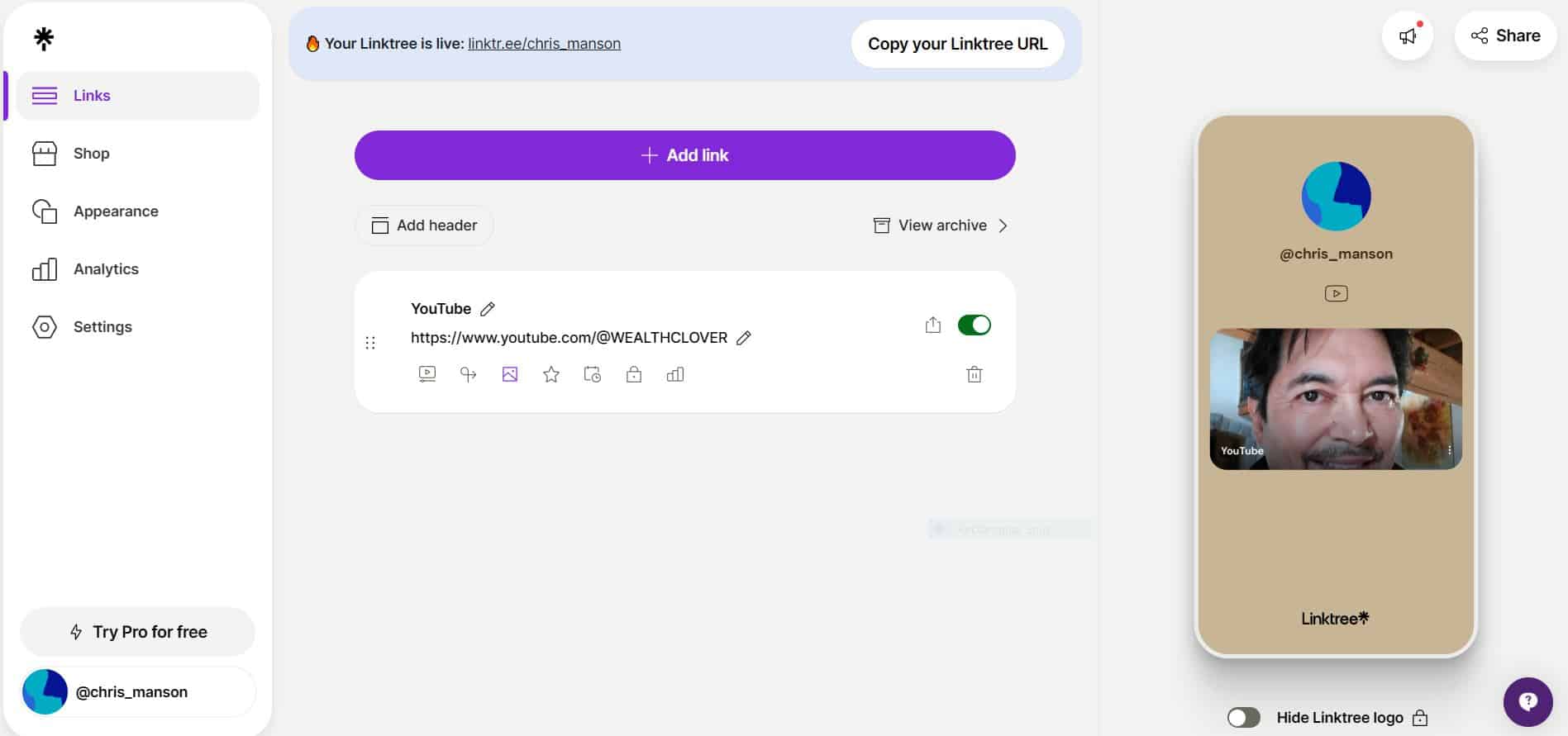
Linktree aims to provide a seamless journey for a creator’s audience from one platform to another.
It offers a fast and simple way to add any link, including affiliate links and integrated storefronts.
Linktree behaves as a custom domain, eliminating the need for coding fully functioning websites.
It allows followers to access a creator’s entire suite of content without leaving their Linktree page, including the latest YouTube video embedded in all the elements of Linktree.
Linktree also supports personalized registration forms, making it easy for your audience to subscribe to your newsletter or sign up for your events.
However, unlike Beacons, Linktree does not offer a comprehensive reporting dashboard.
Features
Some of the features of Linktree include:
- Extended analytics: Provides in-depth analytics on page performance and allows for downloading of data.
- Email & SMS integrations: Collects email and SMS details to build an audience and reach them anytime.
- Dedicated support: Linktree offers a dedicated support team that can be reached via email and an extensive help center to assist users.
- Multi-factor authentication: Linktree provides an additional layer of security for users' accounts by offering multi-factor authentication.
- Custom profile picture & title + bio description: Allows users to upload a custom profile picture, create a custom profile title, and add a bio/description to their Linktree.
- Link thumbnails and Icons: Allows users to add an image or icon to each link, making content discovery easier.
- Multiple links: Allows users to add multiple links to their Linktree, making it easier for followers to access different pages or resources.
Pricing
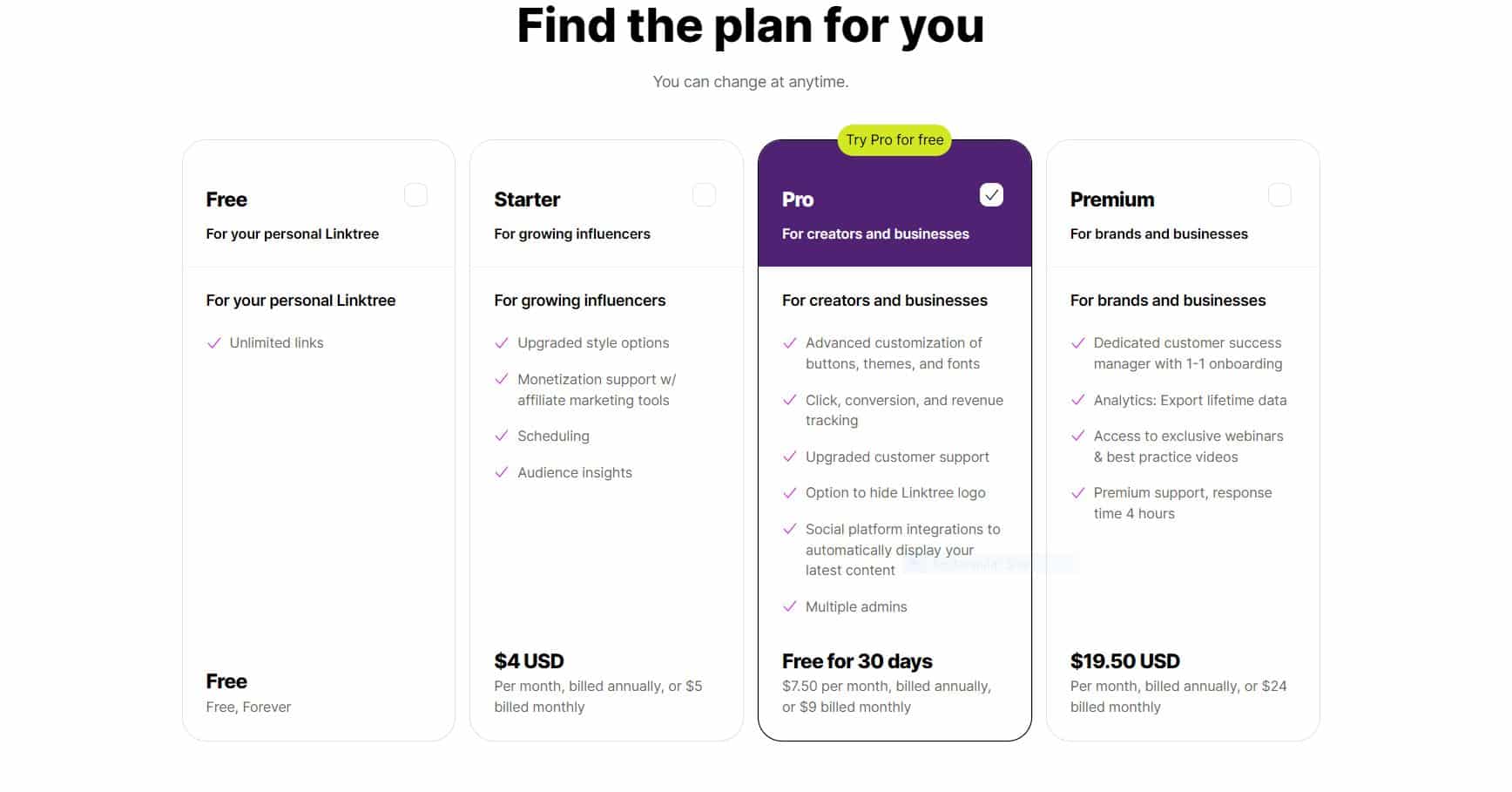
Free plan ($0/mo): The free plan includes unlimited links and a customizable Linktree to connect with your community.
Starter plan ($5/mo): This plan is perfect for creators who want more control and customization options to drive more traffic to their Linktree.
Pro plan ($9/mo): The recommended plan for those wanting to grow their following and own their personal brand with a personalized Linktree.
Premium plan ($24/mo): This plan is ideal for larger businesses ready to sell and monetize on a larger scale. It comes with VIP support.
Pros:
- Linktree is simple and a convenient solution for the "One Link in Your Bio" problem, allowing you to create SEO-friendly landing pages in just a few minutes.
- The tool has an easy-to-use interface that can be accessed from both mobile and desktop devices.
- You don't need any technical or design skills to use the tool.
- The design of the landing page is sleek and modern.
- Both the free and paid versions of the tool offer a wide range of functionality.
Cons:
- Custom domain names are not supported by the tool.
- The tool's free version provides only basic analytics, while most advanced analytics features are available only in the premium versions.
- You have to use 3rg party platforms to accept payments for your products.
Beacons Vs Linktree: Which One Should You Use?
When it comes to choosing between Linktree and Beacons, it all depends on your needs.
Here are some key differences and similarities between the two platforms:
- Cost: Linktree's premium plan starts at $5/month. Beacons starts at $10 per month for the basic plan ($8.33 yearly), while Linktree's pricing varies depending on the features and the number of pages you need.
- Features: While both platforms offer basic features like link addition and click tracking, Beacons provides call-to-action options and e-commerce integrations.
- Ease of Use: Linktree is very user-friendly and easy to set up. On the other hand, Beacons offers more customization options and professional templates to create a perfect brand look.
- Branding: Linktree allows for some customization in terms of colors and fonts. However, Beacons offers complete control over branding by allowing you to upload your logo and choose from various high-quality templates, colors, and fonts.
- Analytics: Linktree provides basic analytics showing the number of clicks on your links. On the other hand, Beacons offers detailed analytics that allows you to track conversions and sales automation and get insights into your followers' behavior.
So, both platforms have pros and cons; evaluating your options is essential before deciding. If you need a simple option, Linktree is a good choice.
With all the features necessary for basic link management, Linktree offers a straightforward and efficient solution.
However, if you require more customization extensive tools, and features, Beacons is the better option.
Beacons serves as a service automation creator management platform, that simplifies various aspects of your online presence, saving you time and effort.
Why Should You Use A Link In Bio Tool?
A link in bio tool is a valuable asset for individuals enterprise organizations, and businesses with a presence on social media platforms.
Below are a few reasons why you should consider using a link in the bio tool:
- Increase the impact of your social media presence: With a link in the bio tool, in just a few clicks, you can create a page with multiple links to showcase and promote all your important content to your followers.
- Increases website traffic and conversions: A link in the bio tool allows you to direct your followers to your website or other content, increasing their chances of engaging with your brand and taking desired actions like purchasing, subscribing to your newsletter, or signing up for an event.
- Provides flexibility and control: Link in bio tools allow you to change the links you share with your followers in real time. The marketing automation builder brings even more convenience to your social media strategy, enabling you to automate link updates and promotional campaigns.
- Increases user experience: With a link in the bio tool, you can create a user-friendly experience for your followers by organizing your links in a visually appealing and organized manner.
Final Thoughts
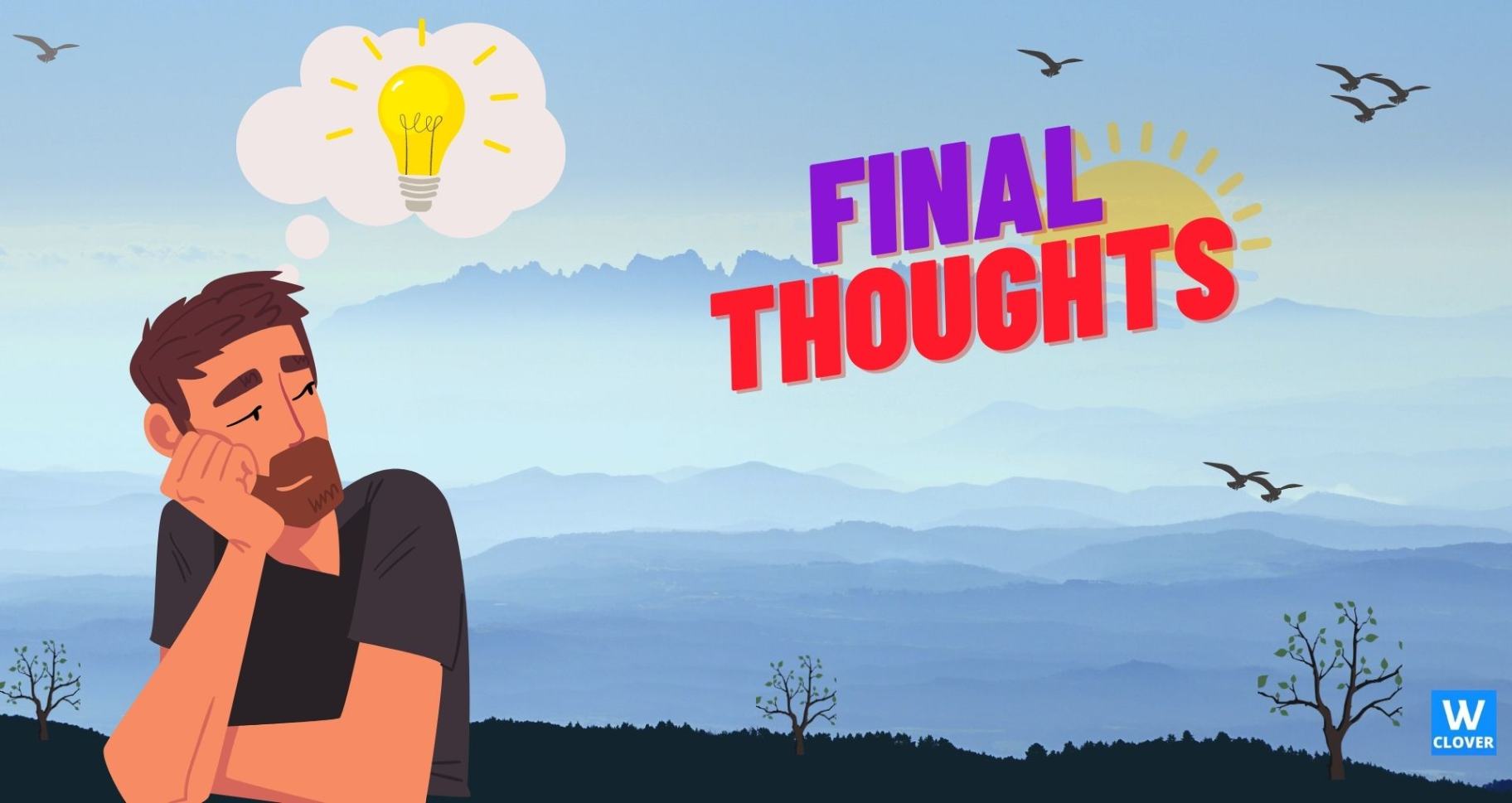
To sum up, both Beacons and Linktree are good for helping you get more attention on social media, but which one you pick depends on what you need.
If you want something simple, Linktree is an option.
It helps you manage links and is easy to use.
But if you need more features and options for the future, Beacons is a no brainer.
Beacons also has the best FREE plan, offering many things like unlimited landing pages and links, website creator, email marketing and detailed analytics, that are very important for monetisation.
Beacons is great for people who want to build their online presence, automate their social media tasks, get feedback, engage with customers, create high-quality videos, and collect important data.
So, think about what you need and pick the tool that fits your social media strategy best!
So, why not try out these platforms, work hard, and connect with your audience on social media.
Thanks for the read.
SUGGESTED ARTICLES

Types Of Social Media Marketing: The Ultimate Guide To Success

Short Form Videos Hypnotically Drive The Most Social Media Engagement

PLR Ebook Supplier Review: Is This The Ultimate PLR Resource?

100K Alliance Review Update: Achieving Success Faster Than Expected!
FREE Ebook
Explosive CopyWriting
by Chris Manson
all you need to know about copywriting!