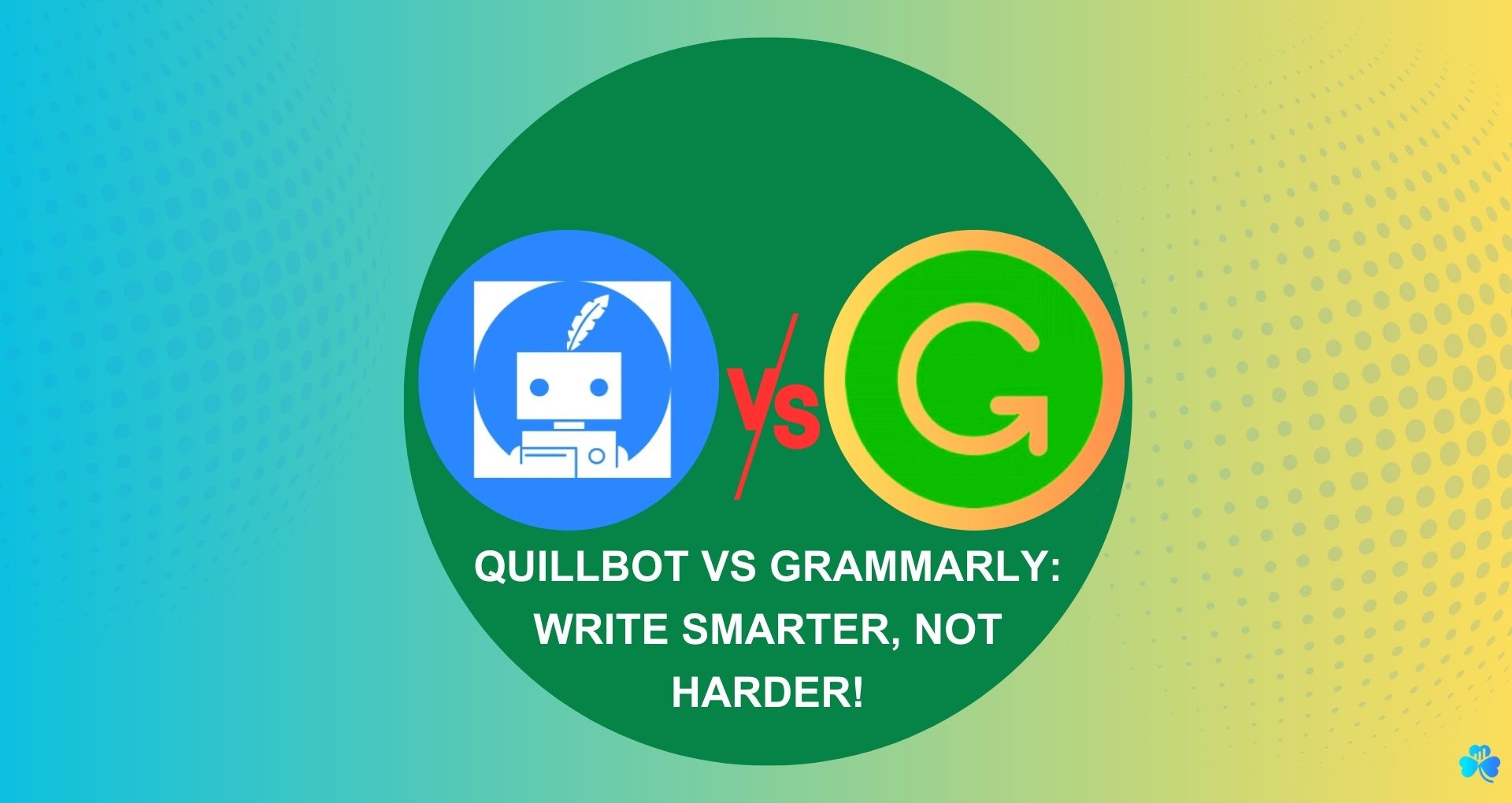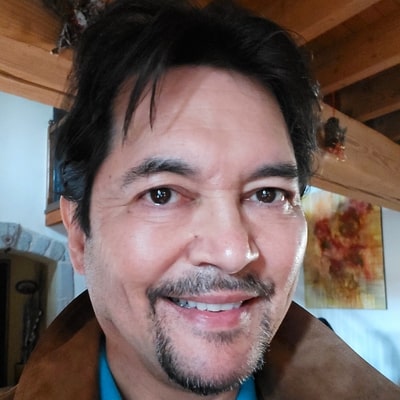Quillbot vs. Grammarly: Text mastery at its finest, Two paths to impeccable writing - who transforms better and Are they worth It!
In a world where words hold immense power, Here is an interesting comparison between two impressive companions - Quillbot and Grammarly.
In this comparison, we'll see two powerful text-transforming tools in action.
Quillbot has a unique ability to make sentences captivating and unique with its powerful paraphrasing capabilities.
Meanwhile, Grammarly acts as a smart helper, carefully monitoring your writing, and constantly correcting and suggesting the best words.
Who will come out on top and who will need them? Let's find out!
Key Difference Between quillbot vs grammarly premium
This article might contain referral links from our chosen partners, that may bring us a small commission at no additional cost to you. Please read our disclosure page for more details.
Quillbot excels in text paraphrasing and offers a variety of customization options, while Grammarly shines as a grammar checker and provides real-time suggestions for errors and punctuation.
Quillbot's citation manager aids in generating accurate citations, whereas Grammarly boasts an inclusive plagiarism checker that scans billions of web pages to ensure content originality.
Both Quillbot and Grammarly offer efficient grammar checker and proofreading tool.
Both Quillbot and Grammarly offer free versions. Quillbot comes with multiple tools. On the other hand, Grammarly only includes a grammar and plagiarism checker.
Overview of Quillbot: Features and Capabilities
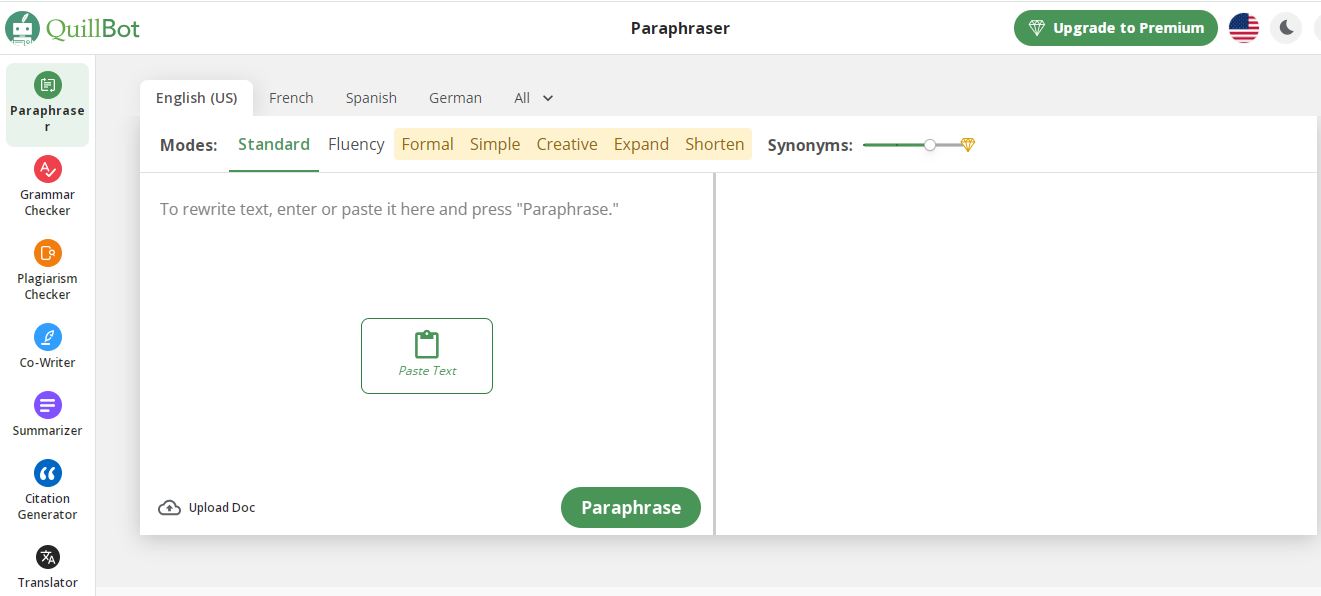
Quillbot is an advanced AI-based writing assistant tool that offers a range of powerful functionalities.
Designed initially as a paraphrasing tool, it utilizes artificial intelligence to rephrase text by rearranging word order and substituting words.
Over time, Quillbot has expanded its capabilities and now provides valuable writing tools.
One notable feature is the grammar checker tool, which thoroughly examines documents for spelling mistakes, typos, and other grammatical errors.
Additionally, Quillbot offers a plagiarism tool, ensuring the originality of content.
The co-writer tool combines all the functionalities to provide a comprehensive writing experience.
Moreover, Quillbot includes a summarizer, allowing users to condense lengthy texts into concise summaries.
It also offers a citation generator, simplifying the process of creating accurate citations.
Hence, it offers valuable assistance to authors and writers at an affordable price.
Main Features
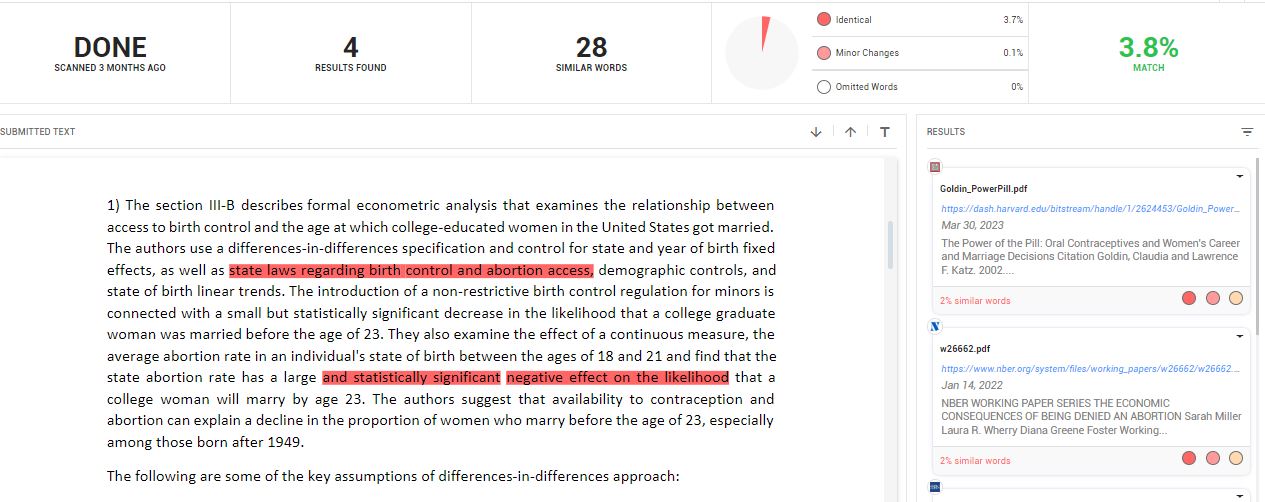
Paraphrasing Tool: The Paraphrasing tool of Quillbot is a powerful tool designed to assist you in and rewriting your text.
Different Modes of Writing: Quillbot writing assistant offers a range of modes to enhance your writing, including Standard, Shorten, Simple, Fluency, Expand, Creative, and Formal modes.
Synonym options: It provides synonym options to help you find alternative words and phrases, expanding your vocabulary and making your writing more varied.
Unlimited Freeze words and phrases: With the Unlimited Freeze feature, you can preserve specific words or phrases while paraphrasing to ensure they remain unchanged.
Summarizer: Quillbot includes a Summarizer, which condenses lengthy texts into concise summaries and key sentences, saving you time and effort.
Faster Processing Speed: Its processing speed is optimized for faster performance, allowing you to generate paraphrases and summaries swiftly.
Advanced Grammar Rewrites: Quillbot's grammar checker and advanced grammar rewrite improve the structure and coherence of your writing, ensuring it adheres to grammatical rules.
Compare Modes: Available on the desktop app; it lets you compare different paraphrased versions side by side, helping you choose the most suitable one.
Plagiarism Checker Tool: Plagiarism tools Check and scan your text to detect any potential instances of plagiarism (copied exact sentences and words from other content), ensuring the originality of your writing.
Tone detection: Quillbot's Tone detection feature analyzes the tone of your text, helping you refine it to match the desired style or tone.
Overview of Grammarly: Features and Capabilities
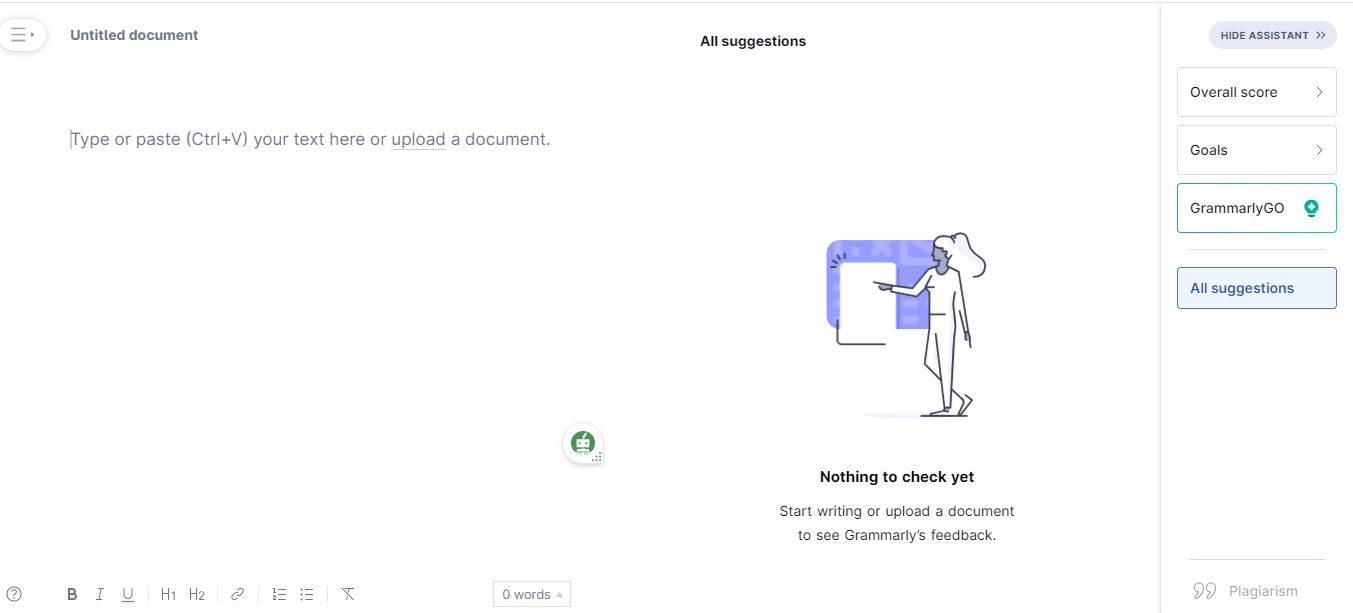
Grammarly is an online writing assistant that offers comprehensive editing tools like grammar and plagiarism checkers empowering users to produce error-free, polished, and impactful written content across various domains.
This handy writing tool caters to various writing styles: business, academic, creative, technical, casual, and general
It thoroughly examines each sentence, detecting and tagging errors such as spelling mistakes, grammar issues, punctuation errors, and even cumbersome sentence structures.
Upon reviewing your document, Grammarly assigns an overall readability score based on the number of identified issues.
It then guides you through a step-by-step process, addressing potential grammatical problems and gives concise explanations accompanying each issue, including examples of correct grammar.
In some cases, Grammarly suggests alternative word choices and provides reasons for the recommended changes.
While Grammarly offers a free version, it has limitations compared to the premium version, which provides access to the full range of features.
The free version still offers valuable proofreading tools and basic editing capabilities, but the premium version unlocks additional benefits, such as a plagiarism checker.
Grammarly's real-time checking feature eliminates the need to copy and paste your text into the app, as it seamlessly monitors your writing as you type in your browsers such as google chrome or Word processor.
Main Features
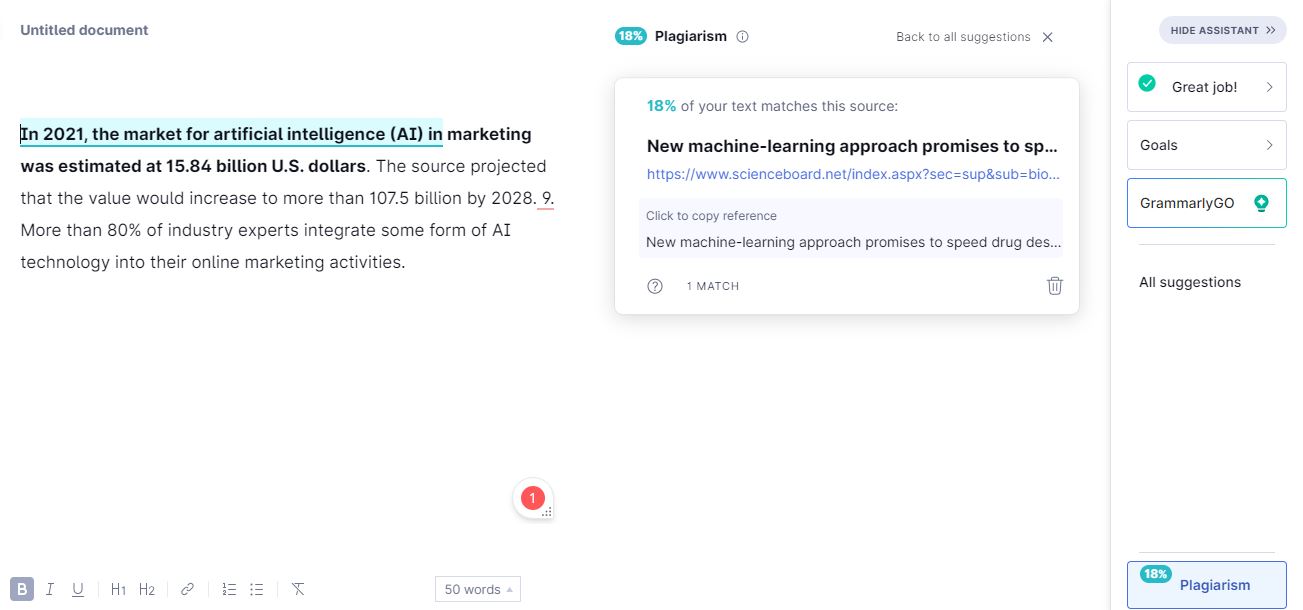
Error-Free Writing: Grammarly helps you catch typos, missing punctuation, and commonly confused repetitive words before they distract your readers.
Polished Writing: With Grammarly, you can ensure your writing is mistake-free and polished, giving a professional impression to your audience.
Tone Suggestions: The tool guides you to adjust the mood and attitude of your writing without changing your intended meaning, helping you make the right impression every time.
Custom Style Guides: Grammarly enables teams to write with a unified voice by applying shared guidelines, ensuring consistency, and encouraging brand-specific language and tone.
Clarity Suggestions: Grammarly offers suggestions to clean up tangled and hard-to-read sentences, making your writing easy for your readers to understand.
Full-Sentence Rewrites: In addition to clarity suggestions, Grammarly can provide full-sentence rewrites to improve the flow and coherence of your writing.
Personalization: You can personalize Grammarly to work in your voice by adjusting profile options for tone, formality, and professional relevance.
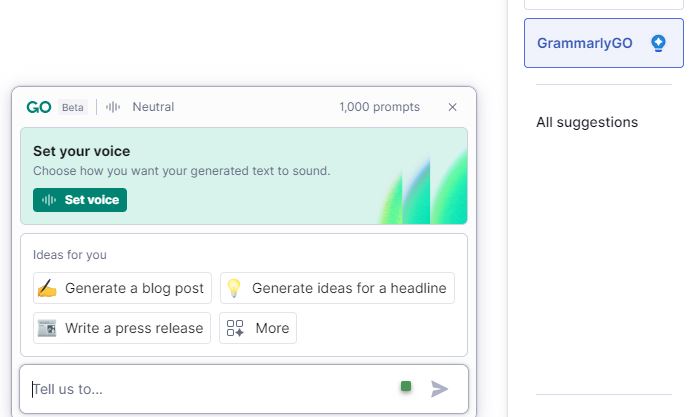
GrammarlyGO: Grammarly's machine learning assistant uses generative AI to help you write, rewrite, ideate, and reply with simple prompts or at the click of a button.
With a Grammarly plan, you get a monthly allowance of machine learning prompts to begin writing with GrammarlyGO.
Quillbot Vs. Grammarly: Pros And Cons
Pros of Quillbot:
- Extensions: Quillbot offers convenient Google Chrome, Google Docs, and MS Word extensions in its free version, allowing users to access its features seamlessly across different platforms.
- Powerful Quillbot Grammar Checker: Quillbot's basic grammar checker is comparable to other online grammar checkers, ensuring accurate and polished writing.
- Diverse Paraphrasing Modes: The software provides various paraphrasing modes to cater to different writing needs, enabling users to choose the most suitable approach.
- Effective Paraphrasing and Summarizing: Quillbot utilizes its proprietary NLP and NLU technology to deliver efficient paraphrasing and summarizing capabilities, assisting users in generating quality content.
- Money-Back Guarantee: Quillbot offers a 3-day money-back guarantee for its premium version, instilling confidence in users who want to explore its advanced features to see if it's worth it.
- User-Friendly Interface: Quillbot is designed with a user-friendly interface, making it easy to navigate and utilize its features, even for those with limited technical expertise.
- Support from Quillbot Team: Users can rely on the support provided by the Quillbot team, ensuring that any queries or issues are promptly addressed.
- Affordable Pricing: Quillbot is a more budget-friendly writing assistant than its comparable similar writing tools, making it accessible to a broader range of users.
- Convenient Hotkeys and Shortcuts: Quillbot offers a variety of hotkeys and keyboard shortcuts, enhancing the overall writing experience.
Cons of Quillbot:
- Enhanced Writing Modes for Free Accounts: It would benefit Quillbot to expand the range of writing modes available to free users, including advanced options like Creative paraphrasing mode. This would provide a more comprehensive experience for those not yet subscribed to the premium.
- Integration of GPT Technology: Integrating GPT (Generative Pre-trained Transformer) technology into Quillbot's content paraphrasing process could potentially elevate the quality and naturalness of the paraphrased output. This advancement would further enhance the overall user experience.
- Streamlining Text Handling: Simplifying the process of handling more extensive texts would significantly improve efficiency. By removing or increasing the existing character limitations, users would not have to split their content, saving time and effort manually.
- Enhanced Output Refinement: Further refining the output to reduce any robotic or unnatural language would significantly enhance the paraphrasing capabilities of Quillbot. This could minimize manual intervention and provide users with more polished results.
- Expanded Access for Free Users: Expanding the range of features accessible to free users would allow them to experience more of Quillbot's functionalities. This could encourage more users to explore and upgrade to the premium, benefiting both the users and Quillbot.
- Improved Workflow Integration: Optimizing the workflow integration, particularly when switching between different windows or platforms, would enhance the overall user experience. This would ensure a smoother transition and eliminate potential inconveniences for Quillbot users across multiple writing environments.
Pros of Grammarly:
- Contextual Writing Assistance: Grammarly goes beyond simple grammar checks and offers contextual writing assistance. It analyzes the context of the text and provides advanced genre-specific suggestions to enhance style and tone.
- Plagiarism Checker: Grammarly web editor includes a plagiarism checker that helps detect plagiarism by comparing the text against a vast database of sources. This feature is handy for students, researchers, and content creators.
- spelling checker: Grammarly checks for and fixes grammar, spelling, and punctuation problems instantly. This makes sure that your writing remains easy to understand, professional, and free of simple mistakes.
- Readability Score: Grammarly provides a readability score for your writing since not every reader can understand hard-to-read sentences.
- Easy Integration: Grammarly integrates with various platforms and tools, including web browsers like google chrome, Microsoft Office applications,Microsoft Word, google docs, and content management systems. It provides writing assistance across different platforms, ensuring consistent quality across all writing tasks.
- Writing Style Suggestions: Grammarly allows users to customize their writing based on the intended audience, genre, or specific guidelines. This feature helps maintain consistency and adherence to particular writing requirements.
- User-Friendly Interface: The Grammarly interface is intuitive and user-friendly, making it easy for beginners and experienced writers.
- Mobile App Availability: Grammarly offers a mobile app that allows users to access its features on the go. The app provides real-time writing assistance, allowing users to improve their writing skills anytime.
Cons Of Grammarly:
- Pricing: Some users find the pricing of Grammarly premium and business plans higher. The cost can be a limiting factor for individuals or companies on a tight budget.
- AI Prompt Speed: The AI prompts in Grammarly can sometimes be slow in providing suggestions, which may slow the writing process for users who expect real-time feedback.
- Plagiarism Checker Limitations: While Grammarly offers a plagiarism checker, access to this feature is limited to Grammarly premium and business plans. It would be beneficial if basic plagiarism-checking capabilities were available in the free version.
- Autocorrect Annoyances: Grammarly's autocorrect feature can sometimes be overly aggressive, leading to corrections in names or other specific terms that are not grammatical errors. This can frustrate users, mainly when composing emails or other essential documents.
Feature Comparison: Grammarly vs. Quillbot - Who Reigns Supreme?
Grammar Checking Tool
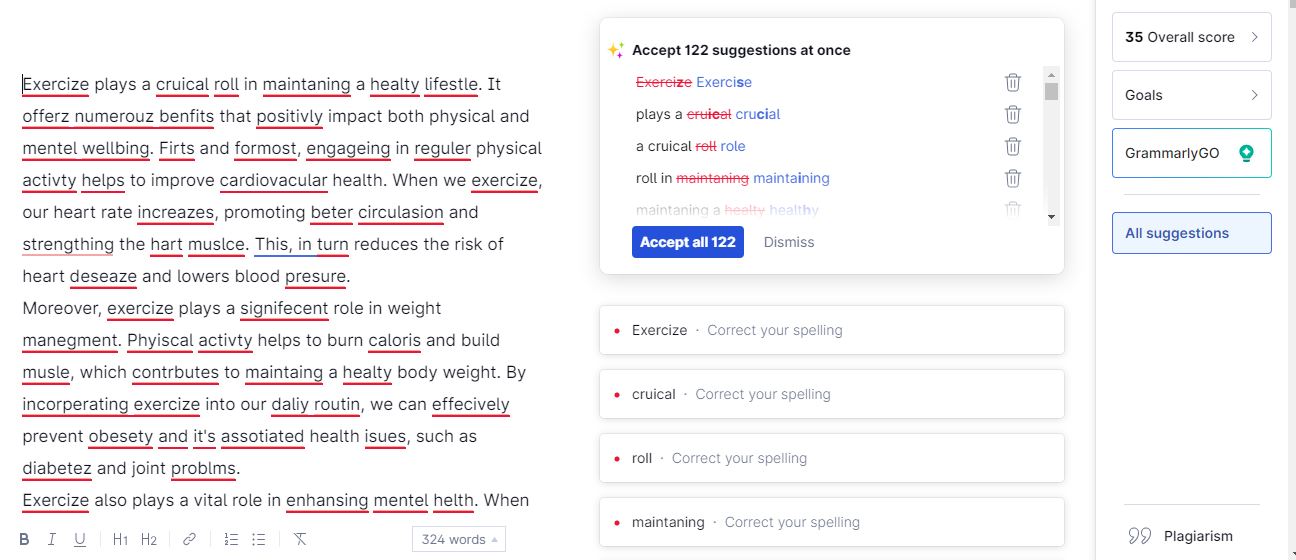
Grammarly excels in fixing grammatical errors faster than Quillbot.
It not only identifies grammar mistakes but also provides context to these errors.
Grammarly allows users to find and fix grammar mistakes and improve sentence structure.
Its AI-powered writing assistant makes this possible, which offers comprehensive grammar and writing suggestions.
While Quillbot is also proficient in identifying grammar errors, it offers additional capabilities for paraphrasing text.
Users can choose from different modes to paraphrase the text, allowing customization according to their desired tone and length.
However, Quillbot needs the advanced context awareness and sentence structure improvement features offered by Grammarly.
Our Take:
Quillbot vs Grammarly:
Grammarly excels in the grammar checking tool category due to its superior performance in quickly fixing more grammar errors, providing contextual suggestions, and improving the structure of sentences.
Paraphrasing
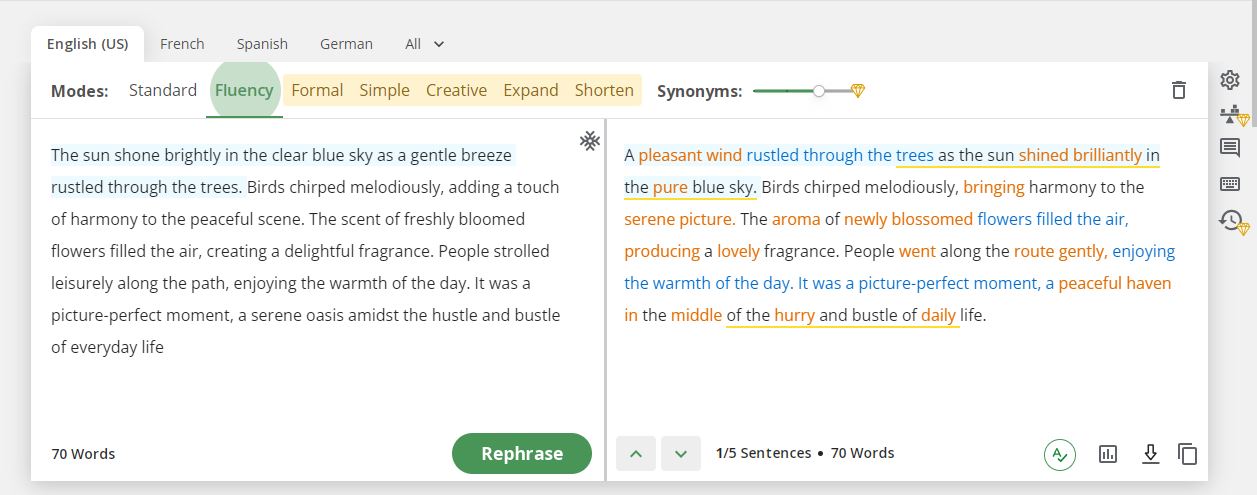
Grammarly primarily focuses on grammar checking and does not provide explicit paraphrasing capabilities.
Its strength lies in offering comprehensive grammar suggestions rather than rewriting content.
Quillbot offers various modes to rephrase text, including formal mode, which helps create more professional and academic language.
It also provides options to shorten or expand the text based on user preferences.
Our Take:
Quillbot vs Grammarly: Quillbot takes the lead in the paraphrasing category, which is particularly beneficial for users who require comprehensive paraphrasing capabilities at a modest price.
Plagiarism Tool
With Grammarly, you can rest assured that your writing will undergo comprehensive plagiarism detection.
It scans your content against billions of web pages to detect any potential instances of plagiarism, whether intentional or accidental.
This ensures that your work maintains its originality and integrity.
Moreover, Grammarly's plagiarism checker is seamlessly integrated into its premium subscription at no additional cost, making it a convenient and cost-effective choice.
Quillbot plagiarism checker also packs a powerful punch, especially regarding checking academic papers and essays.
It effectively identifies any traces of plagiarism and ensures that your content meets the highest standards of originality.
Our Take:
Quillbot vs Grammarly : Grammarly and Quillbot's plagiarism-checking capabilities are commendable, each catering to different user needs.
Grammarly's all-inclusive plagiarism checker, included with its premium subscription, provides broad coverage and peace of mind.
Citation Manager
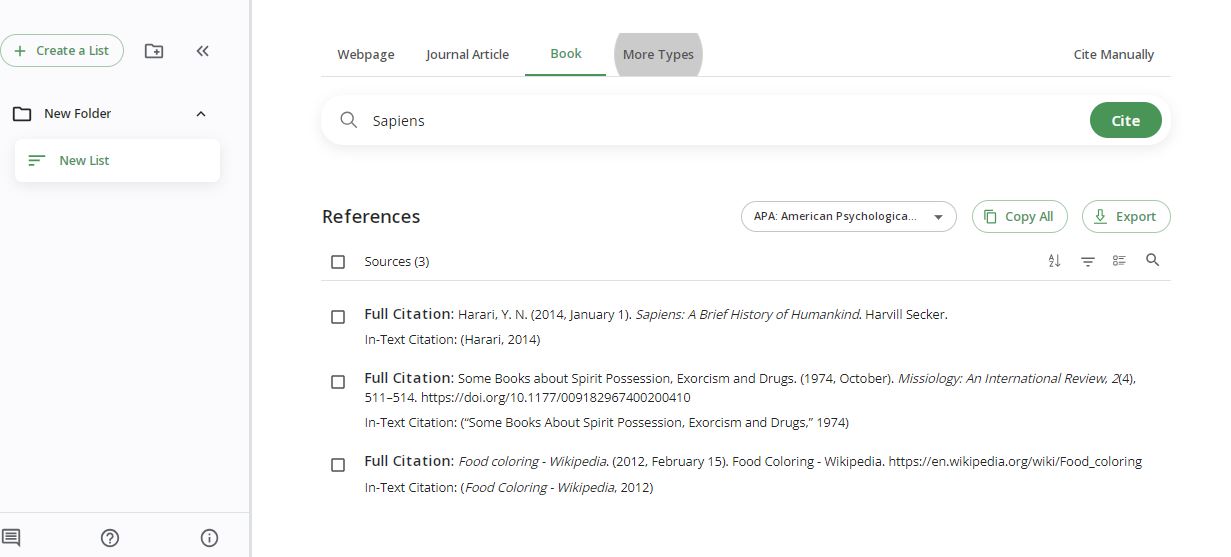
Grammarly does not offer a citation manager feature, focusing primarily on grammar checking and writing skills improvement.
Quillbot includes a handy citation manager that can generate correct citations by simply pasting a link to any research paper, document, or source.
This feature saves academics and essayists considerable time when formatting papers.
Our Take:
Quillbot vs Grammarly: Quillbot takes the lead in the citation manager category with its convenient citation generation functionality, significantly reducing the time and effort required for formatting academic papers and essays.
Pricing: An In-depth Cost Comparison quillbot vs grammarly
Quillbot Pricing
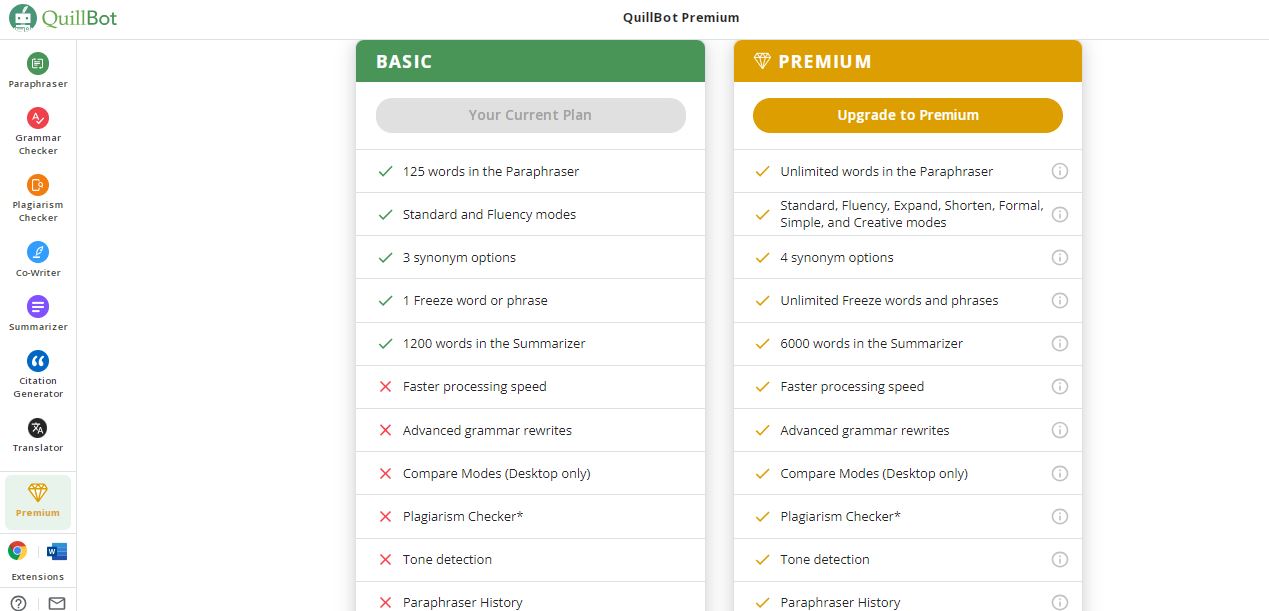
Quillbot offers two pricing plans for their AI-powered language model to meet your specific needs: The free and paid versions.
Free Plan $0:
Paraphrasing tool:
- Word limit: 125 words
- Modes: Standard and Fluency mode
- Synonym options: 3
- Freeze word or phrase: 1
Summarizer:
- Word limit: 1200 words
Quillbot Premium Plan ($19.95 monthly Subscription):
This plan comes with a 3-day money-back guarantee.
If you want a special deal we got you covered.
If you pay semi-annual
you Save 33% = $13,33 per month or $79,95 billed every 6 months
If you pay Annual = Save 58% Best Value $8,33 per month or $99,95 billed every 12 months
Our Take:
we use this every day mainly for content creation, if you are a blogger or writer the Annual plan is a no-brainer.
On top of this they have a pause system, for example let's say you just picked up the 6months or yearly
deal and you decided to take a break, you can choose 30, 60, and 90 days max.
All you do is press a button on your dashboard and your plan time stops running without canceling the plan.
If you need it again even after 2 months, you just pick up from where you left off without having blown 2 months of your plan!
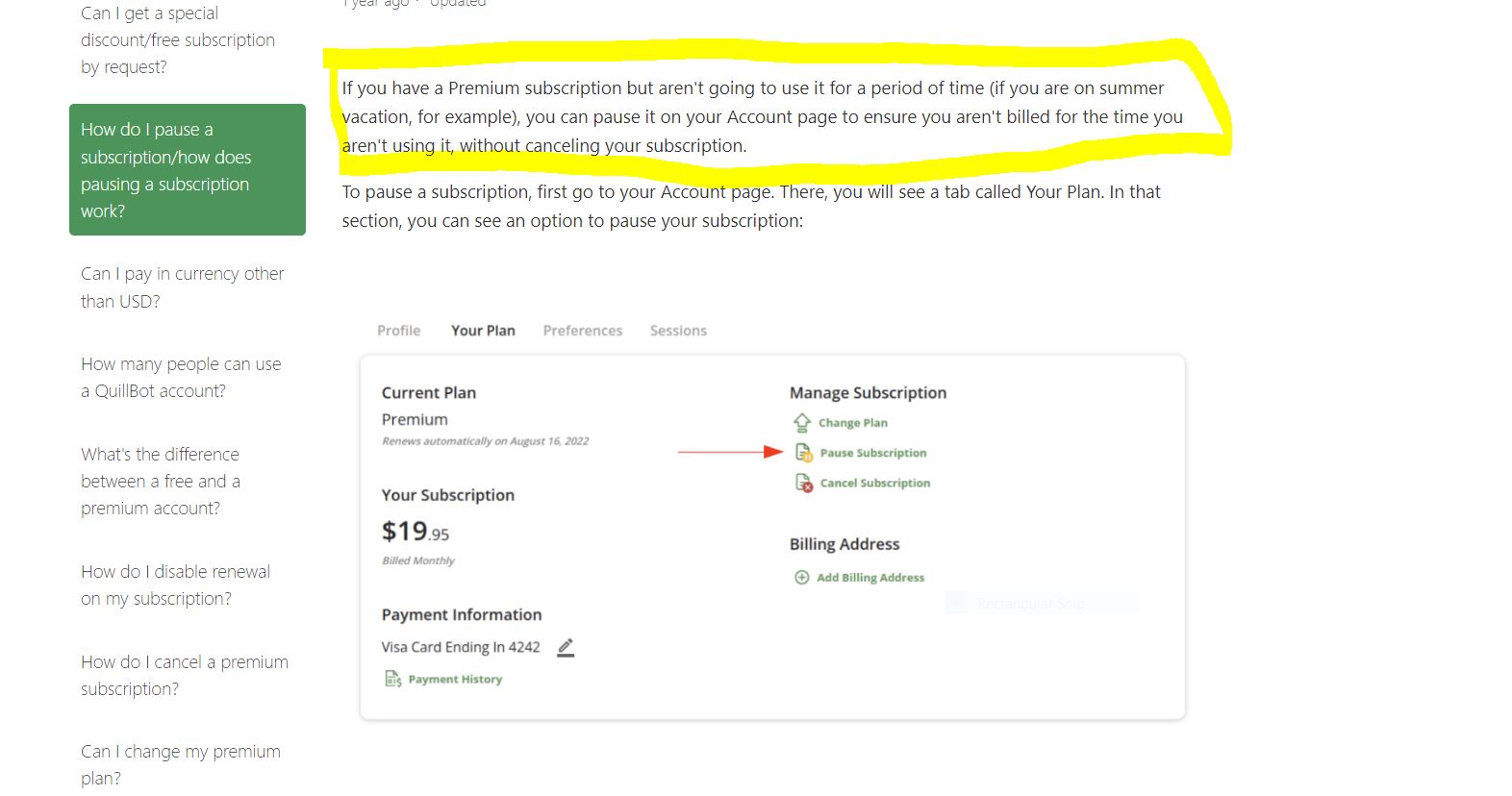
The Quillbot Premium Plan comes with the following tools:
Paraphrasing tool:
Word limit: Paraphrase Unlimited words
Modes: Standard, Fluency, Expand, Shorten, Formal, Simple, and Creative
Synonym options: 4
Unlimited Freeze words and phrases
Summarizer:
Word limit: 6000 words
Faster processing speed
Advanced grammar rewrites
Additional Quillbot Features:
Compare Modes
Plagiarism Checker
Tone detection
Paraphrase History
Grammarly Pricing
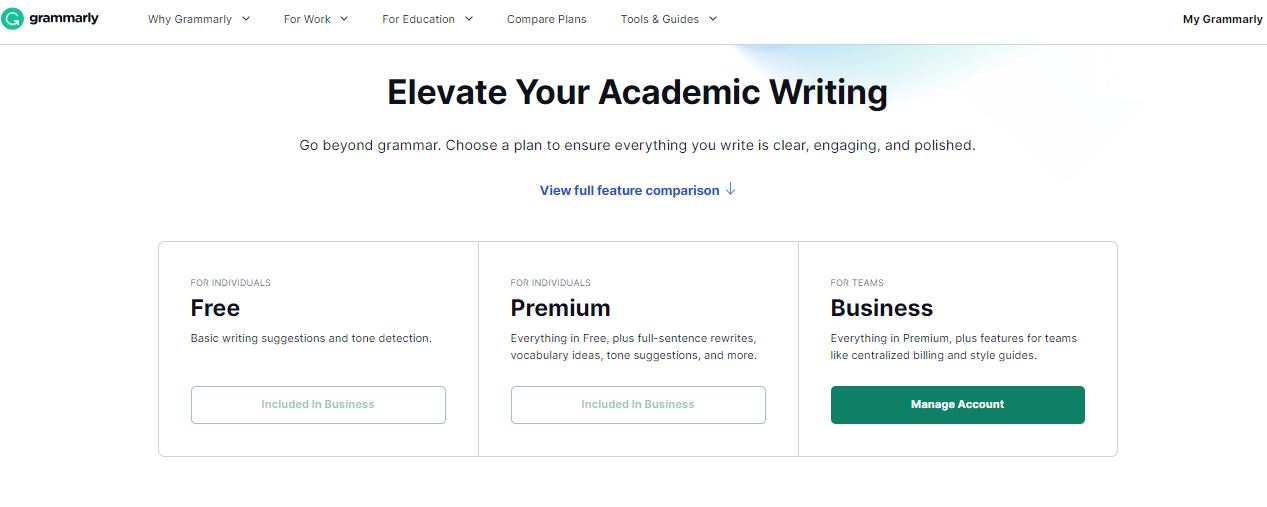
1. Free Plan:
- Basic writing suggestions: Provides grammar, spelling errors, and punctuation corrections.
- Tone detection: Helps identify the tone of your writing.
2. Premium Plan ($12/month):
- Includes all the features from the Free Plan.
- Offers advanced suggestions for rewriting entire sentences.
- Provides recommendations to enhance your word choice and improve your writing.
- Helps you adjust the tone of your writing to fit the desired context.
- Helps concise writing and improves sentences.
- Provides suggestions to enhance word choice and sentence variety.
- Helps with formatting your text effectively.
3. Business Plan ($15/month):
- Includes all the features from the Premium Plan.
- Allows teams to have a single billing account for all team members.
- Enables teams to create and maintain consistent writing styles across their organization.
- Provides tools and features designed specifically for Enterprise-grade privacy and security: Ensures business users' highest level of privacy and security.
Ideal Users: Who is Quillbot And Grammarly For?
Quillbot: Is Ideal for Essayists, Academics and bloggers
Quillbot is an excellent choice for individuals in the following scenarios:
Content Rewriters: If you frequently need to paraphrase or rewrite existing content while maintaining the essence and meaning, Quillbot's robust paraphrasing capabilities and various modes make it an ideal tool for content rewriters and bloggers.
Essayists and Academics: Quillbot's essay checker and article/essay summarizer make it highly suitable for essayists and academics who require precise and professional writing and assistance in summarizing research papers or generating abstracts.
Individuals Seeking Customization: If you prefer having control over the tone, length, and style of your writing, Quillbot's modes and options for expanding or shortening text allow for greater customization, catering to your specific needs and preferences.
Grammarly: Writers and Businesses that Prioritize Grammar
Grammarly is well-suited for individuals in the following scenarios:
Writers of Various Genres: Whether you're a professional writer, blogger, student, business communicator, or struggling in your freelance writing career, Grammarly's advanced checking grammar feature benefits writers across a wide range of genres.
Individuals Prioritizing Grammar and Writing Enhancement: If your primary focus is on refining your grammar skills by checking grammar, improving sentences, and receiving comprehensive suggestions for writing improvement, Grammarly's AI-powered writing tool offers unparalleled assistance in these areas.
Hence, Both Quillbot and Grammarly tools excel in their respective areas, catering to different user scenarios and requirements, It's your choice.
You may find this article helpful, about similar writing assistance software
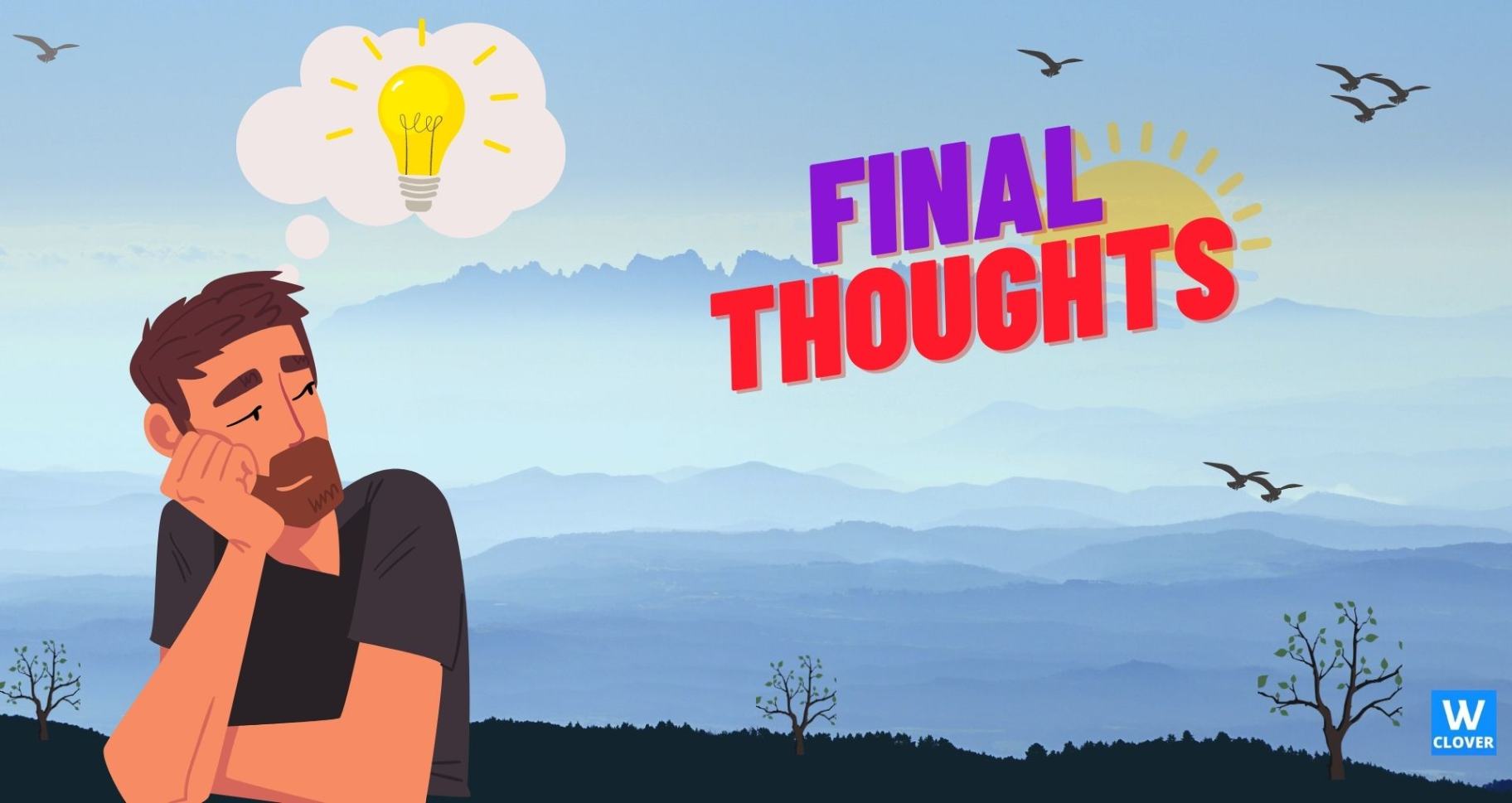
Choosing Your Writing Partner: Final Verdict on Quillbot vs. Grammarly
In the battle of these Writing assistants, Quillbot and Grammarly have showcased their strengths, providing writers with powerful assistance in different areas.
Quillbot shines when it comes to paraphrasing and catering to the needs of essayists, academics, and content rewriters.
On the other hand, Grammarly emerges victorious with its comprehensive grammar checker, advanced contextual suggestions, and sentence structure improvements, making it suitable for writers across various genres.
So, you can use both Quillbot and Grammarly for your writing: write smarter, not harder, and let these language titans assist you in your writing endeavors.
SUGGESTED ARTICLES

Quillbot Review: Is It Really The Best Plagiarism Checker [2023]?

How To Start A Blog From Scratch – Is It Worth It? [2023]

54 Easy Blogging Niches with Low Competition In [2023]
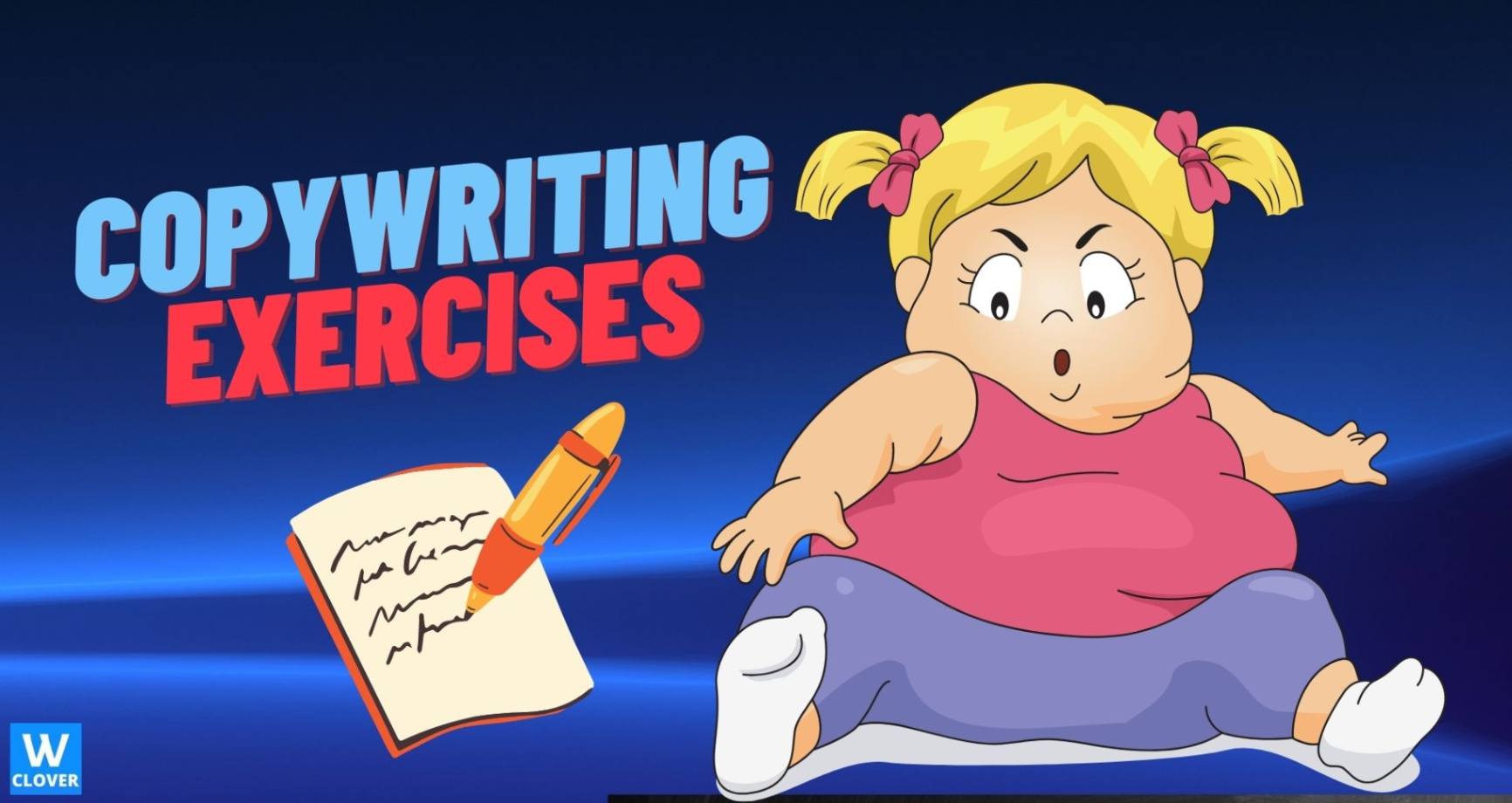
25 Copywriting Exercises: that world-class writers Swear by
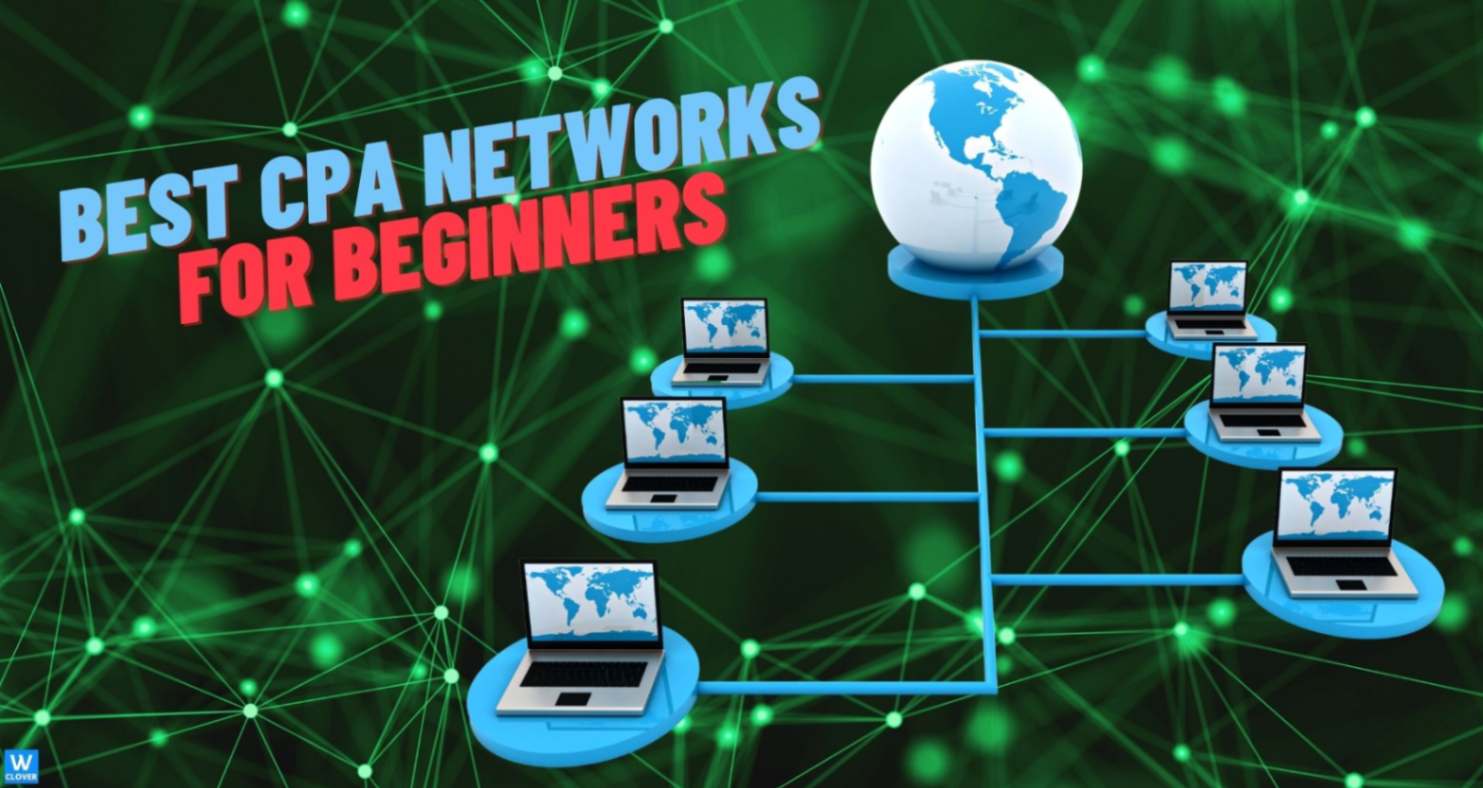
21 Best CPA Networks For Beginners In 2023 [Fast Approval]
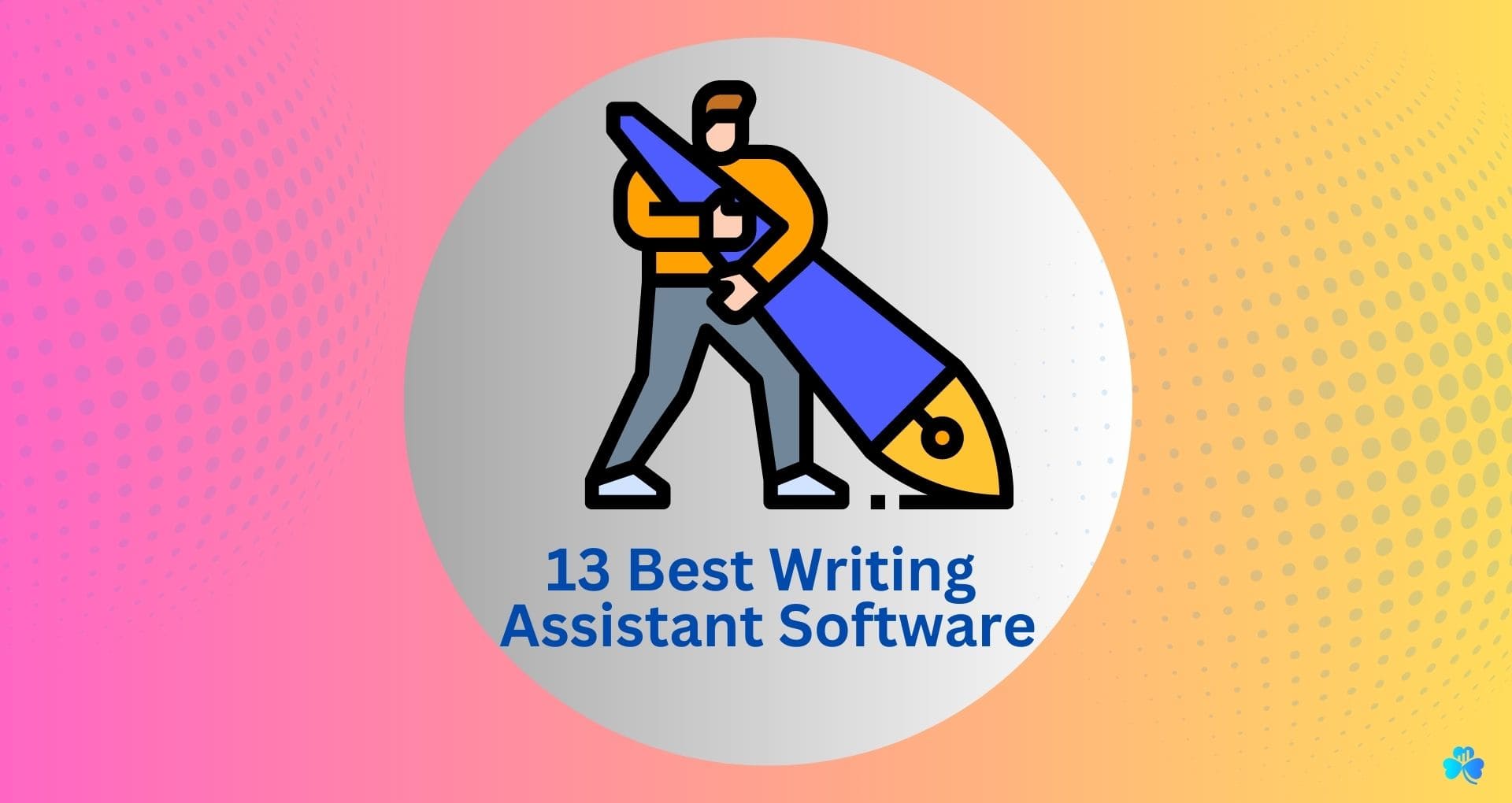
13 Best Writing Assistant Software: Boost Profit & Productivity
Claim Your FREE Ebook
"Explosive CopyWriting"
by Chris Manson
Harness the Power of Copywriting and Boost Your Conversions!
Discover insider secrets and my proven techniques in this FREE ebook.
Learn how to create compelling content that grabs attention, sparks desire, and compels your audience to take action.