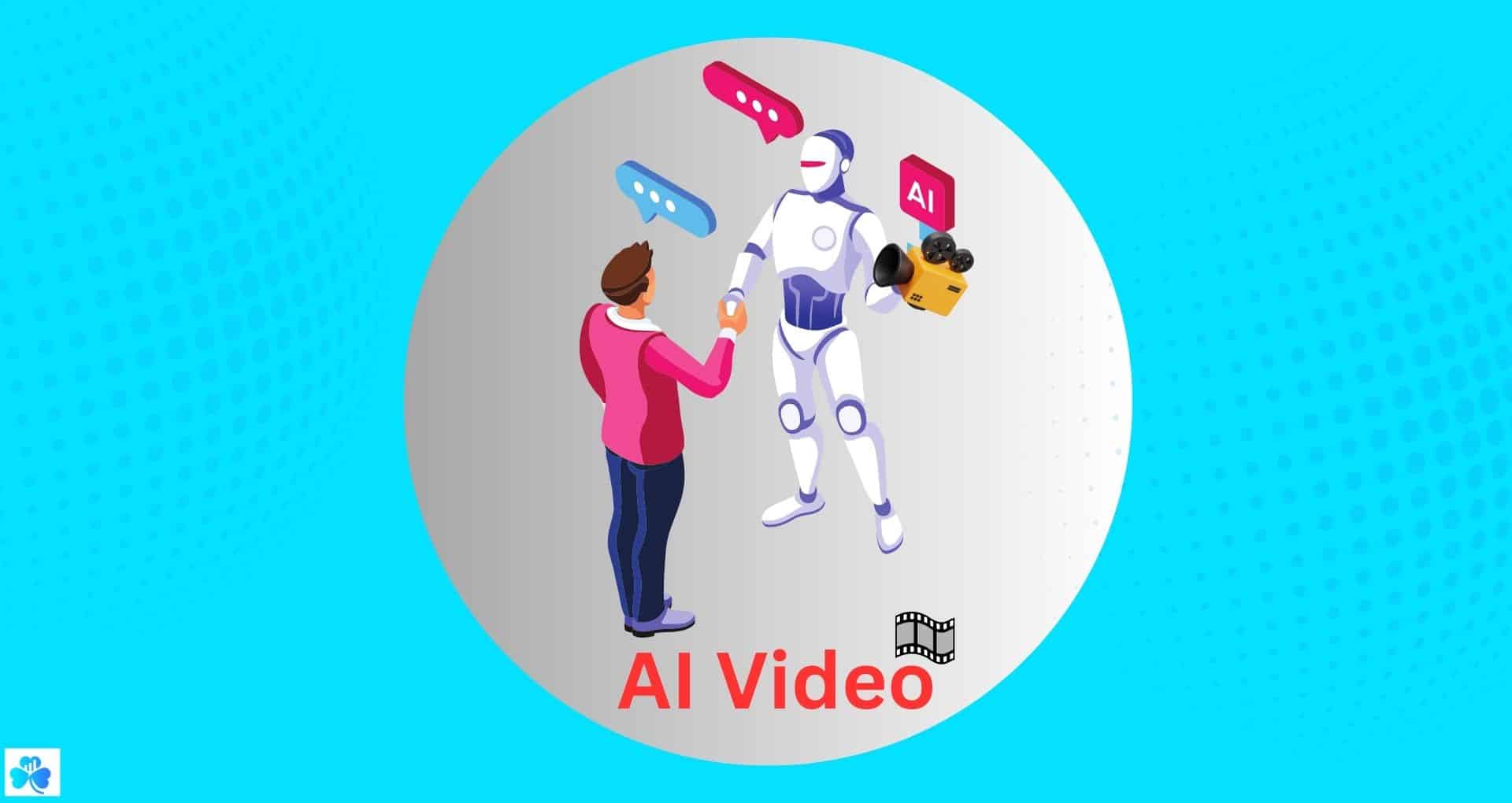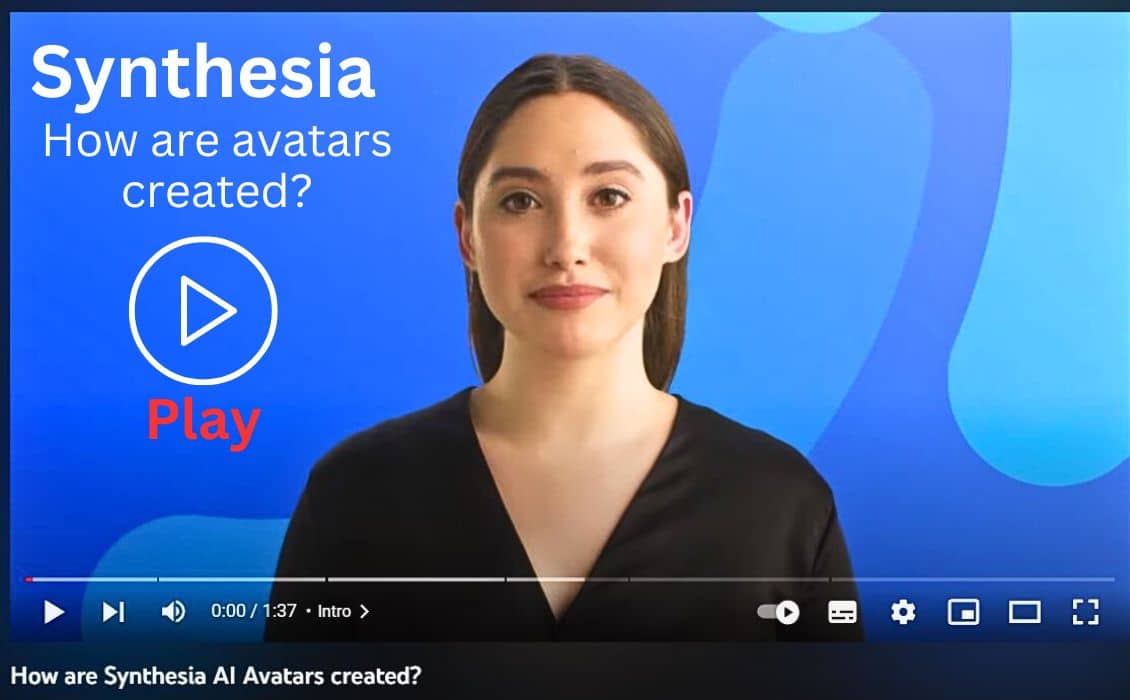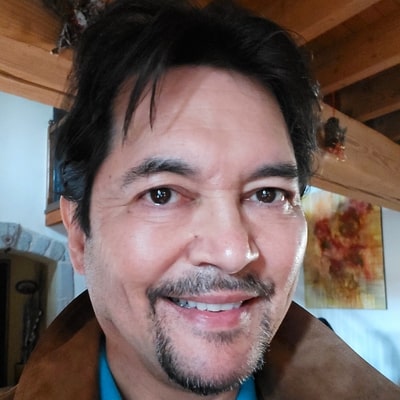Imagine having a great video idea. You've researched, scripted, and gathered film and photographs, but you realize how hard and time-consuming it can be to put it all together!
So what's the economical solution?
Video creators using AI. make video editing effortless.
These tools edit video, audio, and transitions effects, that's why
In 2023, the top AI video producers can create in bulk, gorgeous videos without editing.
With so many possibilities, choosing the best AI video generator may seem like asking Donald Trump to stop running for precedent!
Fortunately, we have researched and saved you precious time.
In this article, we'll compare 2023's top free and premium AI video generators to help you get started in your video creation journey.
This article might contain referral links from our chosen partners, that may bring us a small commission at no additional cost to you. Please read our disclosure page for more details.

Synthesia
Is well-suited for users looking to create a wide range of video types, from promo videos to presentations, with a large selection of ready-made template options

Lumen 5
is an excellent choice for those looking to convert text-based content into engaging videos. It's perfect for bloggers, marketers & small businesses

Elai
Best for content creators & remote teams, who are looking for a user-friendly video editing tool that also offers collaboration capacity's.
What Are The Best AI Video Generators?
AI video generators are software applications that combine video editing software and artificial intelligence (AI) to produce high-quality videos from scratch or by modifying existing ones.
These generated videos are often incredibly realistic and can pass as human-generated content.
As more and more businesses seek to create video content for online marketing purposes, AI video generators and editing programs are becoming increasingly popular.
Although AI video generators are still in their early development, they have the potential to change the video industry by producing videos at a much faster and more affordable rate than traditional methods.
Among so many tools in the market, here are some best AI video editing tools that you can explore for your video creation:
1. Lumen 5
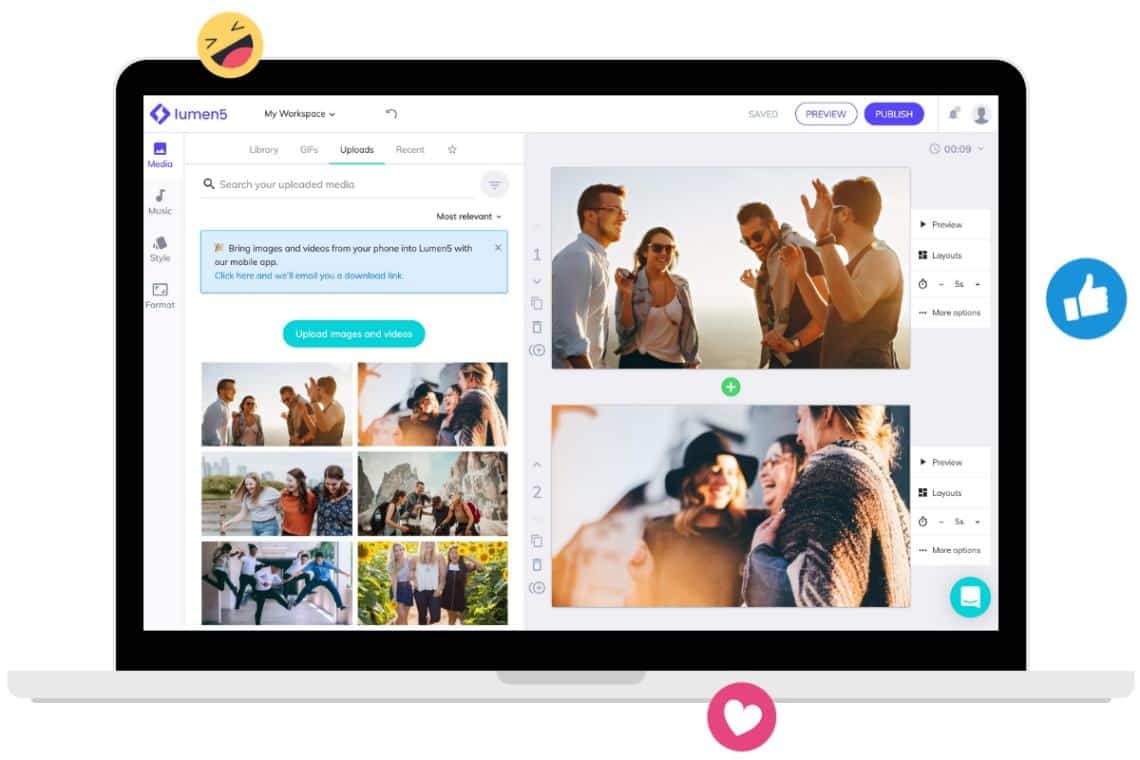
Lumen5 is a cloud-based video creation platform that uses artificial intelligence (AI) to create videos from text-based content such as blog posts, articles, or social media posts.
It is designed to be user-friendly and accessible to people with little to no experience in video editing.
The platform uses AI to analyze the text provided and suggest relevant visuals, music, and video clips to create a professional-looking video.
The user can customize the video by selecting different visual styles, fonts, and colors and adding or removing text, images, or video clips.
This makes it possible for even non-experts to make high quality videos in minutes.
Another advantage of Lumen5 is its affordability.
The platform offers a free version with limited features and paid plans that include more advanced features such as high-definition video export, custom branding, and access to a library of premium content.
The paid plans are reasonably priced, making them accessible to small businesses and individuals who may not have the budget for more expensive video editing software.
However, there are also some limitations to Lumen5. One of the main limitations is the AI's ability to interpret the text and generate relevant visuals.
While the platform has improved, it may still generate irrelevant or repetitive visuals or miss key points in the text.
Best Features:
AI-powered text-to-video technology that automatically converts text into engaging videos.
Access to a vast library of high-quality stock photos, videos, and music to use in your videos.
Customizable video templates that can be easily edited to match your brand or style.
Automatic video captions and subtitles generation for accessibility and SEO purposes.
Collaboration features allow you to invite team members to work on your videos together.
Integration with popular social media platforms such as Facebook, Instagram, and Twitter for easy sharing and publishing.
Analytics and insights to track the performance of your videos and optimize your content strategy.
User-friendly interface that makes it easy to create professional-looking videos without prior video editing experience.
Pricing:
Basic: $19/month (for unbranded videos)
Starter: $59/month (for the individual creator)
Professional: $149/month (for professional storytellers)
Enterprise: Custom prices based on needs
Our Take
Lumen5 is a user-friendly AI video maker that can be a useful tool for creating essential videos quickly and easily.
However, it may not be suitable for more complex projects, users with more specific creative needs, or videos longer than 10 minutes.
2. Elai.io (Free Version Available)
Elai.io is a versatile and intelligent cloud-based video editor that has gained the admiration of video enthusiasts, professionals, and beginners alike.
Its highly intuitive platform has become the go-to video editing software for anyone who wants to create stunning videos without needing advanced technical skills.
The user-friendly interface of Elai.io makes it easy to edit videos. It offers a wide range of features that allow users to add and arrange video clips, images, and audio files.
The drag-and-drop editor makes it easy for users to place video clips, photos, and audio files on the timeline in the desired sequence.
One of the most impressive features of Elai.io is its ability to enable multiple users to collaborate on the same project at the same time.
This makes it an ideal tool for remote teams, creative agencies, and anyone wanting to work together to create beautiful and engaging videos.
The software's free version restricts the size of the video files that users can upload and the quality of the videos that can be exported.
Users will need to upgrade to the paid version to enjoy the full benefits of the software.
However, the features offered in the free version are still sufficient for basic video editing needs.
Best Features:
Supports over 65 languages and offers a variety of voices for localization
Provides custom avatar for your videos
Add and customize text, photos, shapes, and Lottie animations to make your video more engaging
Access to a diverse library of stock photos and videos for backgrounds or elements
Apply animations to entire slides or individual elements for a dynamic video
Upload your voice to make any avatar speak in your own voice
Collaborate with others on video projects by inviting them to join
Quickly turn your presentations into videos by uploading your PDF, PPT/PPTX, or Google Slides files
Add smooth transitions between slides for a polished and professional-looking video
Pricing:
Free: $0
Basic: $29/month (for 1 user)
Professional: $99/month (for 5 users)
Corporate: Custom prices based on needs
Our Take
Elai.io is an excellent option for users looking for a simple, user-friendly video editing tool.
While there may be better choices for advanced users or those looking for more advanced features.
It still provides a solid set of essential editing tools and collaboration capabilities, making it an excellent choice for content creators and remote teams.
3. InVideo (Free Version Available)
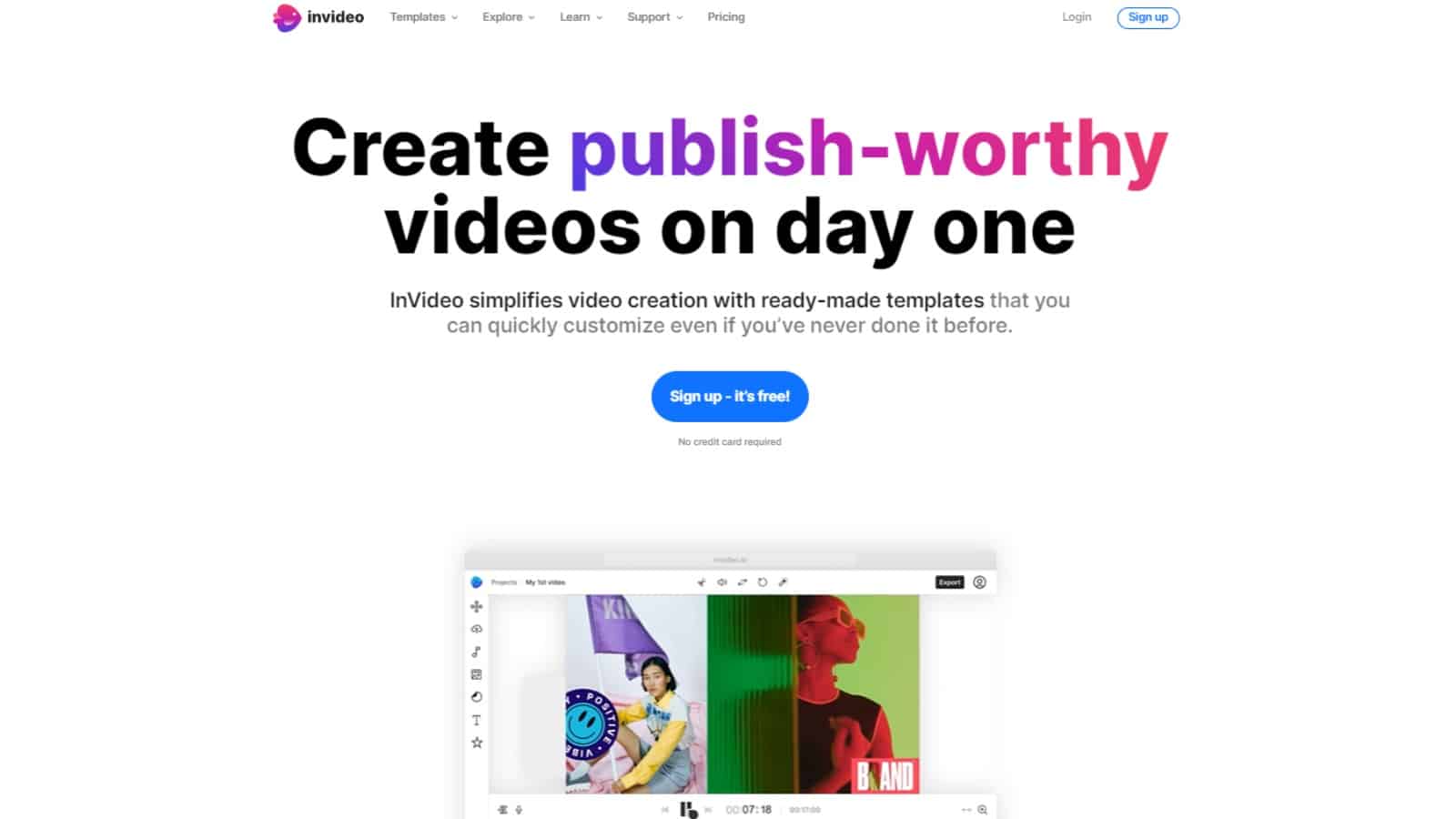
InVideo is the go-to solution for users who must produce different videos, including promo videos, presentations, testimonials, slideshows, and memes.
It is an excellent tool that can simplify your video creation process and help you achieve quickly your marketing goals.
Moreover, InVideo is an affordable tool that allows you to effortlessly generate riveting marketing and explainer videos without any previous experience in video creation or editing.
Its user-friendly interface makes it accessible to anyone, regardless of skill level.
Using InVideo, you can quickly make high quality videos in minutes.
It offers a wide range of professionally designed and animated templates, giving you the flexibility to customize your video to just the way you want.
Additionally, it can convert text into a video, which means you only need to provide the text, and InVideo will do the rest.
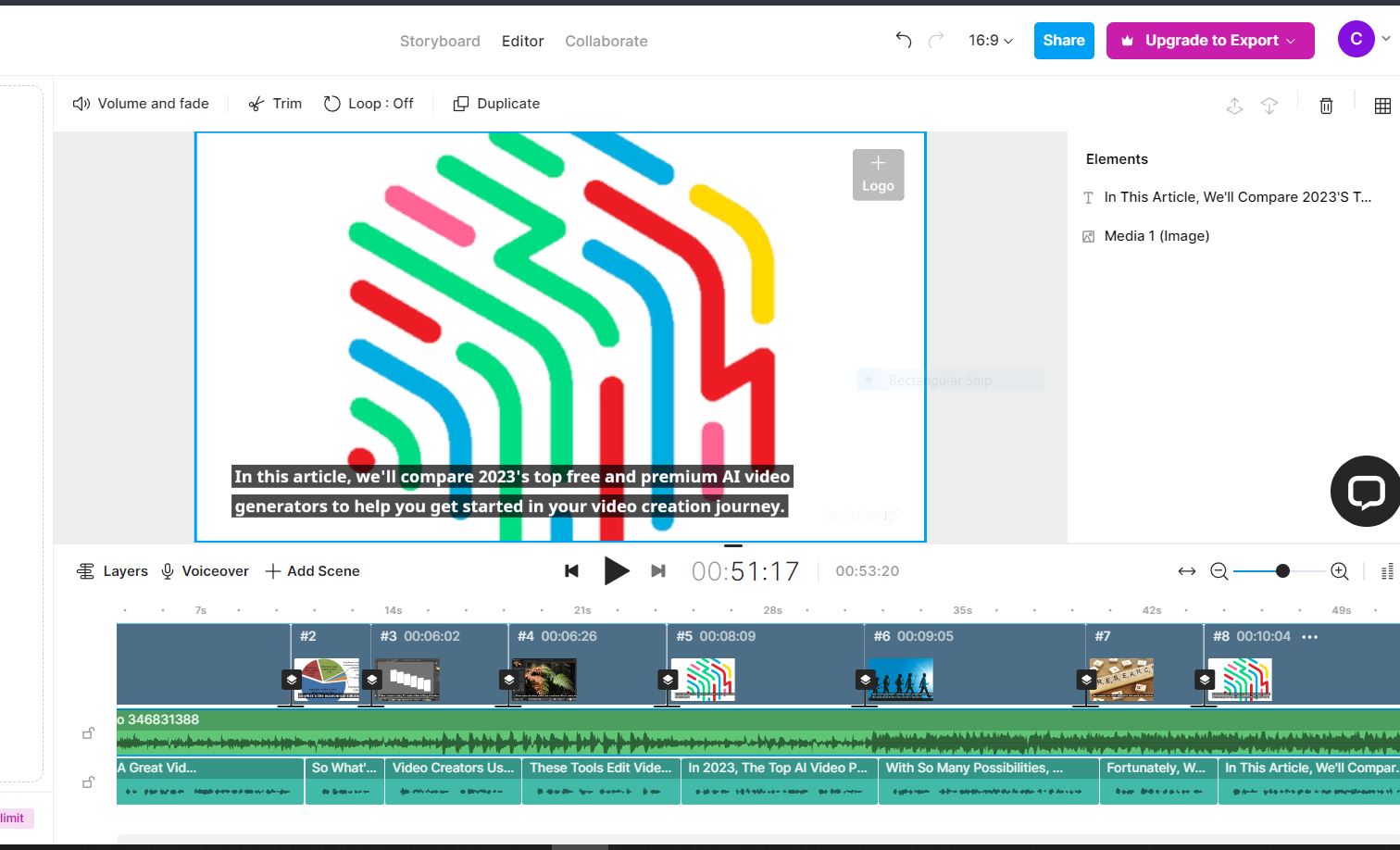
Best Features:
- Effortlessly create high quality videos in minutes by inputting text and using InVideo's AI-based templates.
- A library of 50+ professionally designed templates that are easy to customize to fit your brand or message.
- Share your videos directly to social media platforms like YouTube, Instagram, and Facebook with just a few clicks.
- No video editing experience required – InVideo is easy for beginners and experts alike.
- InVideo's artificial intelligence guarantees that every video is unique and optimized for social media
Our Take
With its hundreds of ready-made templates, easy-to-use interface, and a large selection of tools to create custom videos.
Invideo software is an excellent choice for users looking to create high-quality videos quickly.
However, the slow video rendering speed may cause some frustration for users with tight deadlines.
4. Synthesia
Synthesia employs advanced NLP and machine learning algorithms to create video content in over 50 languages without using actors, cameras, or mics.
It provides an ideal solution for small businesses and individuals who desire to make videos but lack the resources to hire professionals.
The technology behind Synthesia is based on deep learning algorithms that can generate high-quality video footage from a 2D photo, learning intricate facial features that create incredibly lifelike images.
Along with face generation, this technology also creates realistic backgrounds and lighting, making it possible to create videos that appear as if shot in real life.
Best Features:
Allows you to choose from a diverse selection of over 85 AI avatars to represent yourself or your brand
Utilize 55+ video templates designed by professionals to jumpstart your video creation process
Record quick videos with ease using the built-in screen recorder feature
Establish a consistent brand image by uploading your own brand identity assets like logos, colors, fonts, and graphics
Customize your videos with design elements like text, images, shapes, animations, transitions, and more
Great collection of free, royalty-free media assets from Unsplash and Shutterstock to enhance your videos
Pricing:
Personal: $30/month ( for a few videos per month)
Enterprise: Custom prices based on needs
Our Take
Synthesia's impressive technology has the potential to change the video creation industry.
It can be a big advantage for businesses that need to create training and marketing videos in different languages and accents.
We found it has a steep learning curve and at present a limited number of avatars.
However, the platform's flexibility, realistic human avatars, and frequent addition of new avatars make it an excellent investment.
5. Pictory.Ai
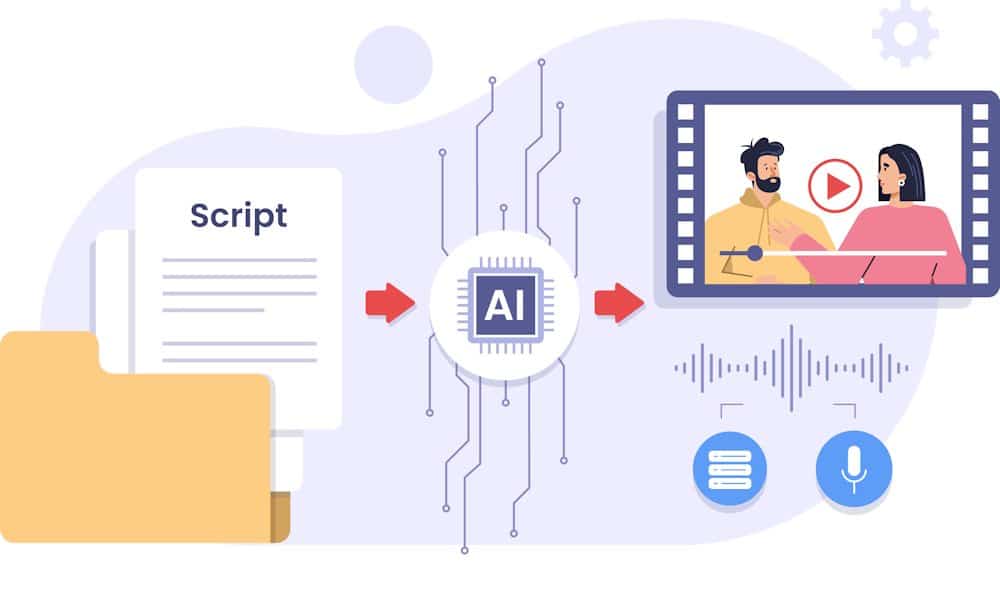
Suppose you want to effortlessly transform lengthy text or video content into bite-sized videos for social media.
In that case, Pictory is an AI-driven video generator that lets you easily create and edit high-quality videos, even if you have yet to gain experience in editing or design.
You only need to input a script or article to get started, which will serve as the foundation for your video content.
For example, Pictory can help you turn your blog posts into engaging videos you can share on your website or social media platforms.
This feature is particularly useful for personal bloggers and companies looking to increase engagement and quality.
Plus, since it's cloud-based, you can use it on any computer.
Pictory is an excellent tool for enhancing webinars, podcasts, Zoom recordings, and more.
It's straightforward and produces professional results in just minutes, helping you expand your audience and strengthen your brand.
Moreover, Pictory lets you create shareable video highlight reels, making it ideal for those who want to develop trailers or share short clips on social media.
Additionally, you can automatically caption your videos and summarize lengthy ones, making engaging your audience with your content more accessible.
Best Features:
Edit videos using text quickly & easily
Pictory's advanced AI automatically creates short videos from your long videos so you can enjoy maximum return on your video creation investment
Automatically caption your videos
Incredible accuracy ensures maximum clarity
Automatically produces short summary videos from your webinars, podcasts, and Zoom recordings in just minute
Pricing:
Standard: $19/month (for new creators)
Premium: $39/month (for professional creators)
Enterprise: Custom pricing (for large organizations)
Our Take
Pictory is a user-friendly and affordable video creation tool that excels at repurposing blog posts into social media videos.
Although there is no free version, the software is constantly updated, and Pictory boasts a supportive community of creators on Facebook.
While some users report occasional audio cutting out, this isn't a widespread issue.
6. Deepbrain AI
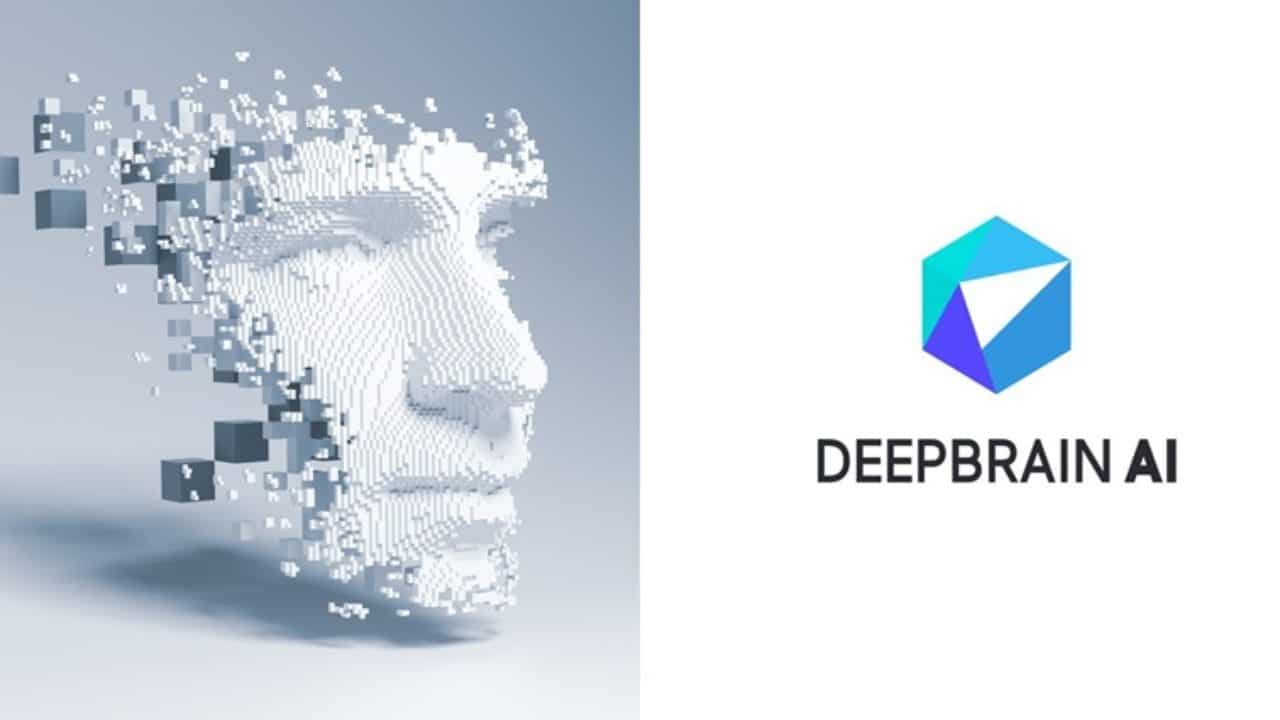
Deepbrain AI video maker is an innovative video editing solution that utilizes advanced AI algorithms to streamline the editing process.
Its advanced features and functionalities make editing more accessible, faster, and more efficient.
The Deepbrain AI tool allows users to quickly and effortlessly produce AI-generated videos by inputting simple text.
Users can receive their first AI video within 5 minutes by preparing a script and utilizing the Text-to-Speech function.
The benefits of this tool include the ability to easily locate a personalized AI avatar that fits with your brand.
Its intuitive interface is user-friendly for newbies and can save time and cost throughout the entire video production process.
Best Features:
Custom-made AI avatar for brand representation
Intuitive tool for easy use by beginners
Text-to-speech feature for generating realistic AI Avatar videos quickly and easily
Multi-language support with over 80 languages available, including English, Spanish, Chinese, German, French, Hindi, and Arabic
Various video templates are available for training, marketing, explainer, news, and social media platforms
Automatic subtitle setting for added convenience
Pricing:
Starter: $29 (for new creators)
Enterprise: Custom pricing (for professional use)
Our Take
DeepBrain AI is a valuable tool for businesses looking to create engaging and unique videos without requiring extensive editing skills.
7. GliaCloud

It's common knowledge that incorporating videos into your website, or blog can increase traffic, engagement, and conversions.
Nonetheless, you may need more skills or time to produce them yourself.
GliaCloud offers a solution that allows you to efficiently generate visually appealing videos from pre-existing text content within minutes.
You don't need specialized equipment or experience with video editing software.
All you need to do is upload your article or post the URL, and the platform will automatically create an attention-grabbing video.
You can review and modify the script before producing a high-definition video file ready for posting on your website or social media platforms.
Best Features:
- Combine multiple video clips smoothly by applying various transition effects.
- Customize your text layout to present your video content and subtitles side by side.
- Convert your text into speech using our automatic narrator voices in five languages.
- Record your voice and add it to your video.
- Create a video from an article by pasting the URL and selecting the media.
- Turn your article into a video by pasting the content and selecting the media.
- Use our cloud-based platform to edit your videos without downloading software.
Pricing:
- Pro: For storytellers
- Business: For businesses
- Enterprise: For enterprises
- There is available a 14-day free trial
The pricing of all the plans is custom, and you have to ask for a "quote".
Our Take
The platform's seamless process of transforming text content into visually appealing videos in minutes is impressive.
GliaCloud can help enhance website traffic, engagement, and conversions by providing an easy way to add video content to your online presence.
There is No Free Plan!
8. Veed.io (Free Plan Available)
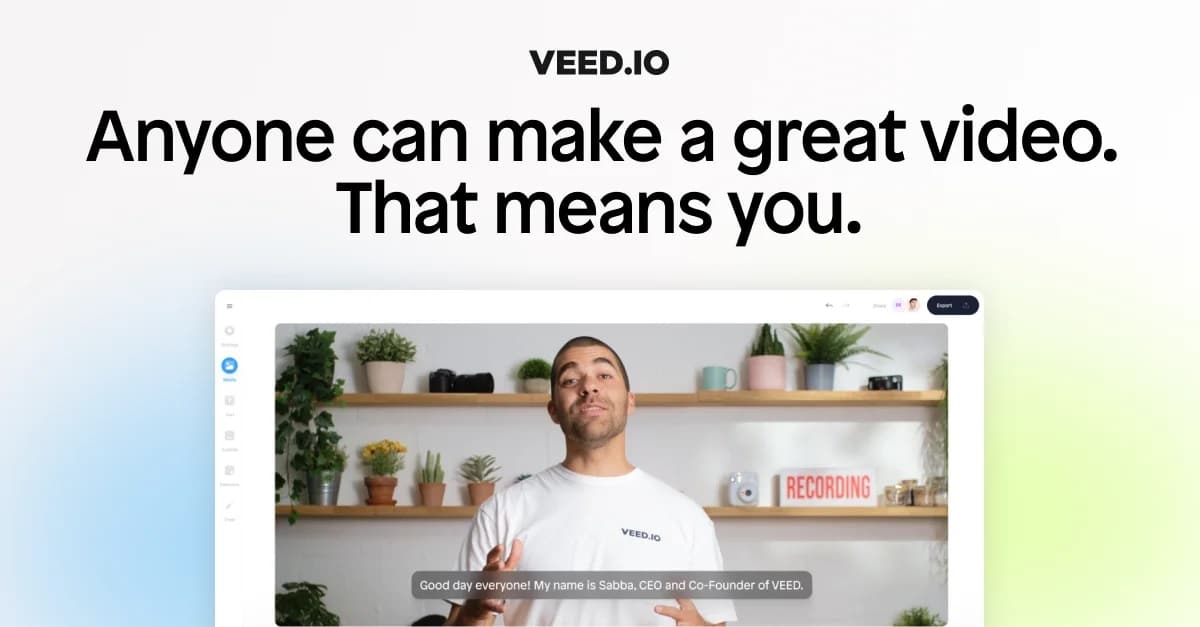
Video editing can be daunting, especially for those lacking professional expertise in the field.
However, Veed.io sets itself apart by simplifying the editing process so that anyone with even basic computer skills can create impressive videos without prior experience or training.
Veed.io's intuitive interface empowers users to customize various aspects of their videos, such as text, colors, fonts, and music, to produce content that truly resonates with their audience.
With many templates and themes to choose from, tailored to suit different industries, styles, and preferences, Veed.io provides a truly versatile editing experience.
Using the power of artificial intelligence (AI), Veed.io lets users make videos in minutes by putting in relevant information like text and images.
The resulting videos can be personalized to align with a user's brand identity and style without requiring extensive design skills or previous experience.
Best Features:
Veed.io offers a user-friendly platform to customize videos with various text, font, colour, and music options
Different themes are available to give your video a professional look without requiring editing experience
One-click video transcription for easy and efficient captioning
Fast video rendering times for a quick turnaround
Ideal for adding AI-generated subtitles to videos
Real human support is available for assistance when needed.
Pricing:
Free: 0$/month (for anyone who needs one-off projects)
Basic: $18/money (for individuals)
Pro: $30/month (for professionals and individuals)
Business: $59/month (for organizations)
Our Take
Veed.io is an excellent option for online editing.
It is easy to learn and use with fast rendering times, allowing high-quality videos on social media platforms.
However, it may be less user-friendly on mobile devices, and exporting videos can pose difficulties for some users.
9. Wisecut (Free Version Available)

Wisecut is an AI-powered video editing tool created to simplify video creation.
Its features include removing extended silences, incorporating background music, and adding captions to produce captivating videos.
Furthermore, the tool has an auto-translation function that helps expand your viewership.
This tool also generates a storyboard based on your spoken words, making it simple to modify your video by editing the text.
Ultimately, Wisecut helps you to edit videos like a professional.
Best Features:
Helps leverage short videos to grow your audience
Auto Cut Silences- saves time by deleting long pauses in videos
Wisecut uses AI and Facial Recognition for natural cuts and jump cuts
Auto Subtitles and Translations increase engagement and viewership
Smart Background Music is tailored to fit the video.
Automatic Audio Ducking- balances automatically the audio levels for clear speech and background music
Pricing:
Free:$0 (for anyone)
Starter: $10 (for new creators)
Professional: $29 (for passionate video creators)
Enterprise: Custom Pricing
Our Take
Wisecut is a great tool that simplifies video creation and helps users easily create engaging videos.
We found it has some limitations, like limited control over the number of jump cuts it can perform.
But still, it handles fairly well the bulk of the editing work.
Final Thoughts
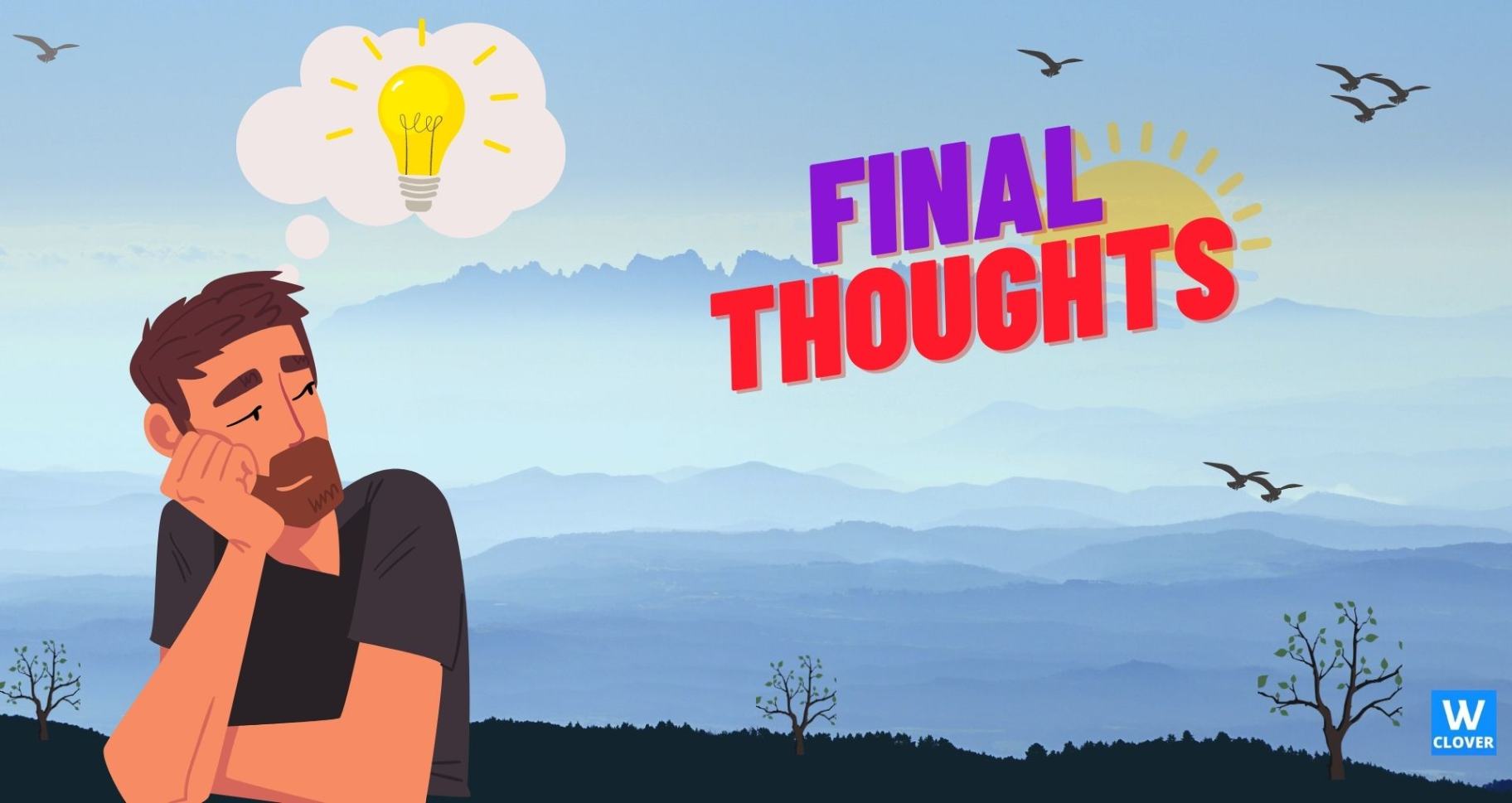
AI video generators simplify video creation by providing professional-quality videos without extensive editing experience.
Leading options like Lumen5, Elai.io, and Synthesia offers a variety of features and prices for a variety of usage.
Choose based on your needed features, budget, and experience level to produce captivating videos with ease.
AI video generators offer limitless possibilities for transforming video production, but use them wisely as they are a new technology that could do good as well as bad!
FAQs

AI video generators use advanced algorithms to analyze the text, images, and other input provided by the user.
They then suggest relevant visuals, music, and video clips create a professional-looking video.
Some AI video generators also offer features like text-to-video conversion, automatic captions and subtitles generation, and collaboration tools for team projects.
No, most AI video generators are designed to be user-friendly and accessible to people with little or no experience in video editing.
They often come with pre-made templates, drag-and-drop editors, and intuitive interfaces that make it easy for anyone to create high-quality videos.
Yes, many AI video generators allow you to create videos for commercial purposes, including marketing, advertising, and training materials.
However, it is essential to review each platform's terms of service and licensing agreements to ensure that you are using the content legally and within the specified guidelines.
SUGGESTED ARTICLES
Page [tcb_pagination_current_page] of [tcb_pagination_total_pages]